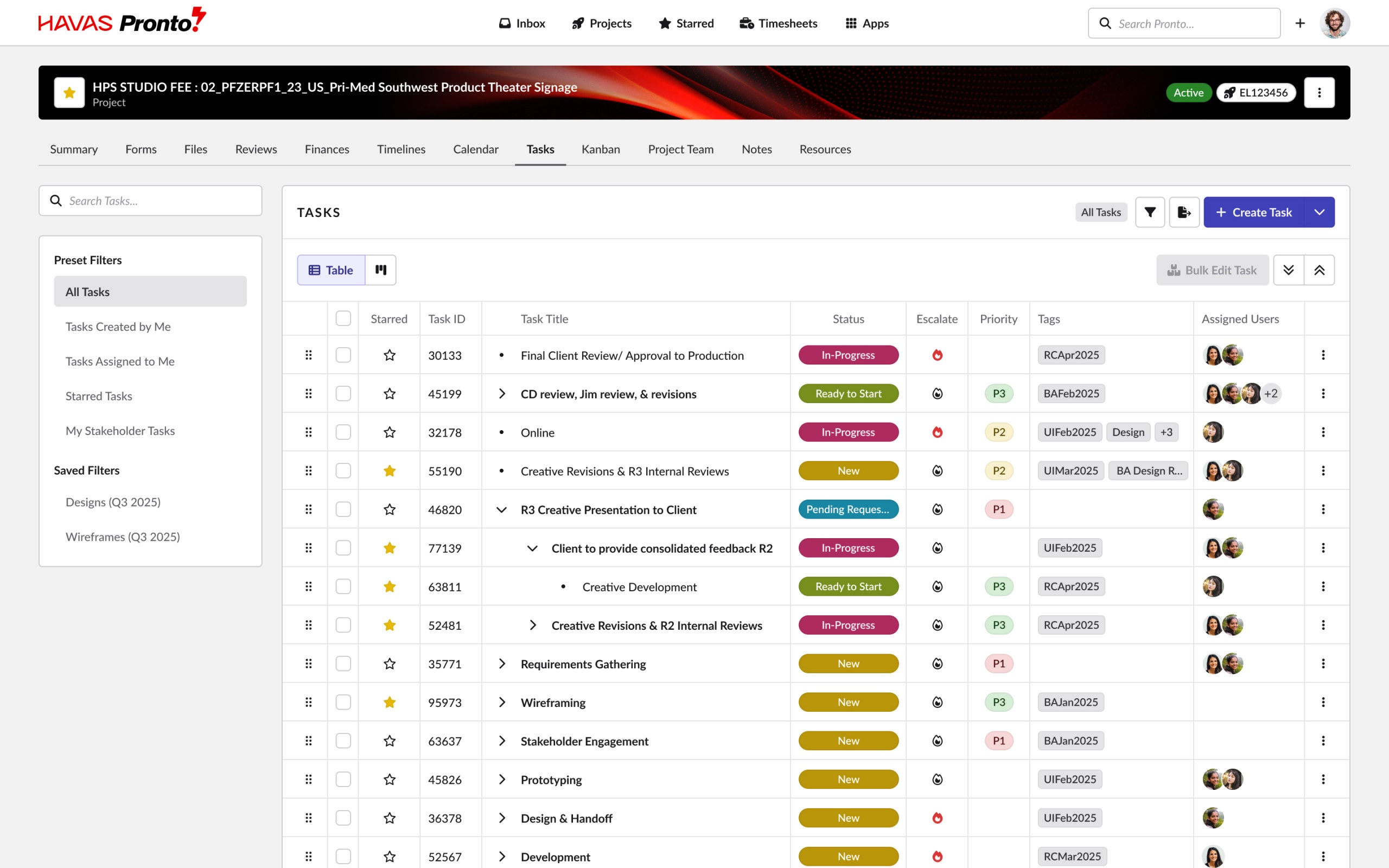The Task Tab shows all the Tasks created under a Project — from review rounds to studio requests for printouts, comps, and more.
Here’s how it works:
- Click on a Task name to open it
- A pop-up will display the full Task details
- Add notes, update details, or change status as needed
- When saving changes, select which Users should be notified
- Pronto will:
- Send those users an email with your updates and a direct link to the task
- Create an Inbox message for future reference
Everything stays connected — and no one misses a thing.