Keeping your Projects and Data secure is a top priority in Pronto.
You have full control over User Access and Permissions, deciding who can see what and which tools they can use.
At the centre of it all is the Address Book, your hub for managing users, roles and access levels across the system.
Browse the carousel below to explore Pronto’s security and user management tools.
1. Address Book
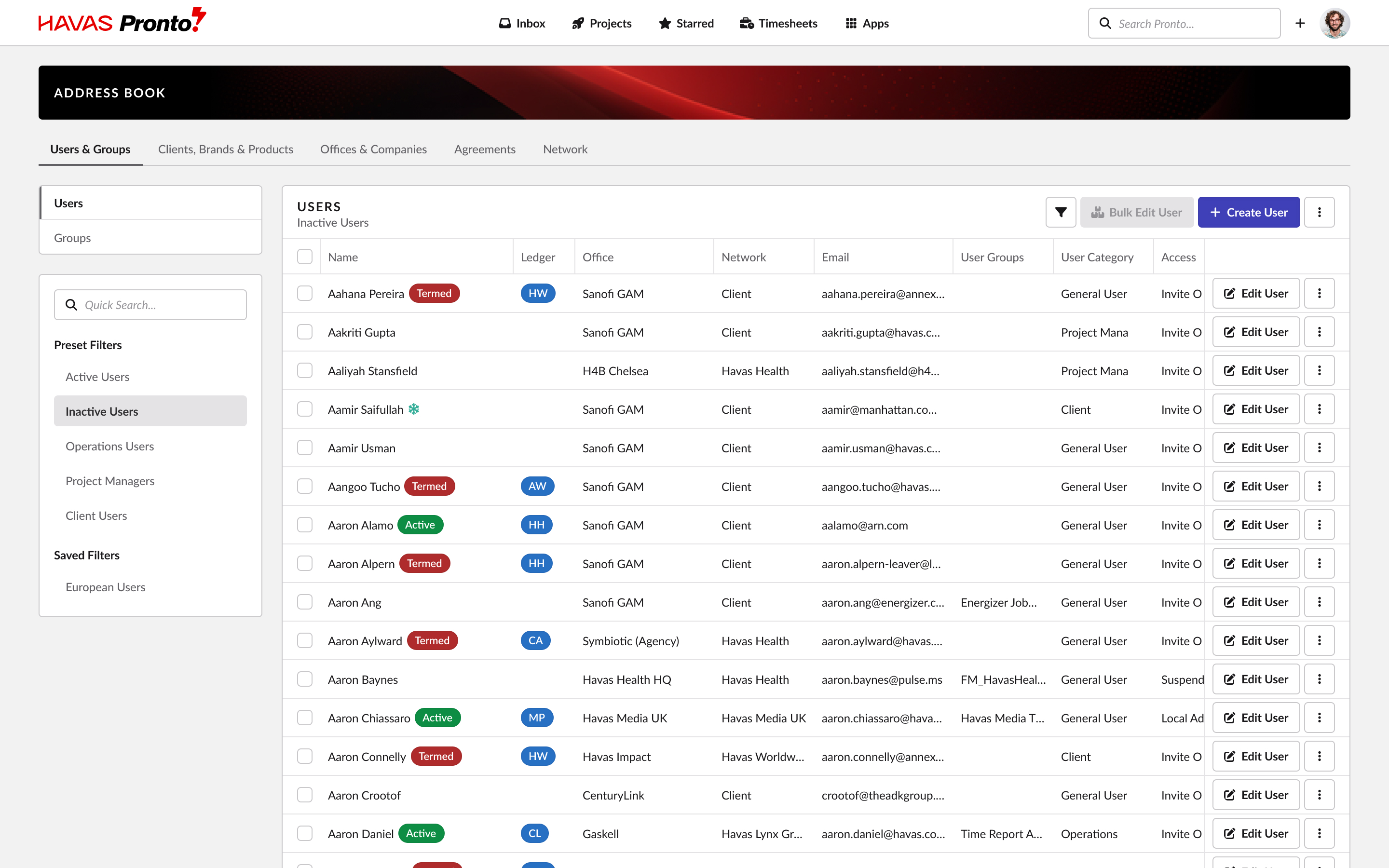
The Address Book is where you manage everything user-related in Pronto.
You can:
Add new users
Set and adjust permissions
Manage offices and user groups
Only users with the ‘Manage Users’ permission can access this area — keeping control in the right hands.
2. User permissions
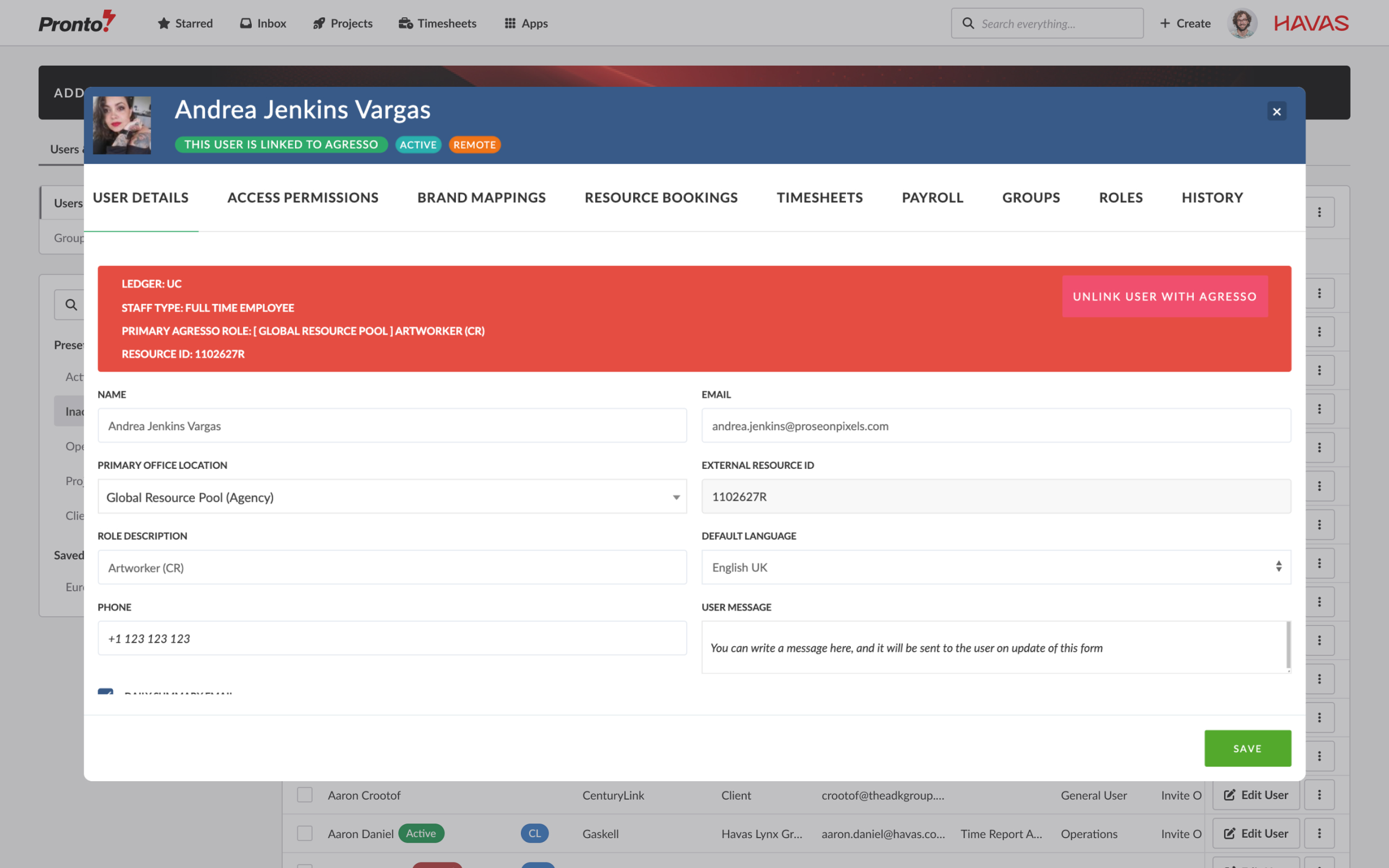
User Permissions are the backbone of Pronto’s security and data control.
With multiple permission levels, you can fine-tune access across the system — from Projects and Clients, to Reporting, User Management, and more.
It’s flexible, secure, and built to match how your business works.
3. User groups
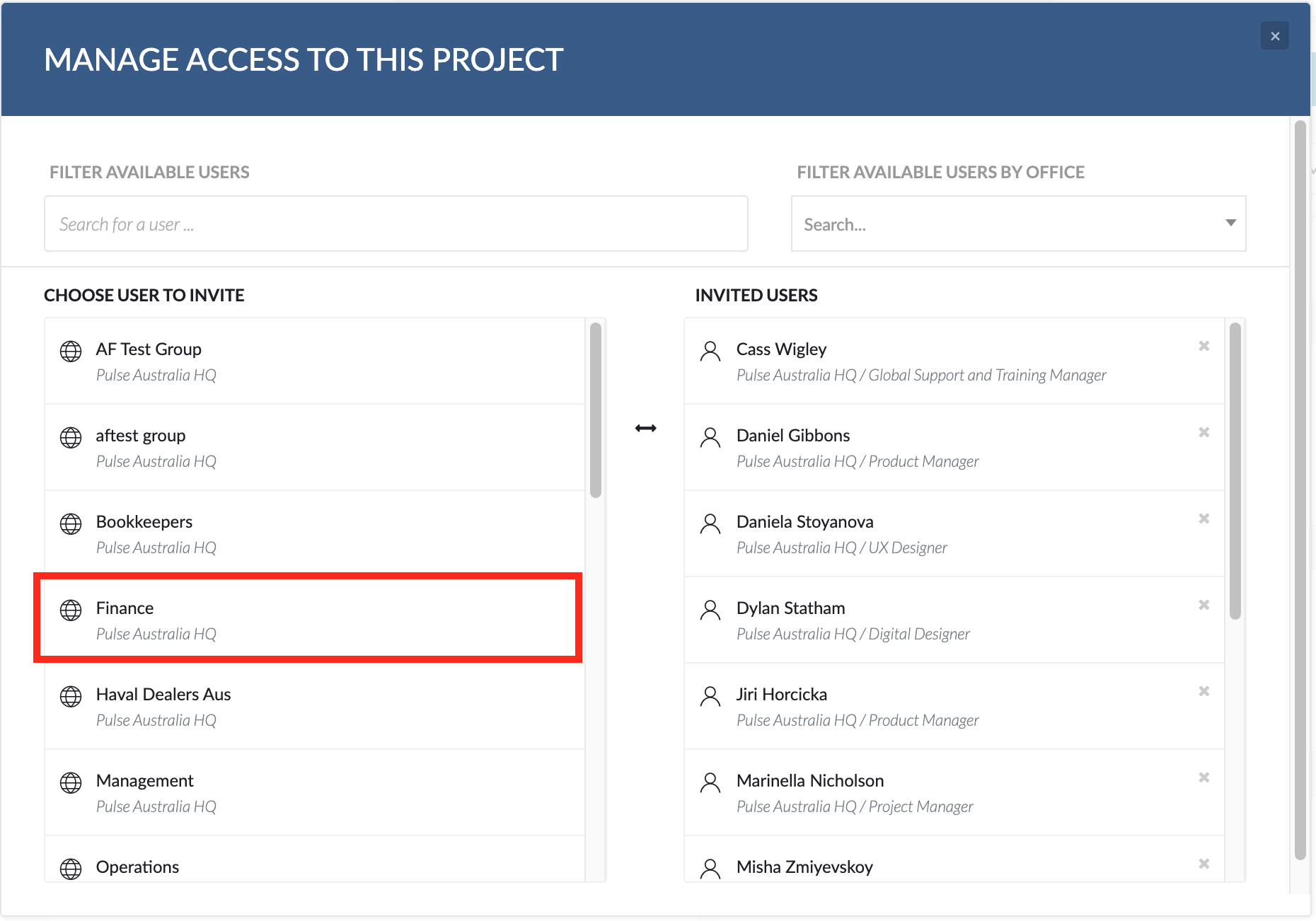
User Groups in Pronto make it easy to manage access and permissions at scale.
Instead of setting rules user by user, you can apply one set of permissions to a whole group — saving time and keeping things consistent.
Smart, simple, and scalable.

