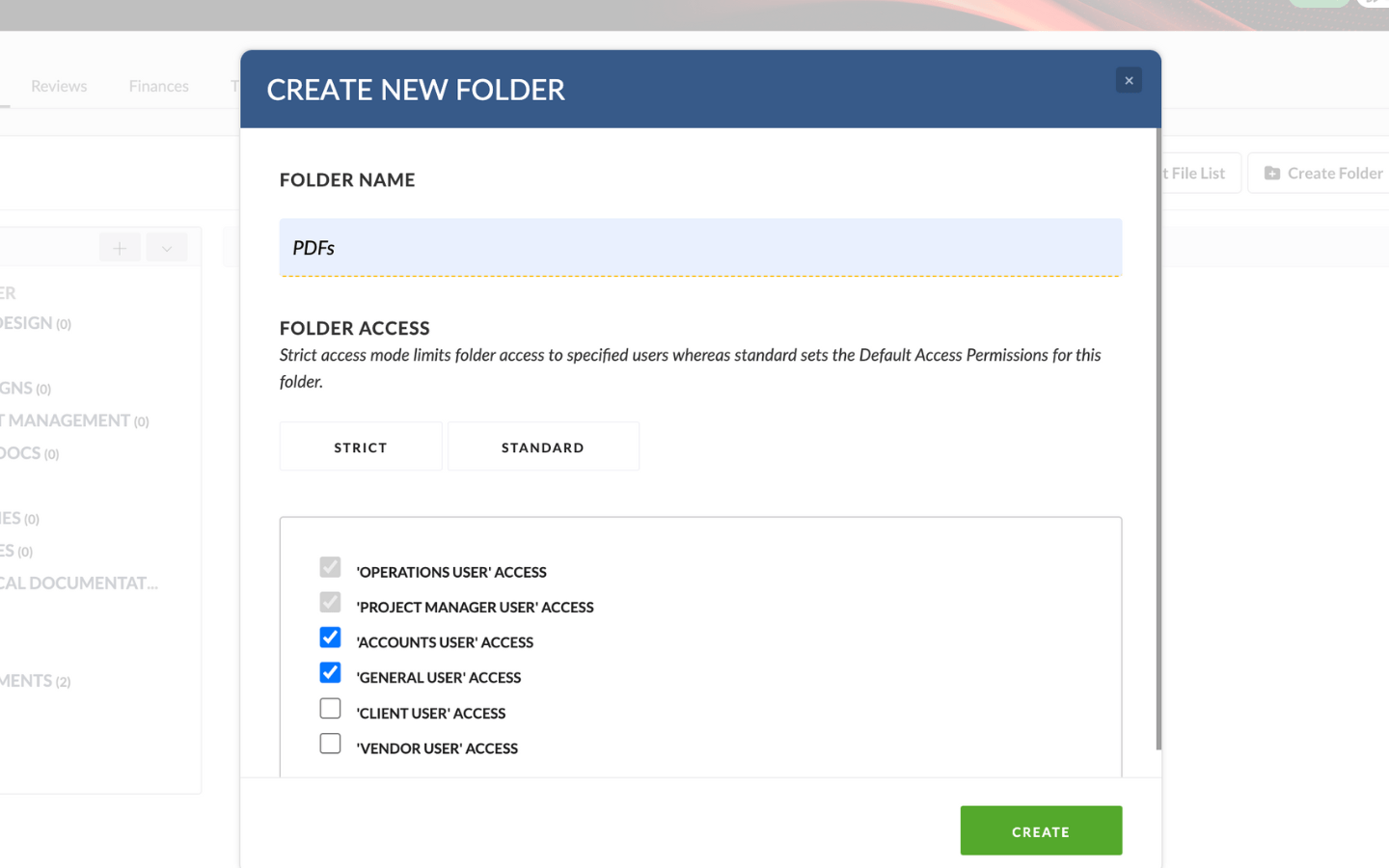In Pronto, access to Documents is controlled at the Folder level within each Project.
All documents must be uploaded into a Folder, and that document automatically inherits the permissions of that folder.
To access a document, a user must:
- Have the ‘View Files’ permission
- Have access to the Project where the document is stored
- Have access to the Folder the document is in
Folder Permissions
Access to a Folder is controlled by simple Folder Permissions.