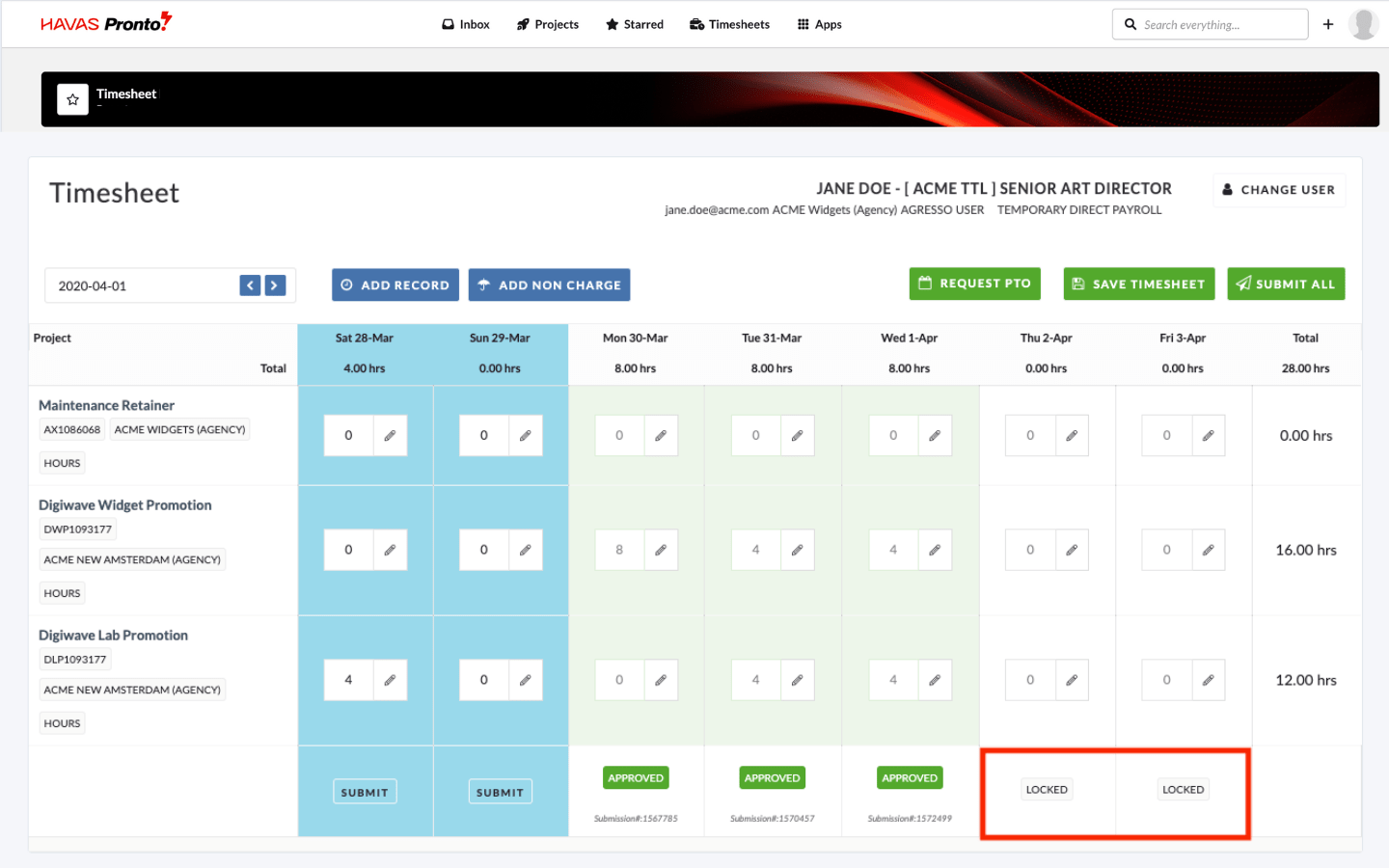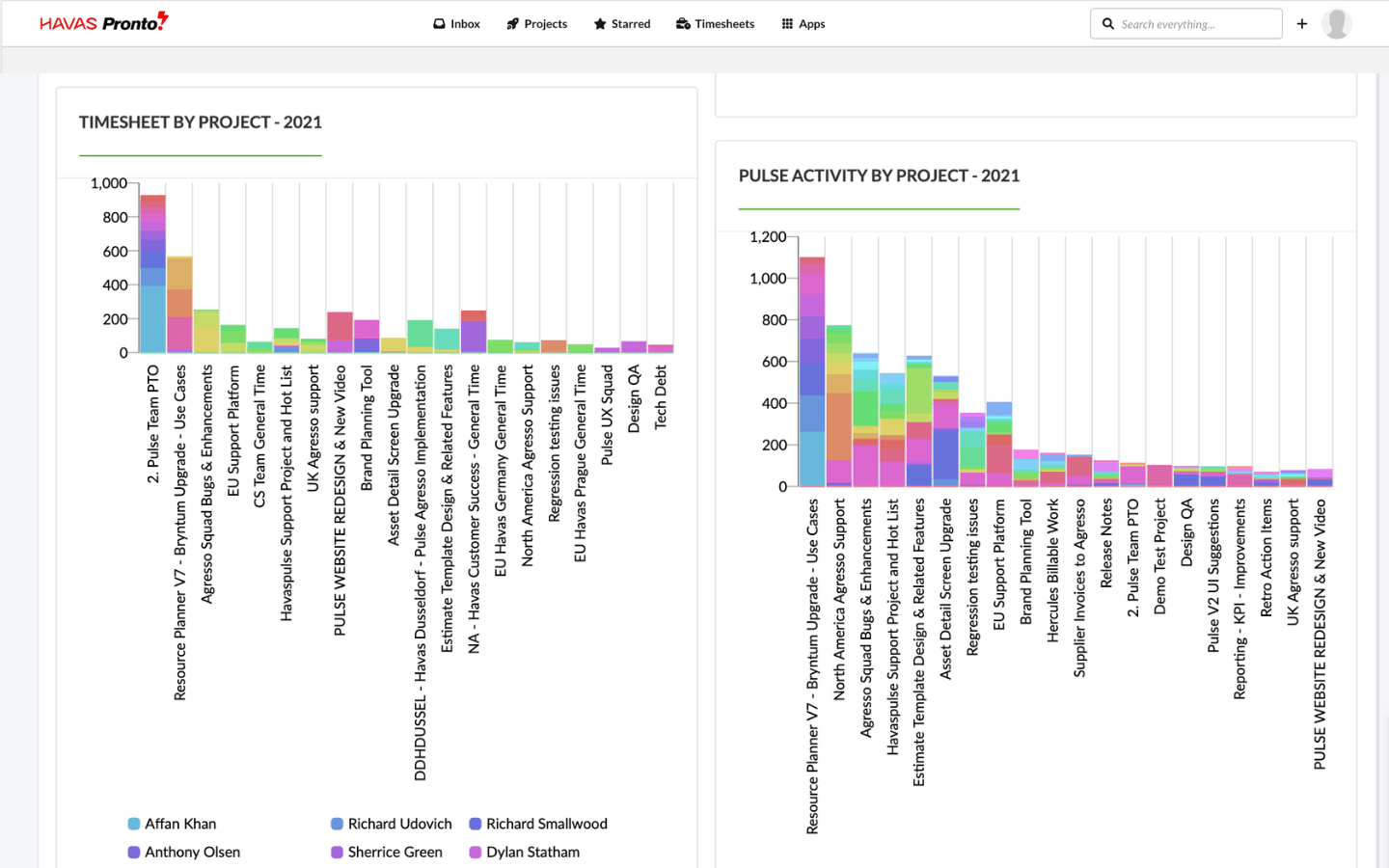Timesheets in Pronto help you track how your team spends time across Projects — giving you the insight to:
- See which Projects are using the most resources
- Understand which Clients and Projects are the most profitable
- Spot your team’s most frequent activities
- Accurately invoice Clients based on actual effort
Accurate timesheet data is critical — and Pronto gives you the tools to help your team capture it with ease.
This module covers:
- Configure Timesheet settings
- Manage Timesheet submission and approvals
- Set up reminders and lockouts
- Use Agresso integration (if enabled)
- Access Timesheet reports
This training will take 10 minutes.