Undo and Redo Buttons
You’ll find the Undo and Redo buttons in the top-left corner of your Timeline. Use them to quickly fix or step back through recent changes.
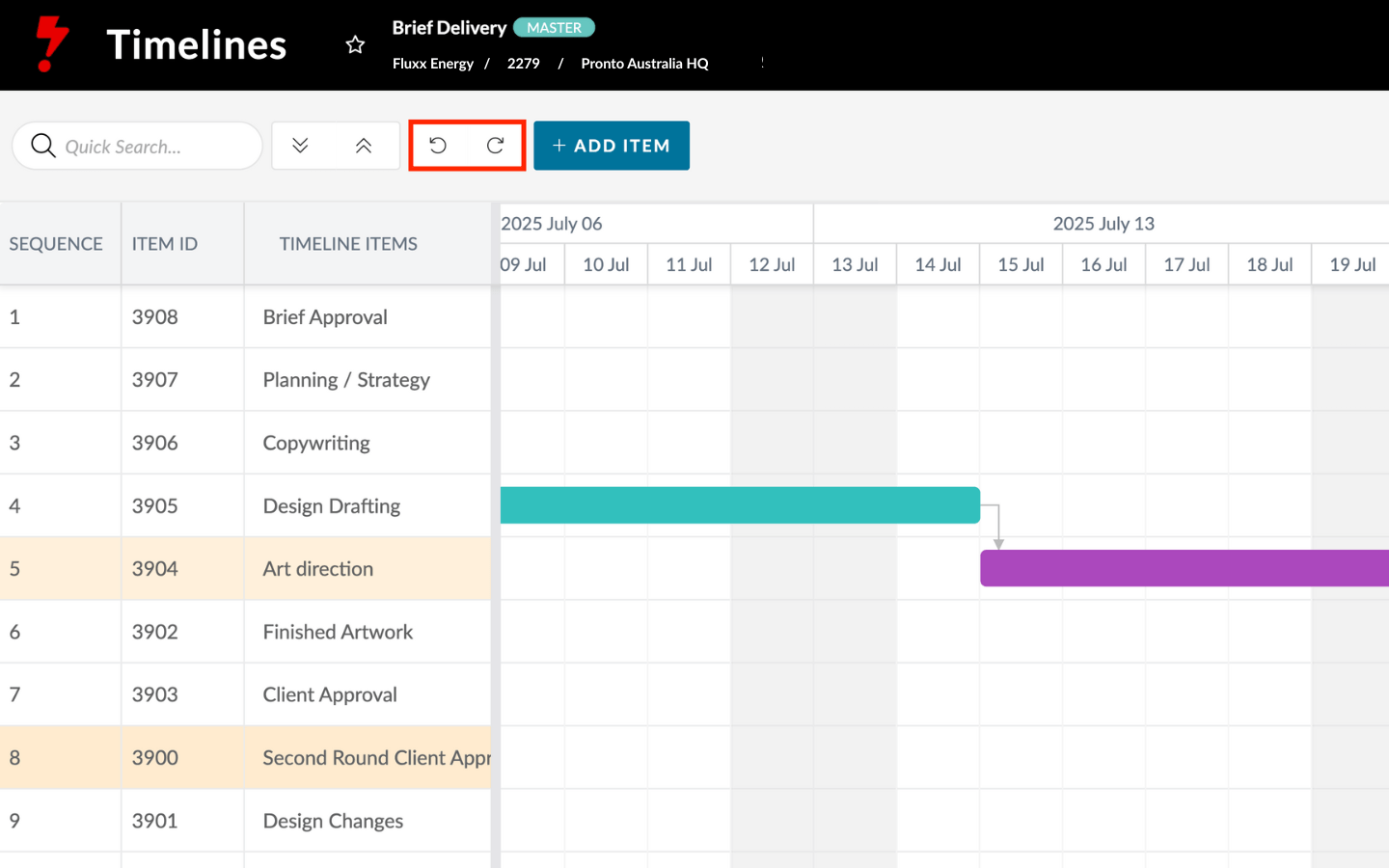
Changes Counter
Each button shows a counter, so you can see how many edits have been made since your last Save.
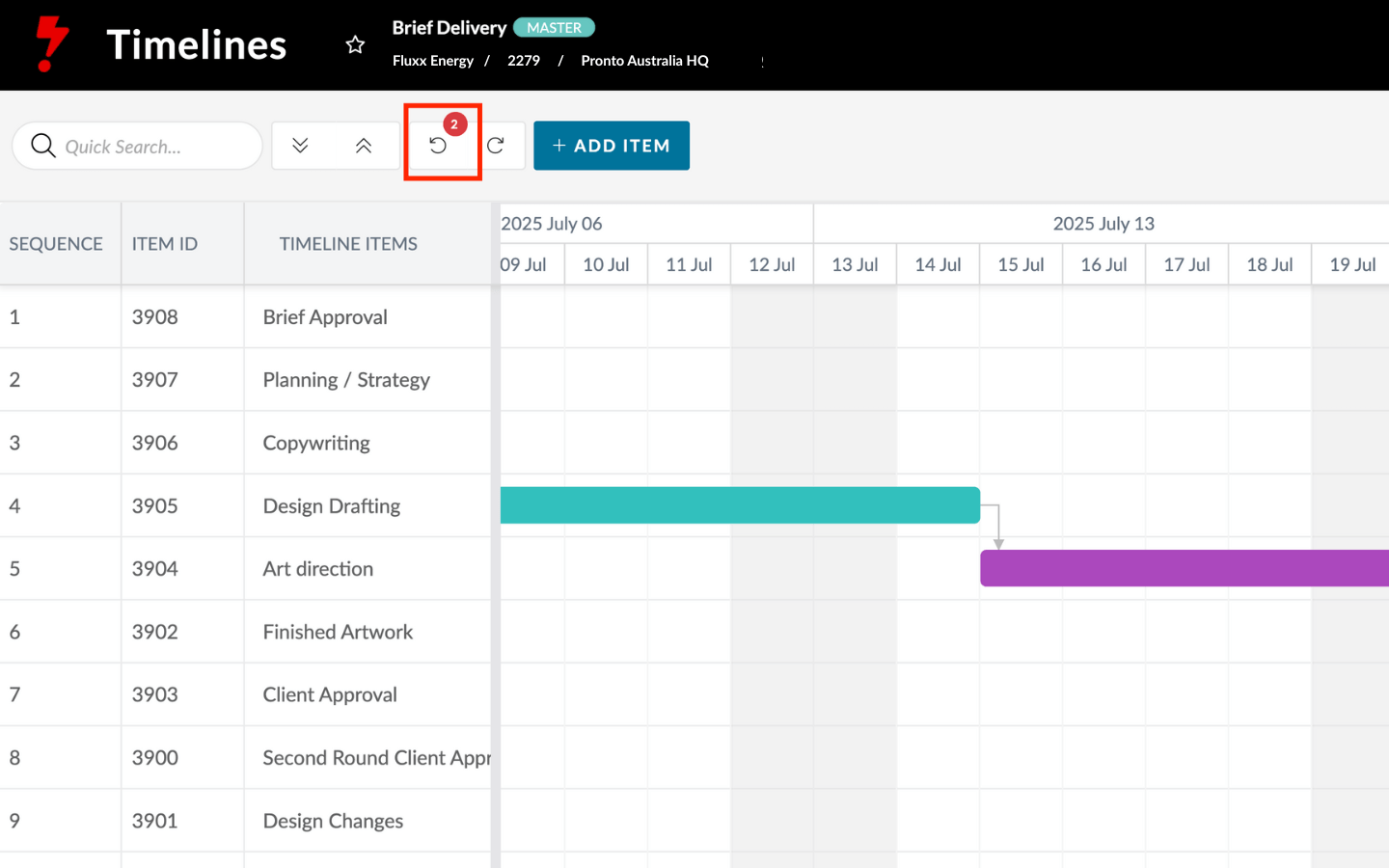
Save
To save your changes, click the green Save button in the top-right corner of the Timeline interface.
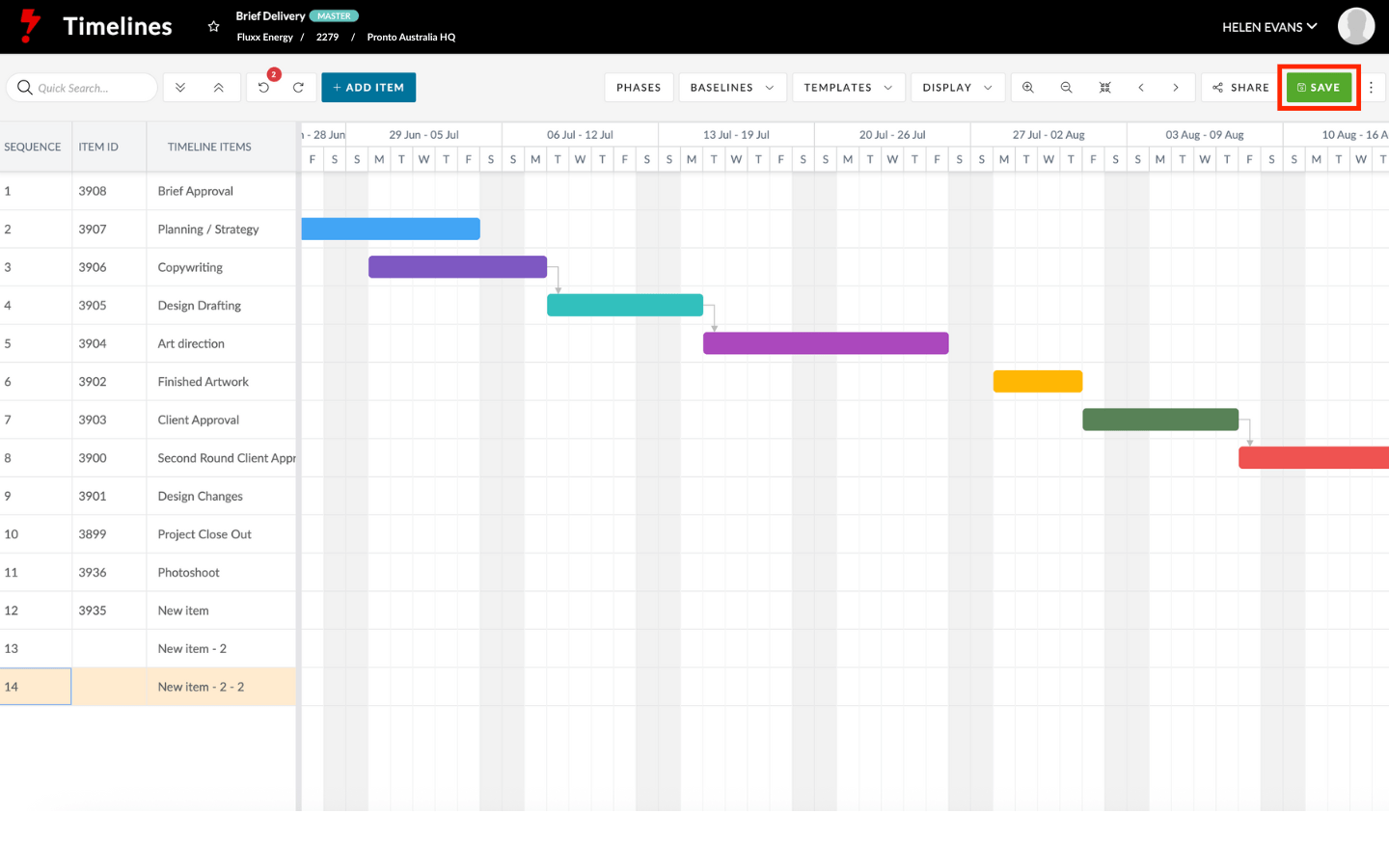
Timeline Item ID Values
Each time you create a new Timeline Item, it’s given a temporary ID.
Once you Save, that item is assigned a unique ID value — helping the system track, link, and organise your Timeline Items accurately.

