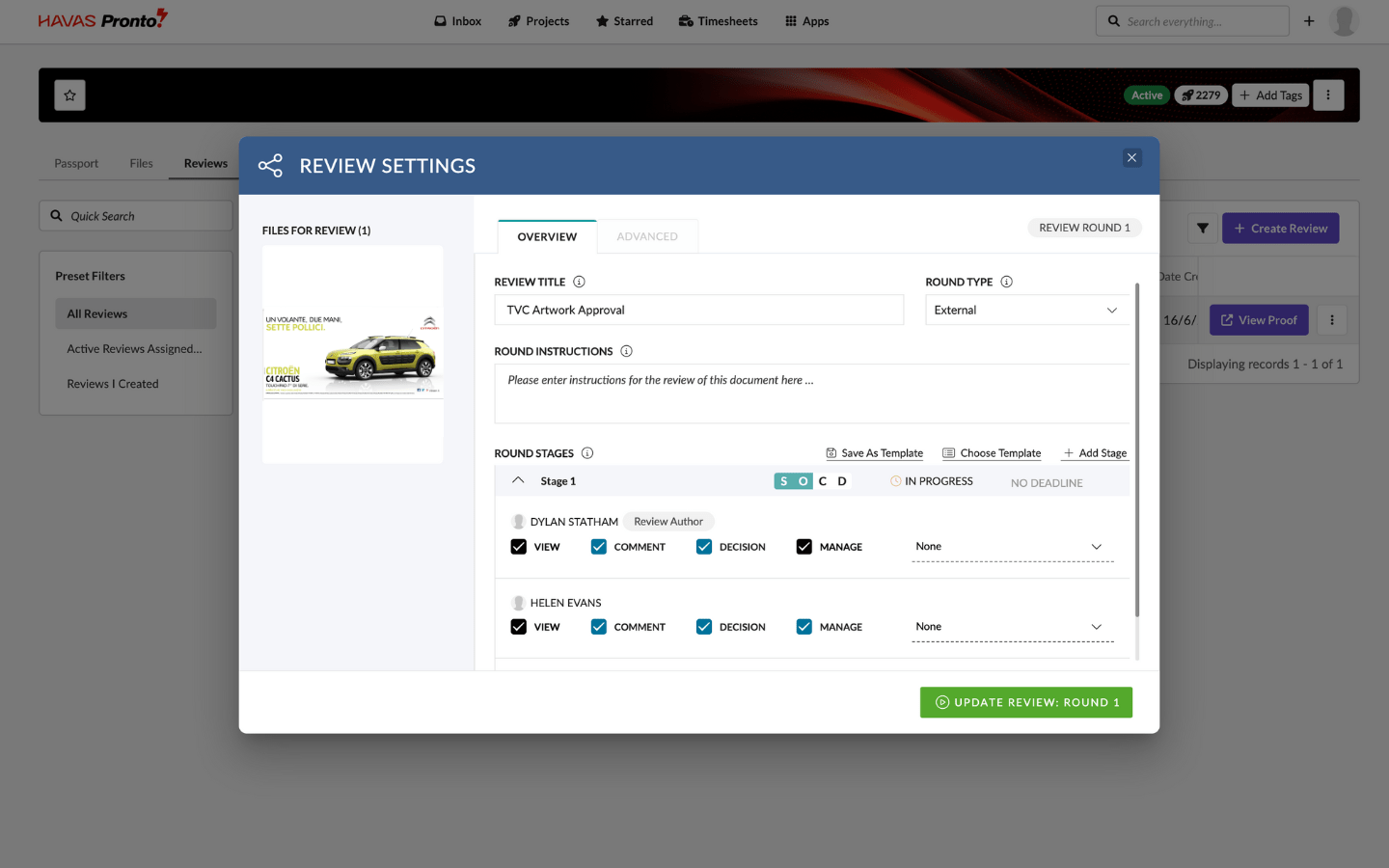At any point during a Review Round, a user with Manage Review permissions can update the Review Settings.
This is helpful when you need to adjust the flow of the review without starting over.
Common Reasons to Edit a Review
- Add or remove Reviewers
- Add or remove Stages
- Update Stage Deadlines
- Change Decision Calculation Rules
- Adjust the Review Type (e.g. Internal, Client, Legal)
How to Edit Review Settings
- Go to the Review Queue and use filters to find the Review
- Click the Actions button (⋯) for the Review
- Select Review Settings
- The Review Settings modal will open
- Make your changes, then click Update Review
The changes will apply immediately, and the system will update the Review status accordingly.