If a Review is no longer needed, you can cancel it using the Cancel Review option.
When you cancel a Review
- It is removed from all linked Assets
- It disappears from the Review Queue
- Reviewers lose access to the Proof and Review Details
- The Review Settings and history will no longer be visible
How to Cancel a Review
- Go to the Review Queue and locate the Review you want to cancel
- Click the Actions button (⋯)
- If you have Manage Review permissions, select Cancel Review
- Confirm the cancellation when prompted
- The Review will be permanently removed from your Asset(s) and from the system view
Use this only when you’re sure the Review is no longer required.
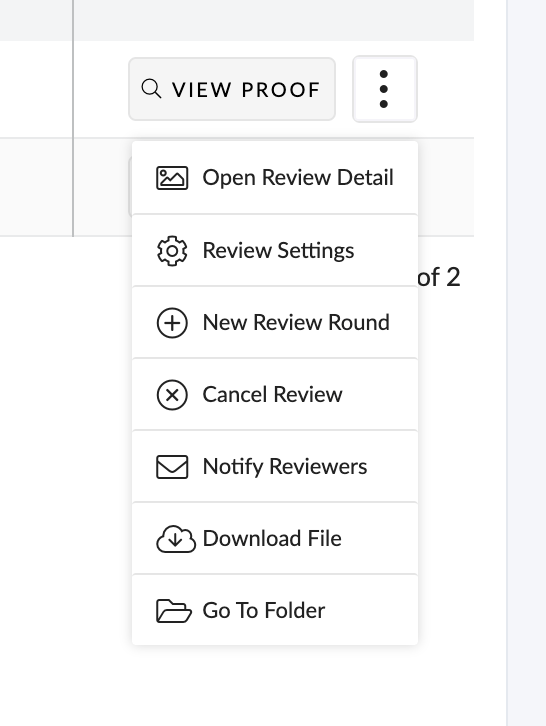
Congratulations!
You have now completed this training module.
We hope this new knowledge helps you with getting the most out of Pronto.
Explore our other training modules to learn more about Pronto’s key features and how to use them based on your role.
Pronto for
Beginners
If you are just starting with Pronto.
Pronto Feature
Training
Training Modules for each of the main Pronto Features.

