If you’ve just enabled the Project Wiki and haven’t created any pages yet, you’ll see a blank screen with the message:
“This wiki does not have any pages in it yet.”
It’s your cue to start building! Click Create Page to add your first wiki entry.
How to Create Wiki Pages
Go to the Wiki tab
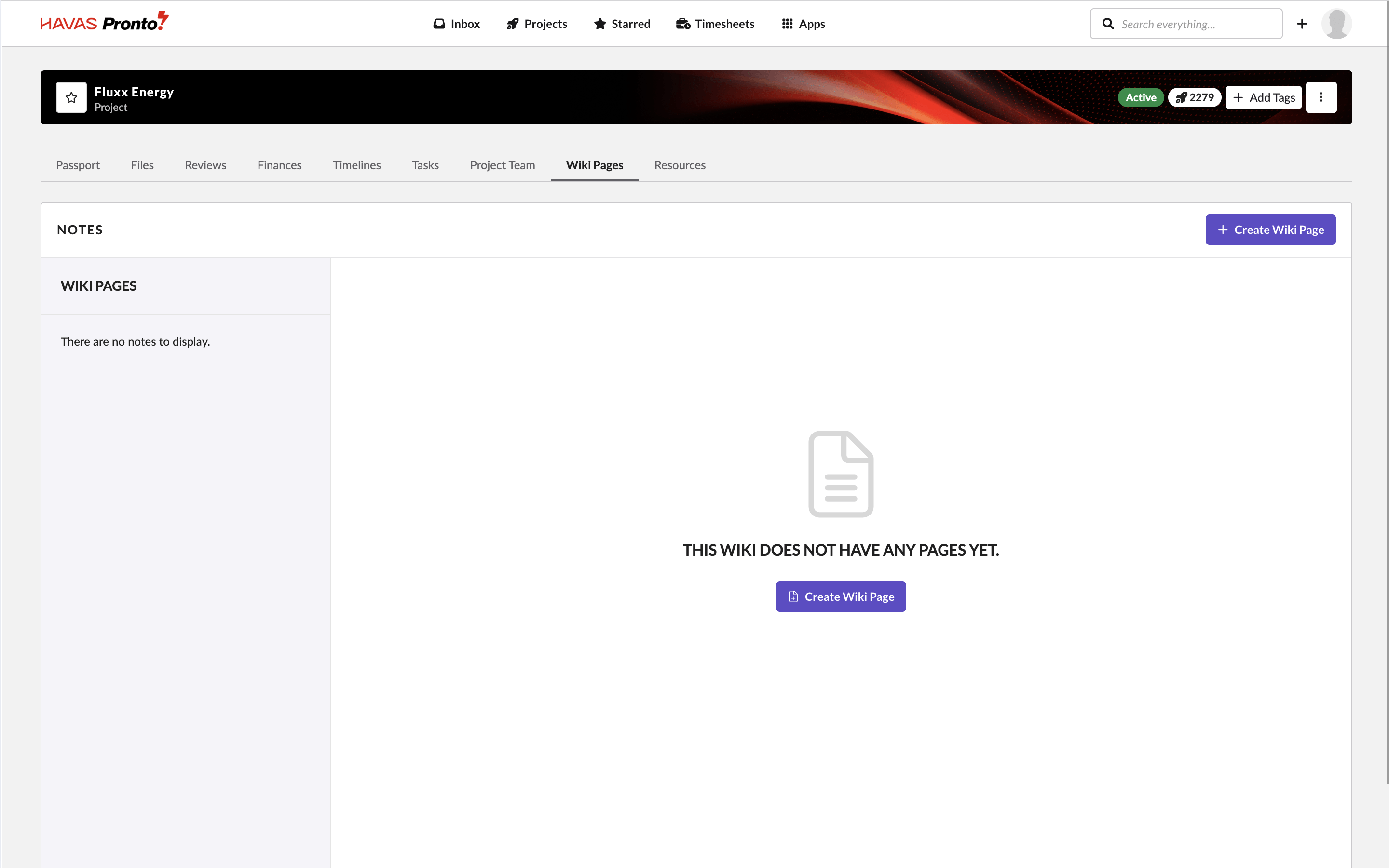
Click ‘Add Page’
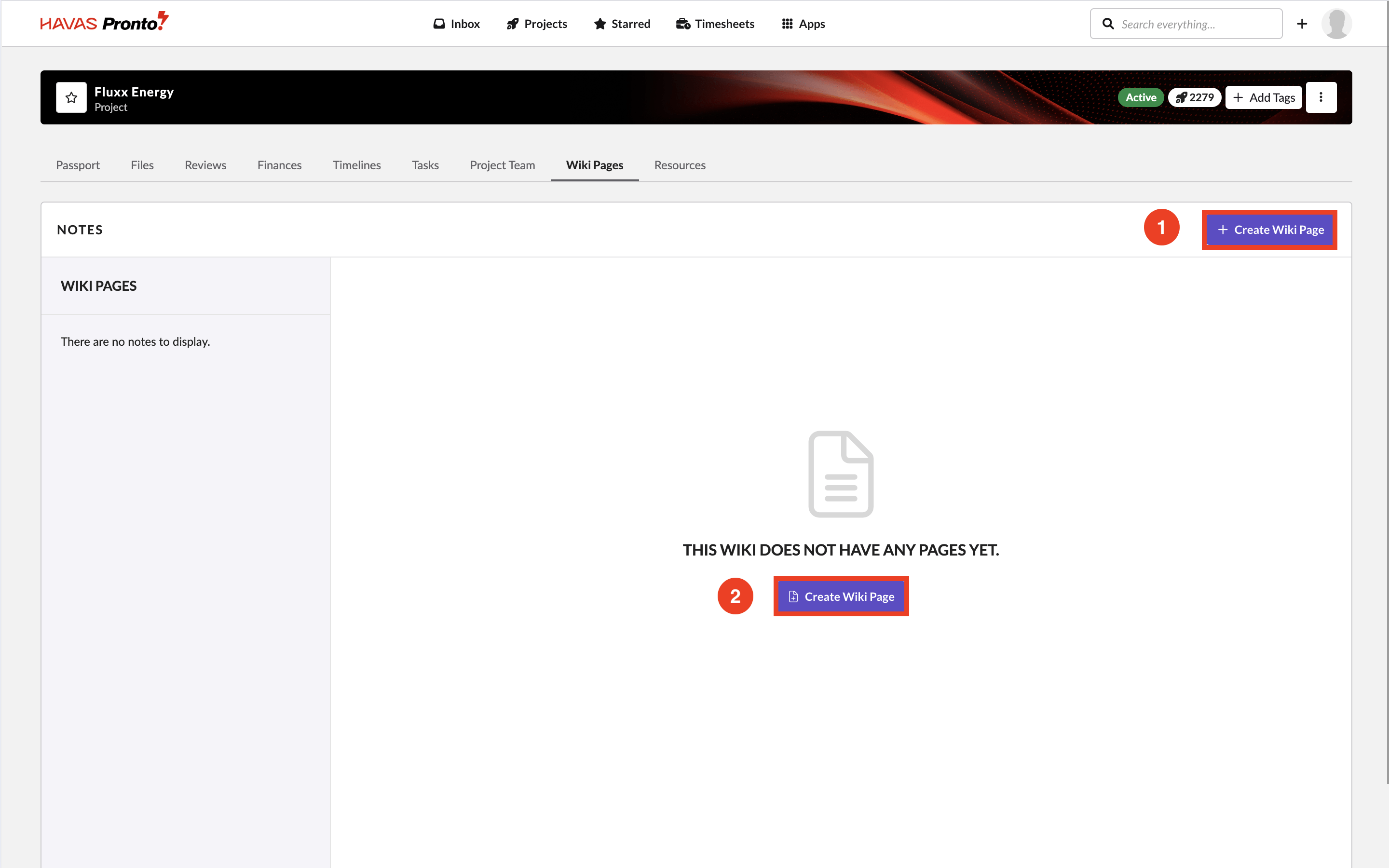
Set a Page Title and click ‘Save’
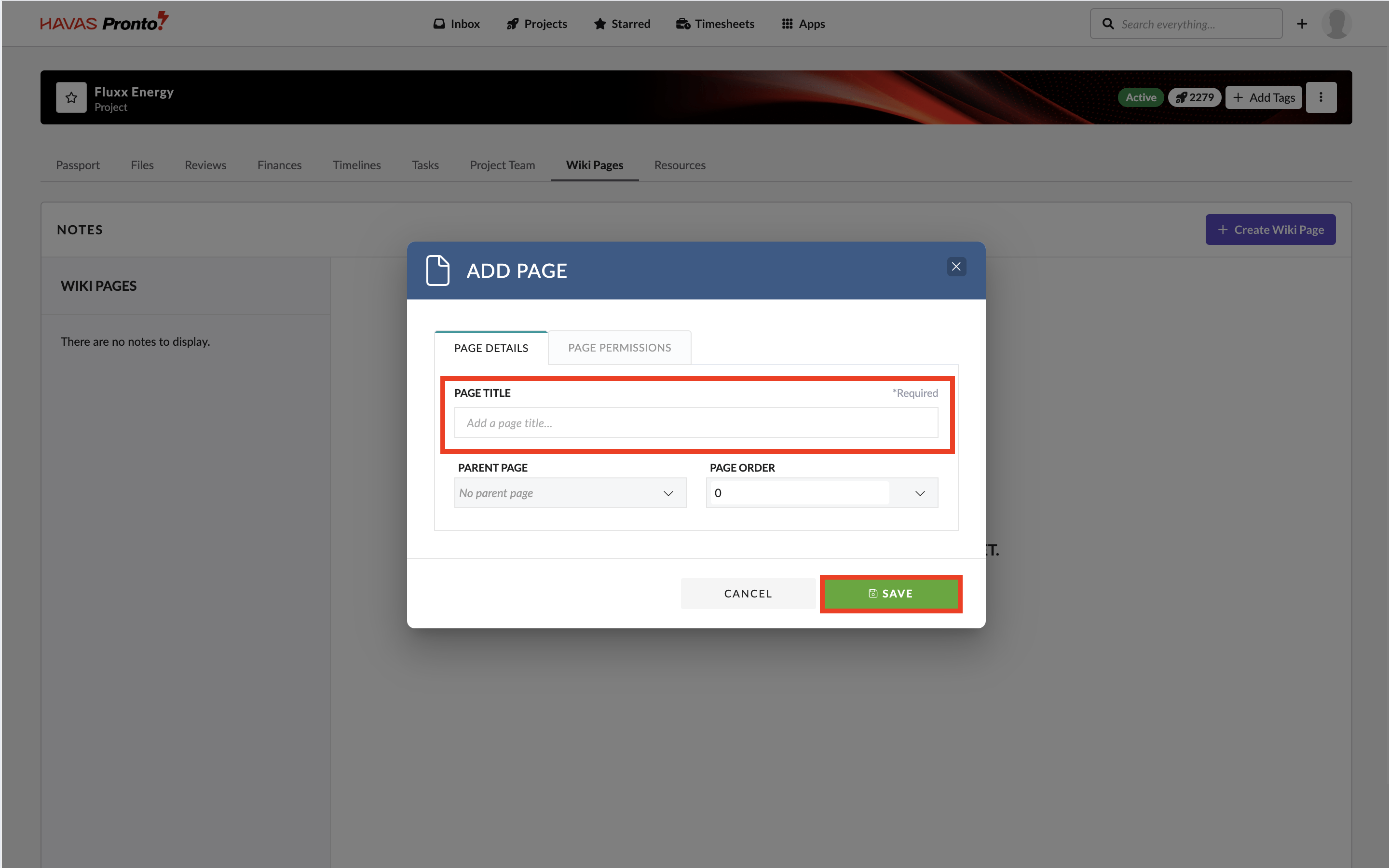
By default, your new Wiki Page will be visible to all non-client, non-vendor, and non-supplier users with access to the Project.
You can update this at any time:
- Before saving the page, go to the Page Permissions tab to set visibility
- Or edit the permissions later as needed
Note: Want to learn more? See the Security and Permissions section in this training module.
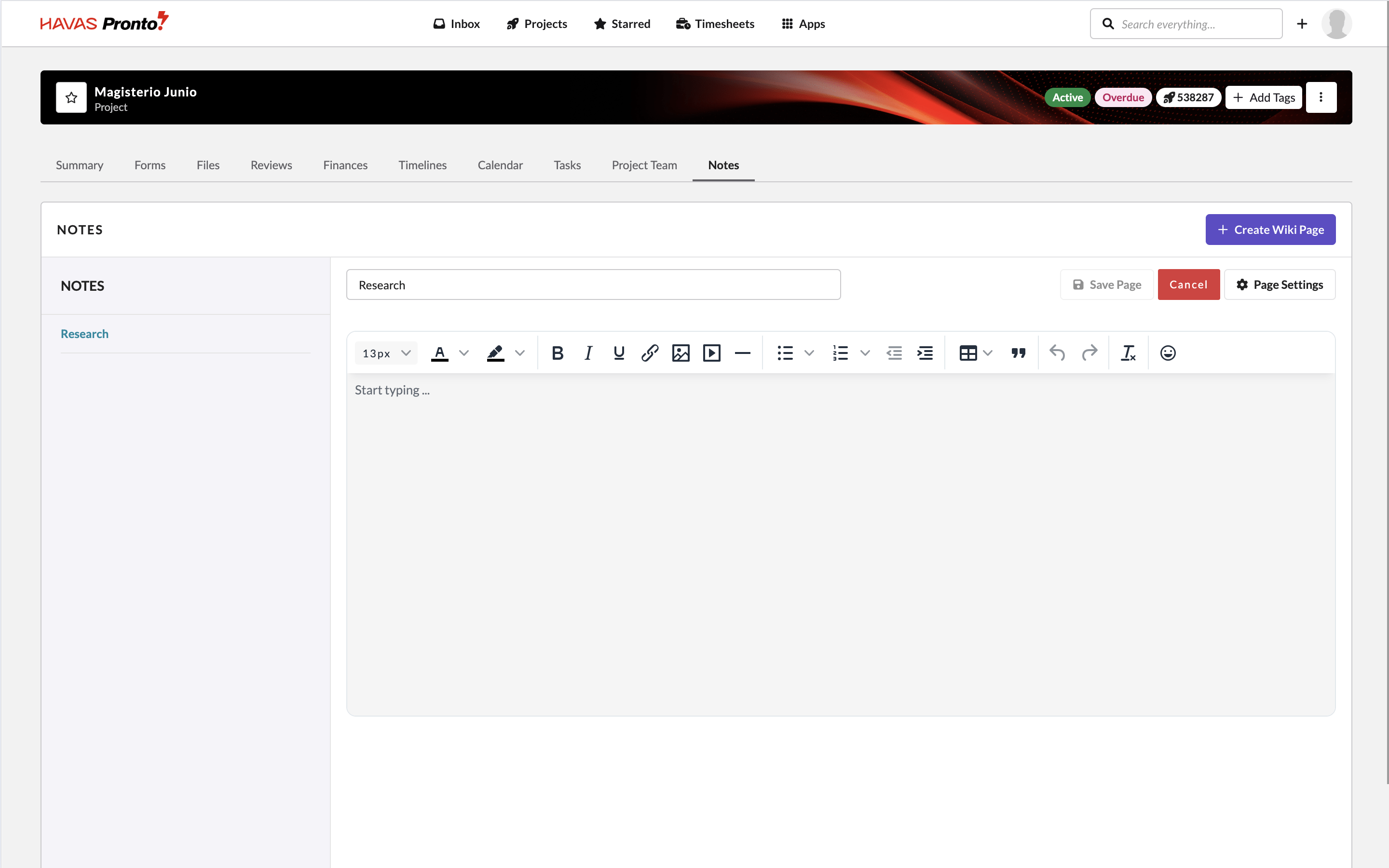
You can now add content to the page

