Each Project can have its own Wiki, accessible via the Wiki tab in the project navigation.
How to Add a Project Wiki to Your Project
If you don’t see the Wiki tab:
- Go to Project Settings
- Open the Advanced section
- Enable the Wiki feature
You’ll need to be a Project Manager or have a user role with access to Project Settings to make this change.
Click Edit Project Settings on the Project Summary Page
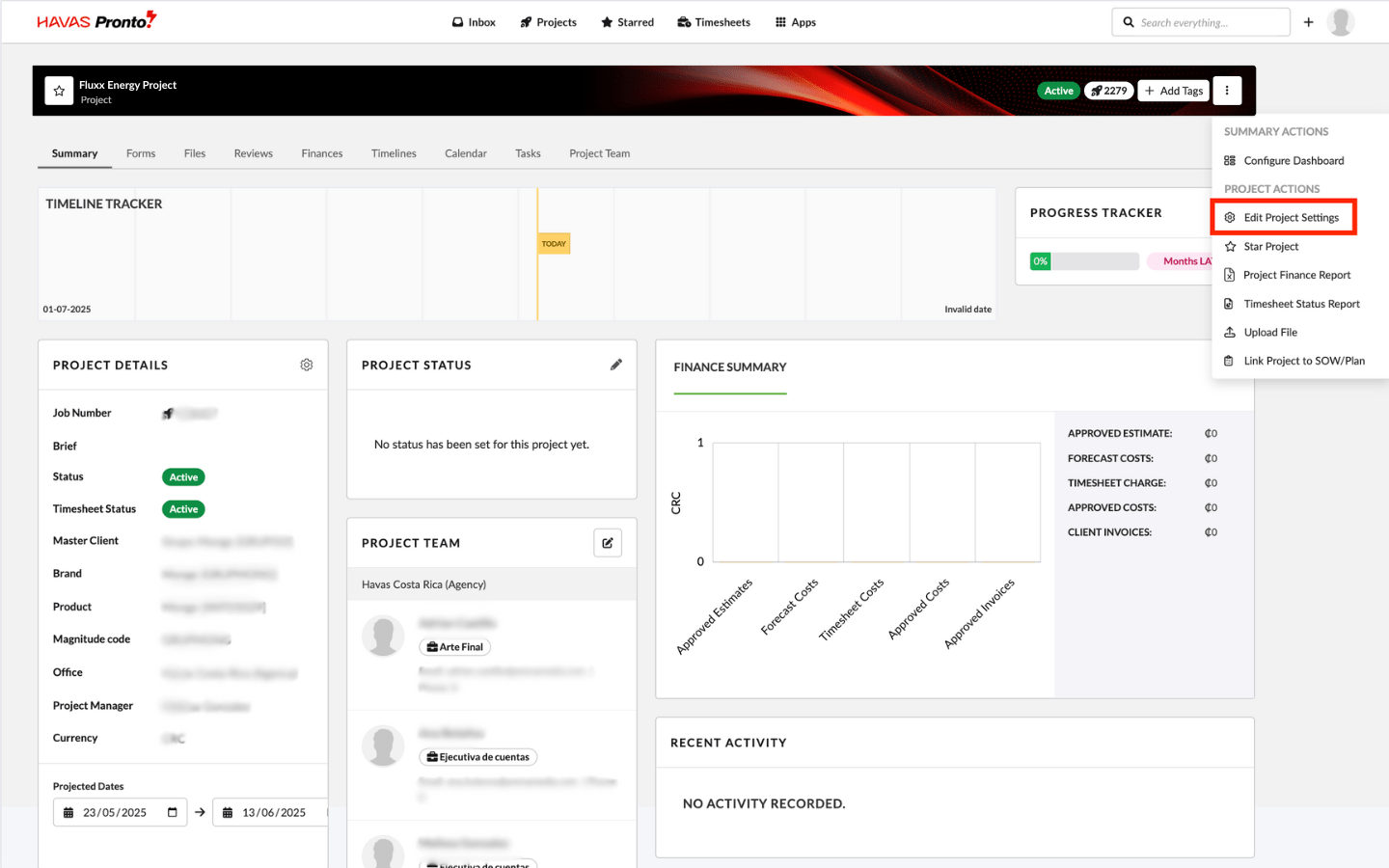
Click the Advanced Settings button
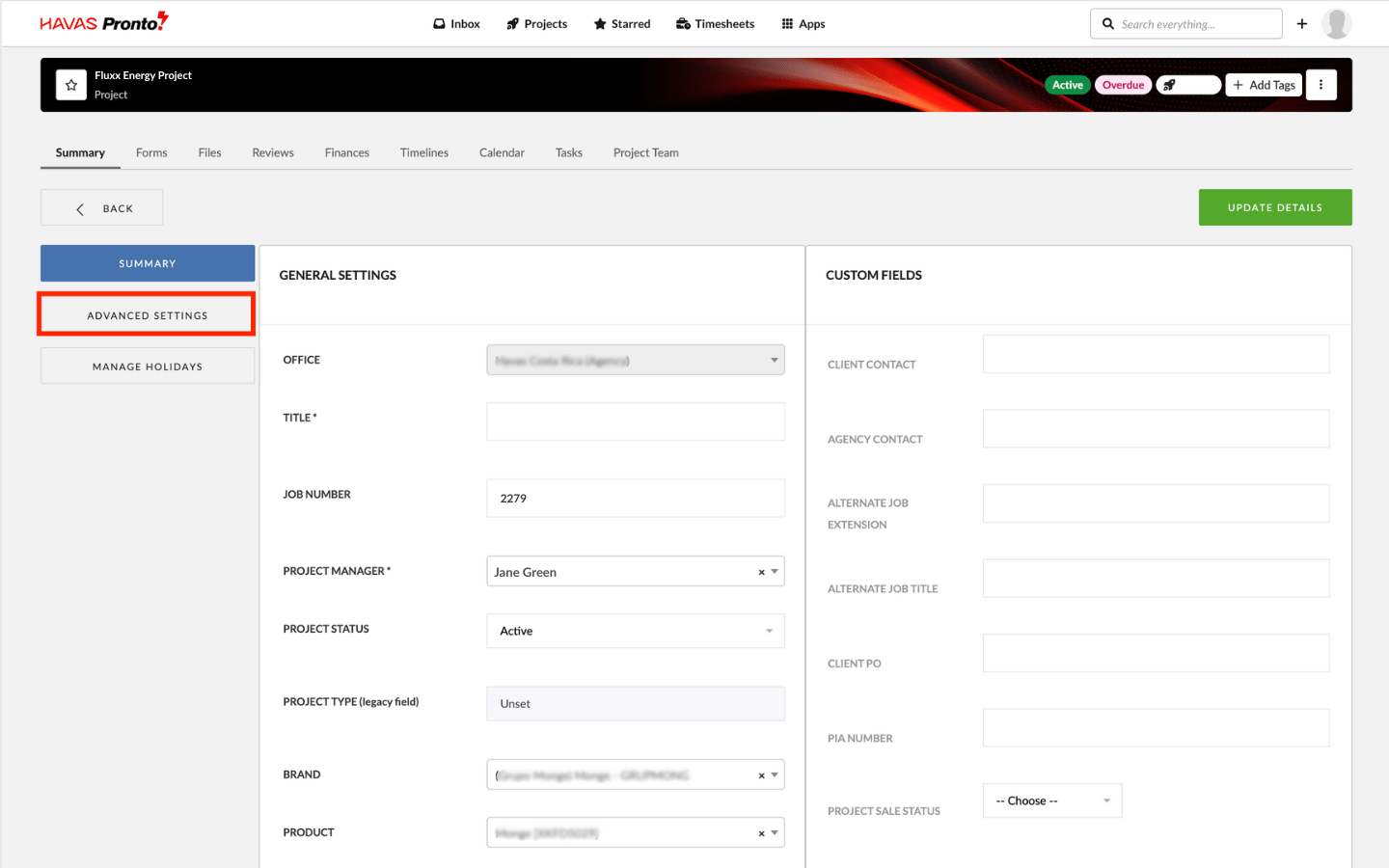
Locate the “Enable WIki tab” radio button
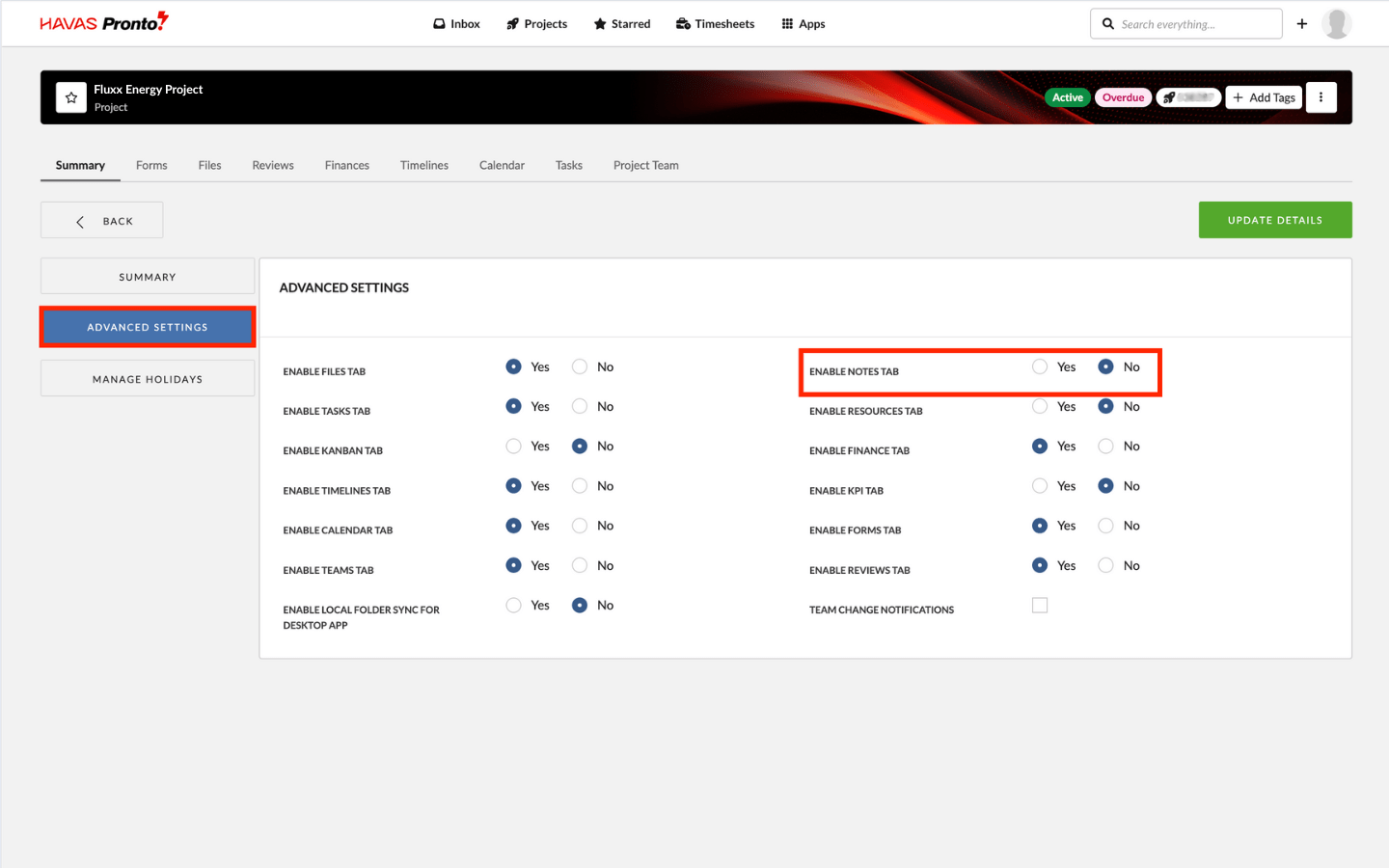
Toggle to “Yes” position
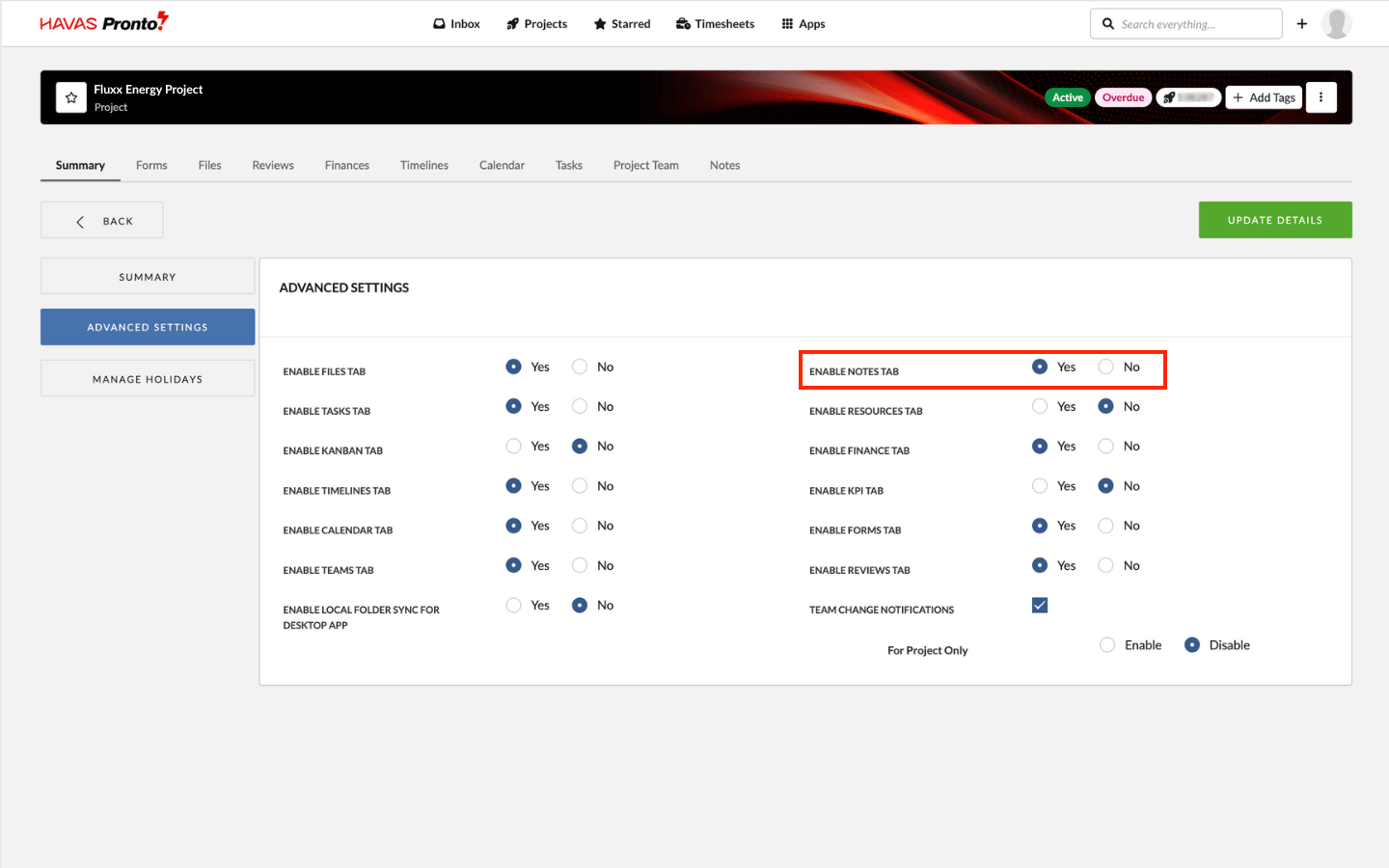
You will now have a “Wiki” tab in your Project
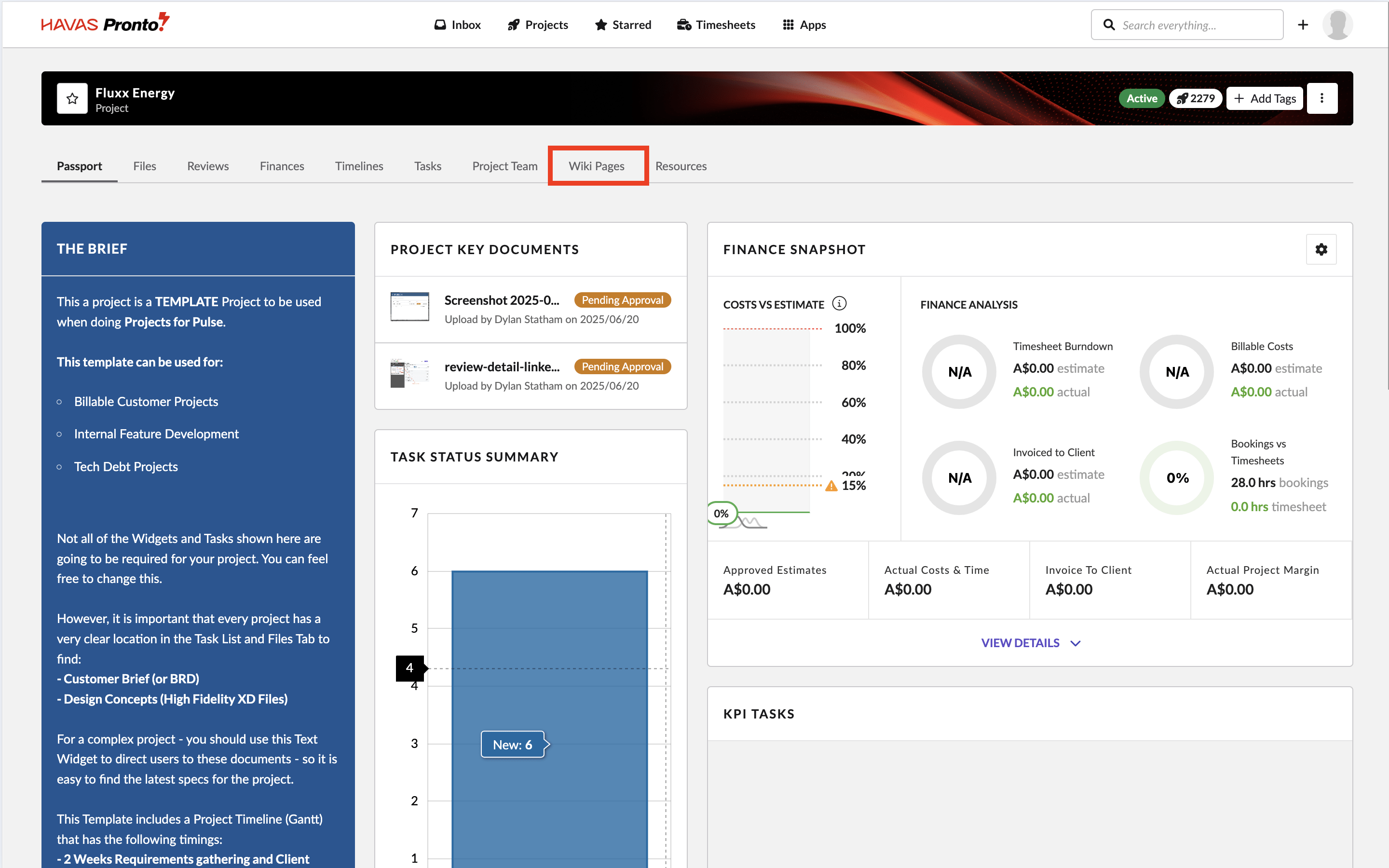
You can now create your first Wiki Pages for your Project

