To create a new estimate in Pronto:
- Go to the Finance tab within your Project
- Click New Estimate
The Estimate Builder will open. Some fields will pre-fill based on the information provided when the Project was created.
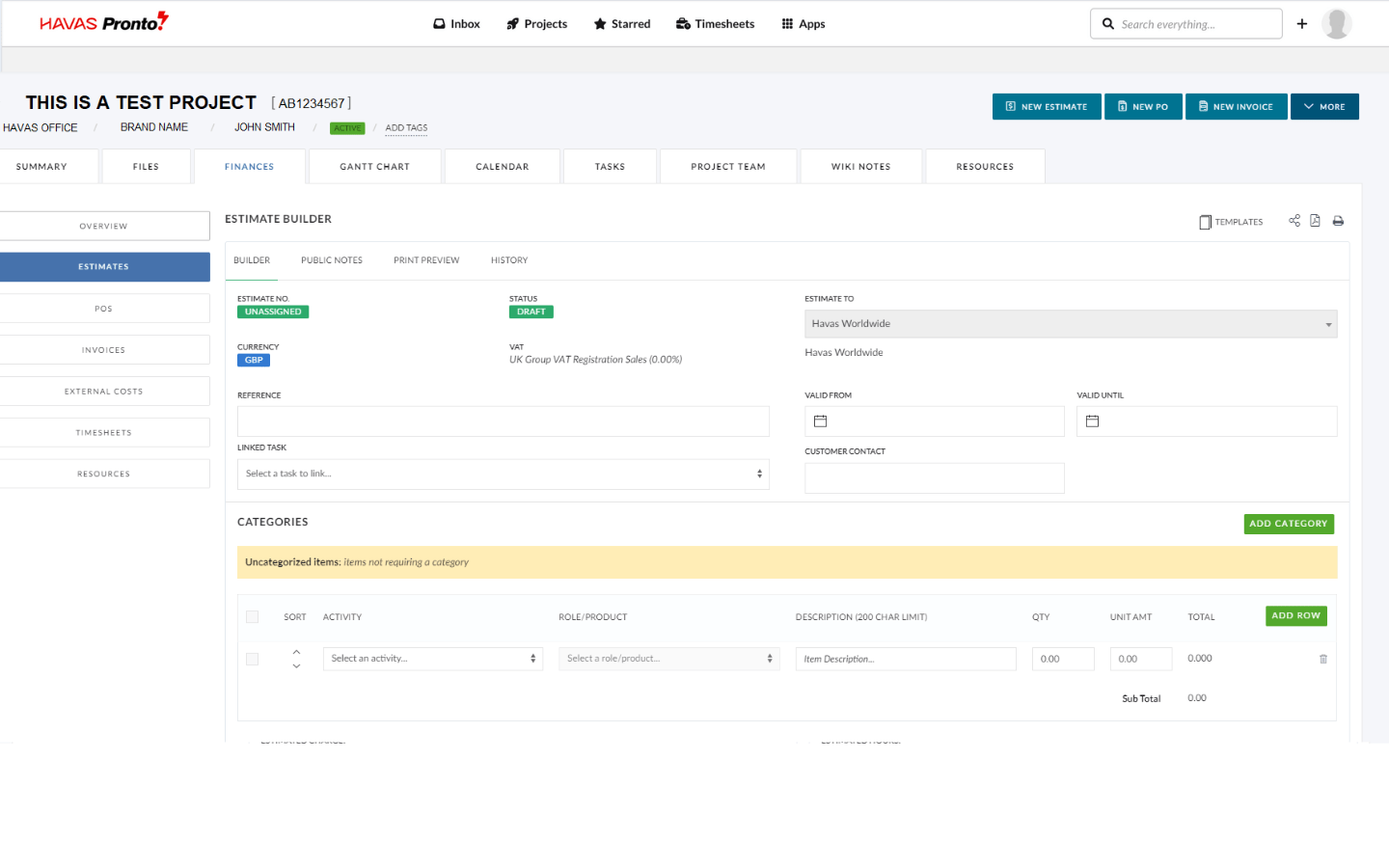
Add Estimate Details
- Add a clear Reference (e.g. what the estimate is for or who it’s for)
- Set a valid Date Range
Estimate Structure Options
- Uncategorised Items:
Use this for simple estimates with just a few lines. - Categories:
Use categories to break your estimate into sections. Click New Category to add structure.
Estimate Line Items
Items are pulled from the client’s pre-set price list (managed in Agresso).
There are three item types:
- Project Fee Time:
For charging time. Non-editable. Select the appropriate role/product. - Purchase Order Items:
For third-party costs. Editable. - Other / Miscellaneous:
For fixed-fee items. Editable.
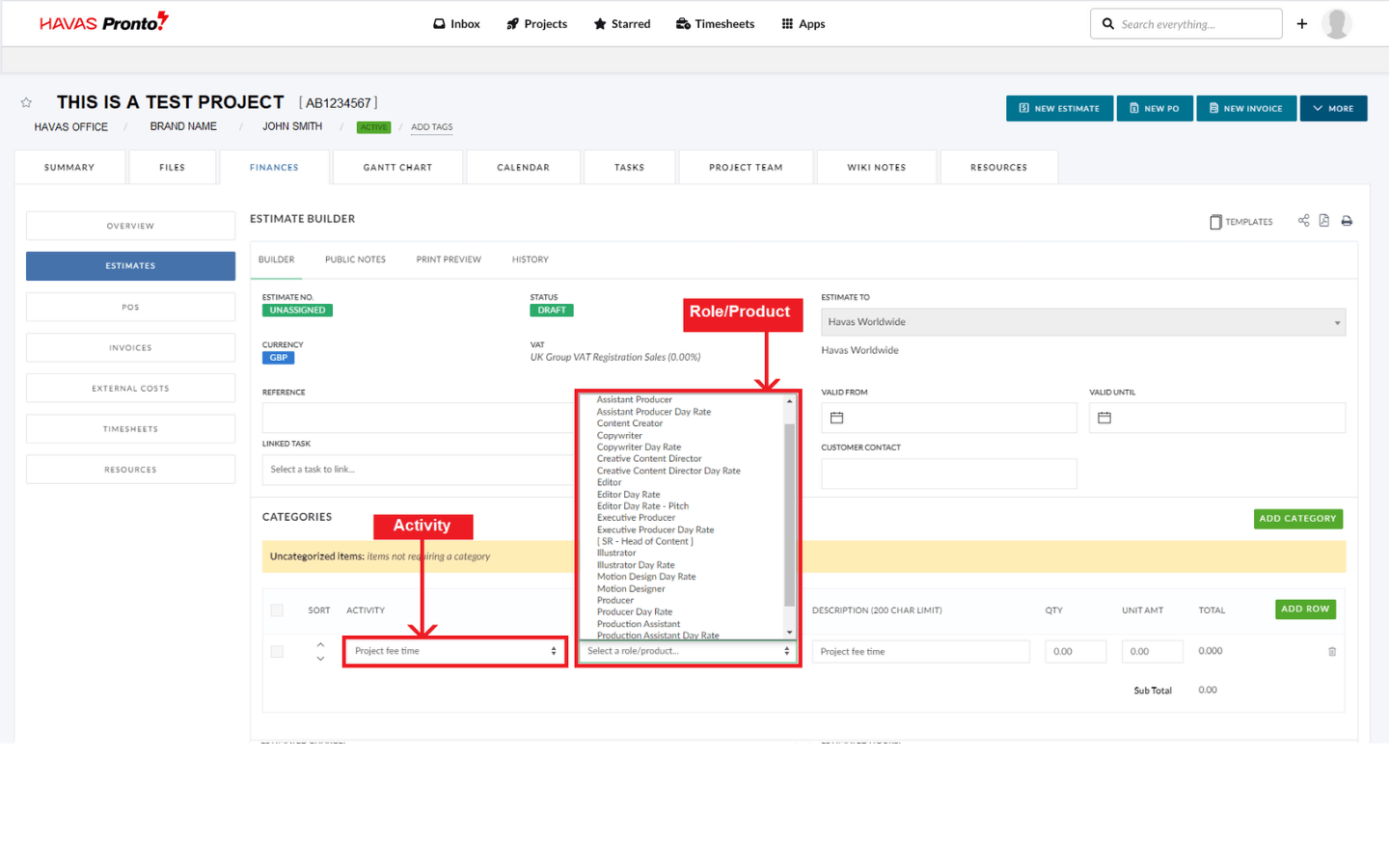
Final Steps
Once you’ve finished:
- Click Save
- Then click Submit to send for approval
A PDF of the Estimate is also generated and saved in the Project’s Files tab under the Finance folder.

