Once a project’s financial profile is active, users can manage and track financial data from the Finance tab. This tab includes several sub-sections:
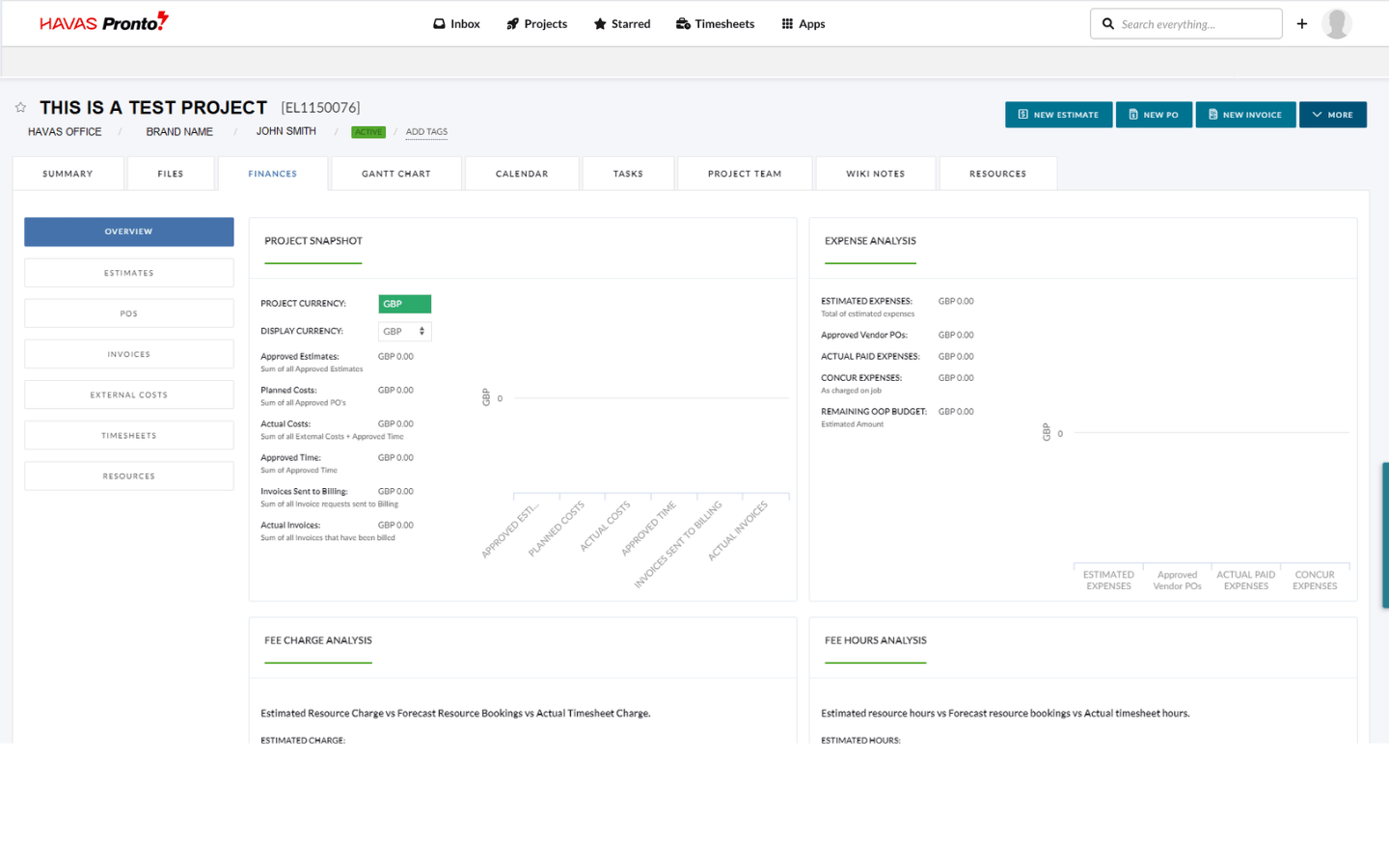
- Overview
Visual summaries of estimated vs invoiced amounts and budget usage. - Estimates
Add and view project estimates here. - POs
Add and view project POs here. - Invoices
View and create invoices. - External Costs
Lists any external costs pushed from Agresso. - Timesheet Data
Displays all submitted timesheet entries for the project. - Resources
(If enabled) Shows all resource bookings.

