To enable Project Amendments, you’ll need Operational-level access.
- Go to the Address Book and select Office
- Click the Edit icon for the office you want to configure
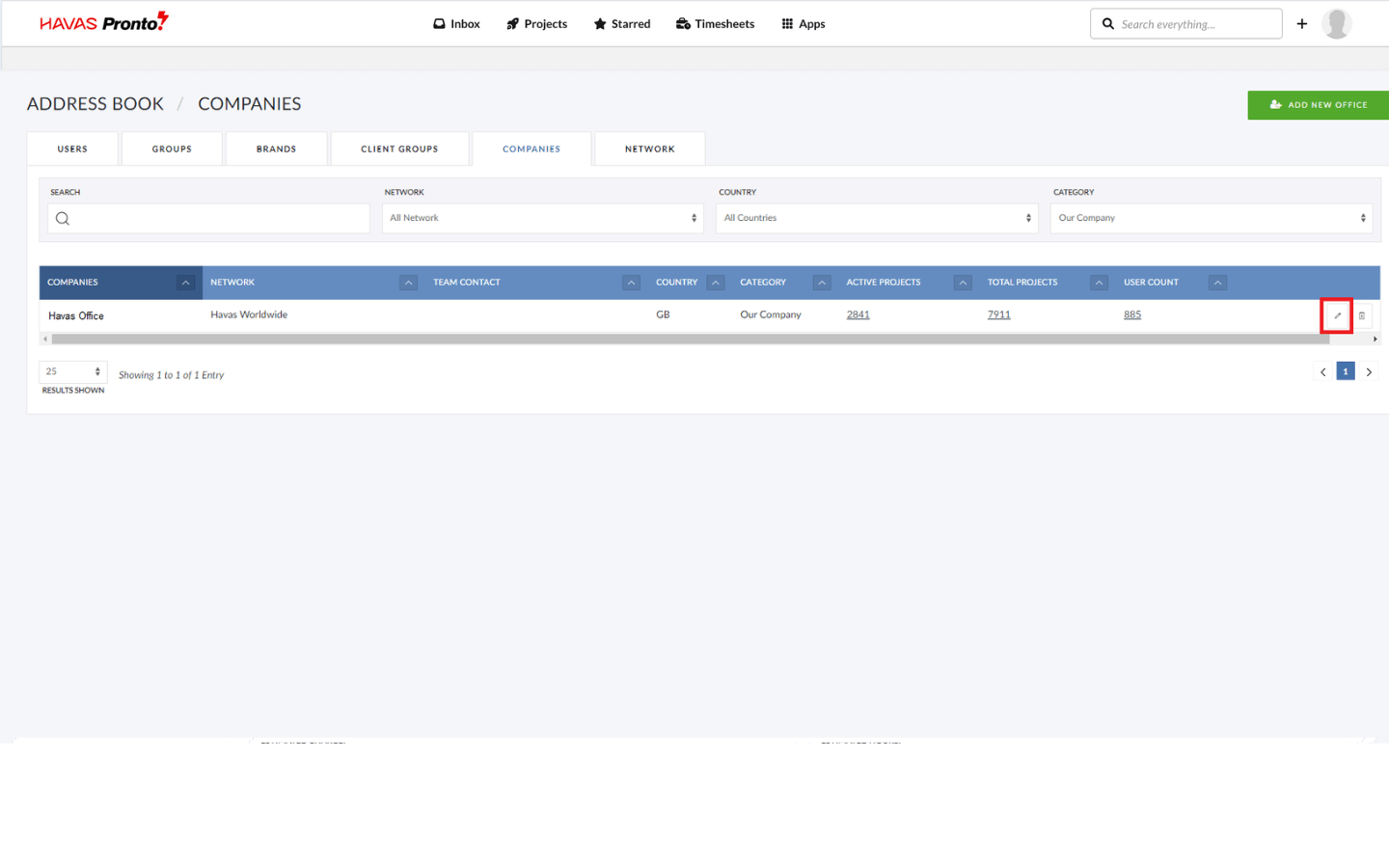
In the modal, open the Project Amendment tab
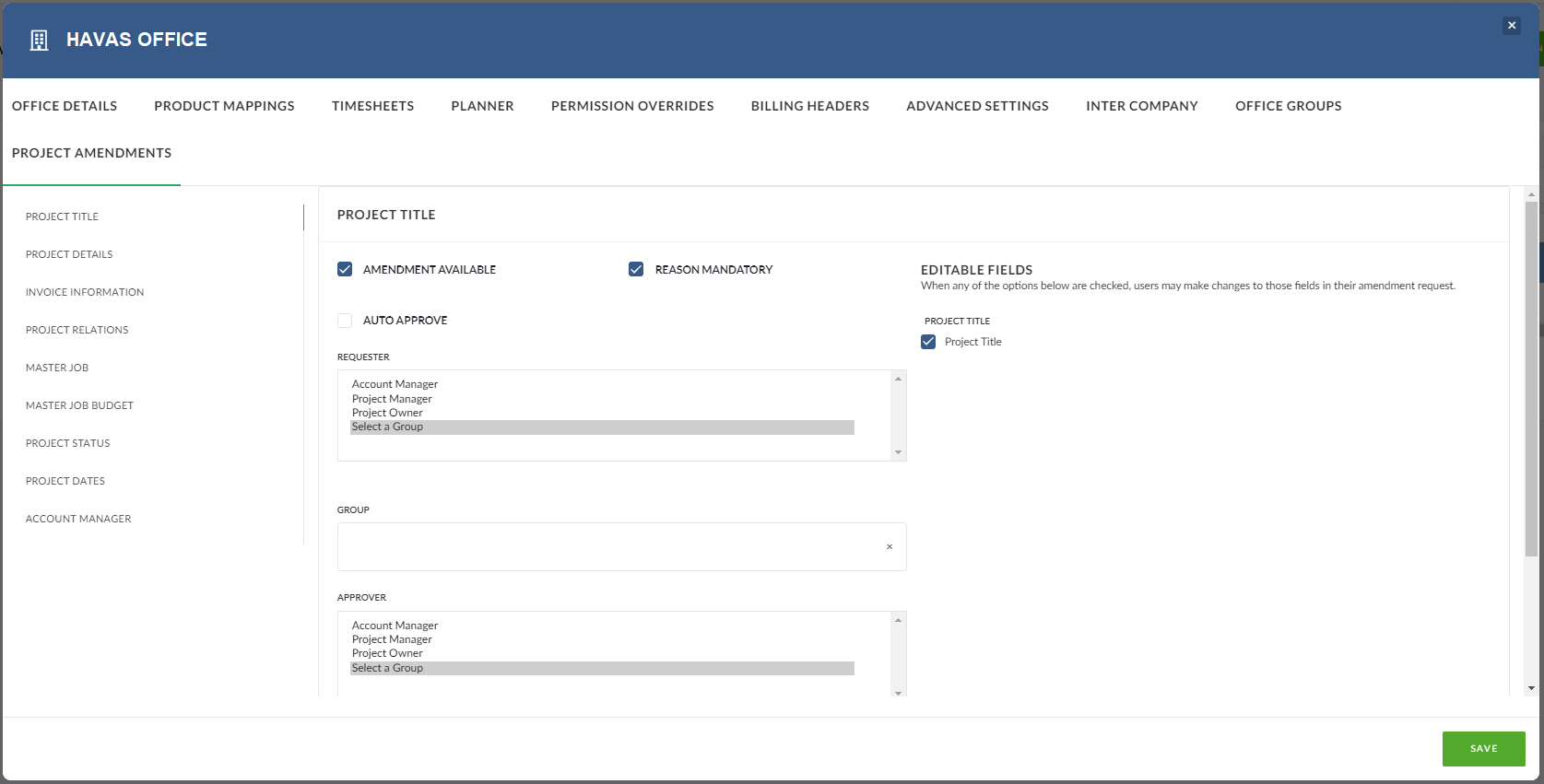
Here, you can configure the following for each Amendment Type:
- Requestor: Who can request the amendment
- Approver: Who must approve it (if required)
- Auto-Approve: Tick if no approval is needed
- Mandatory Comment: Tick if a comment is required for submission
Once configured, click Save.

