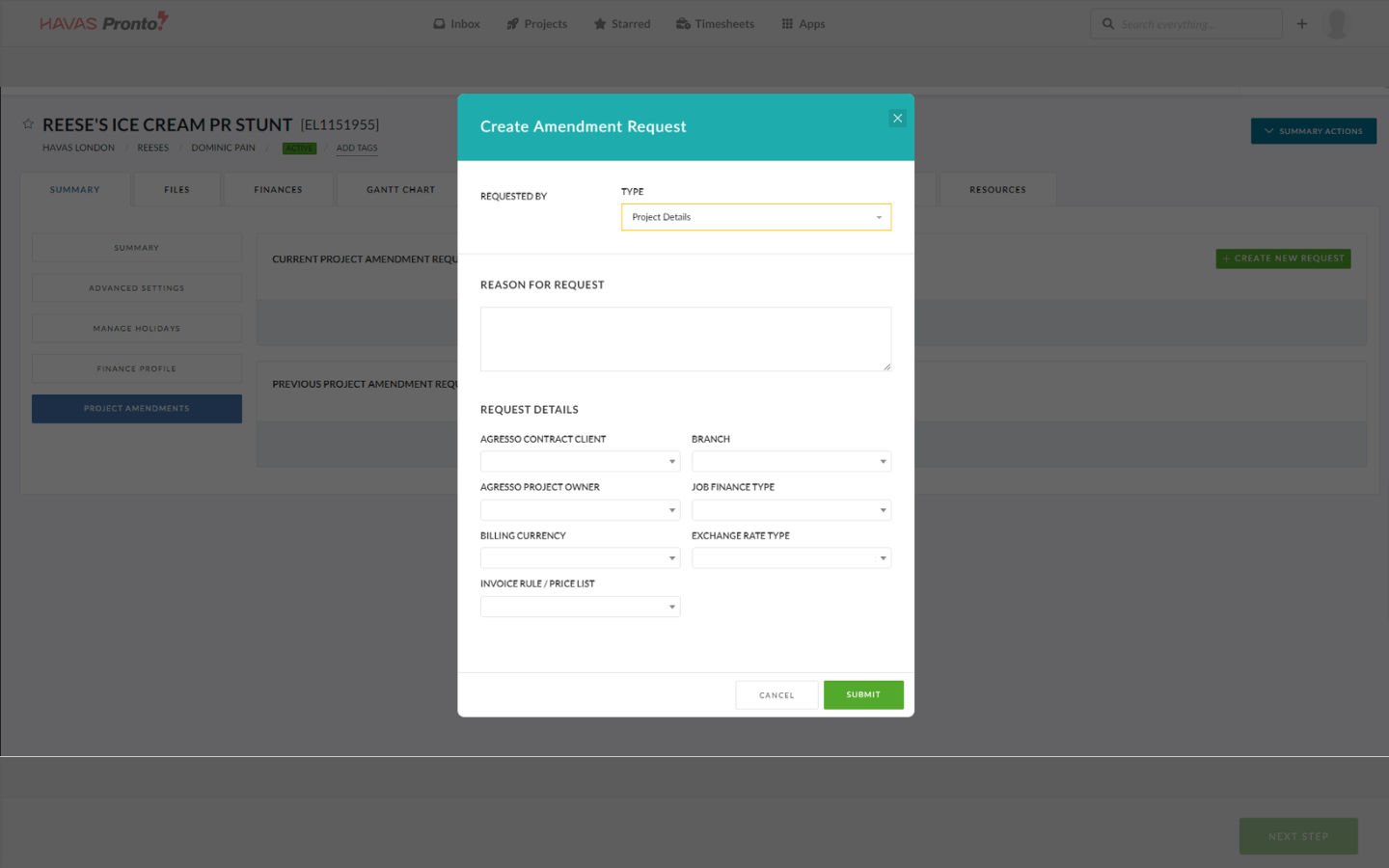Once your Project Amendment settings are configured:
- Select Project Amendments
- Open any approved Project
- Hover over the Summary Actions button
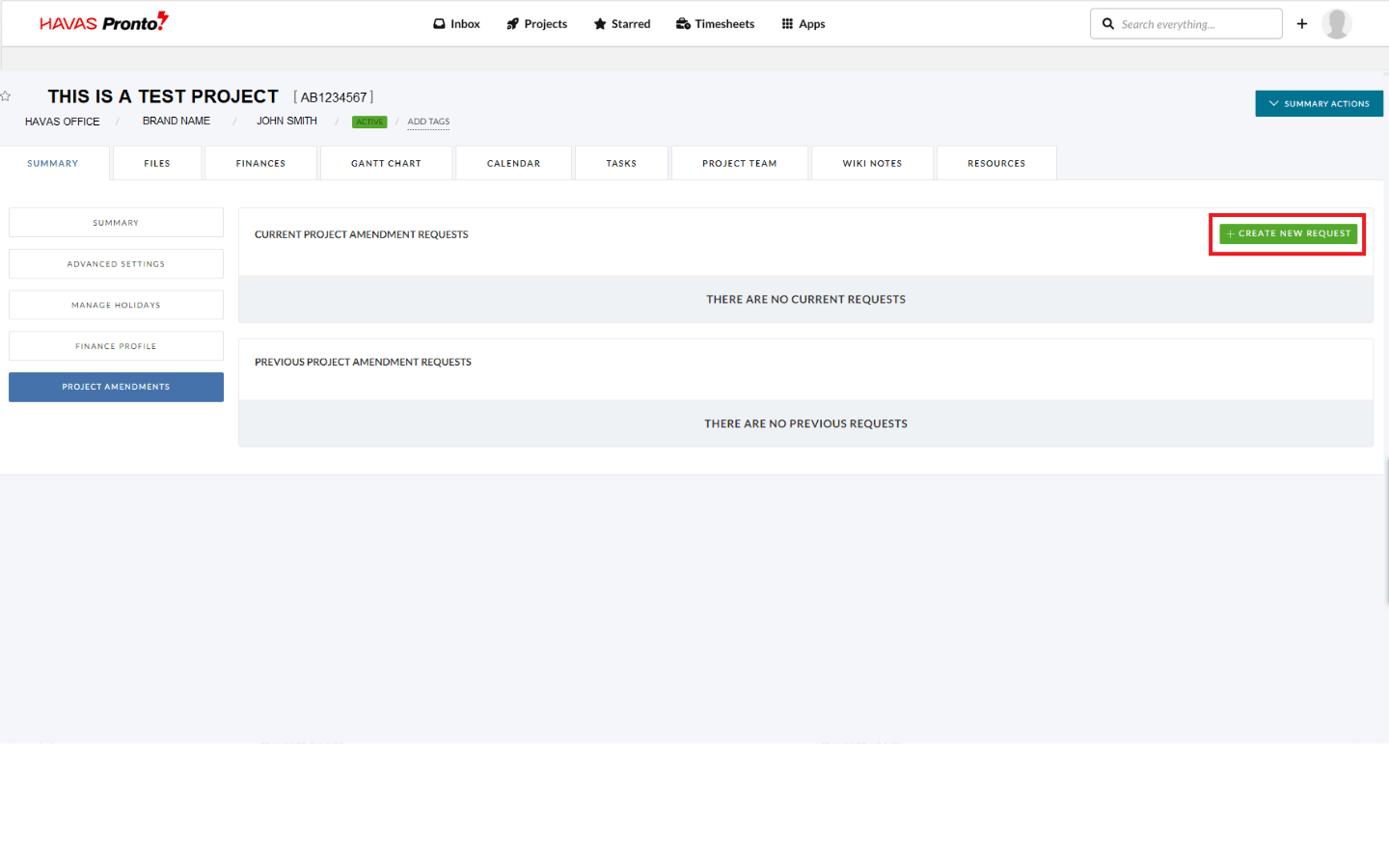
Click Create New Request
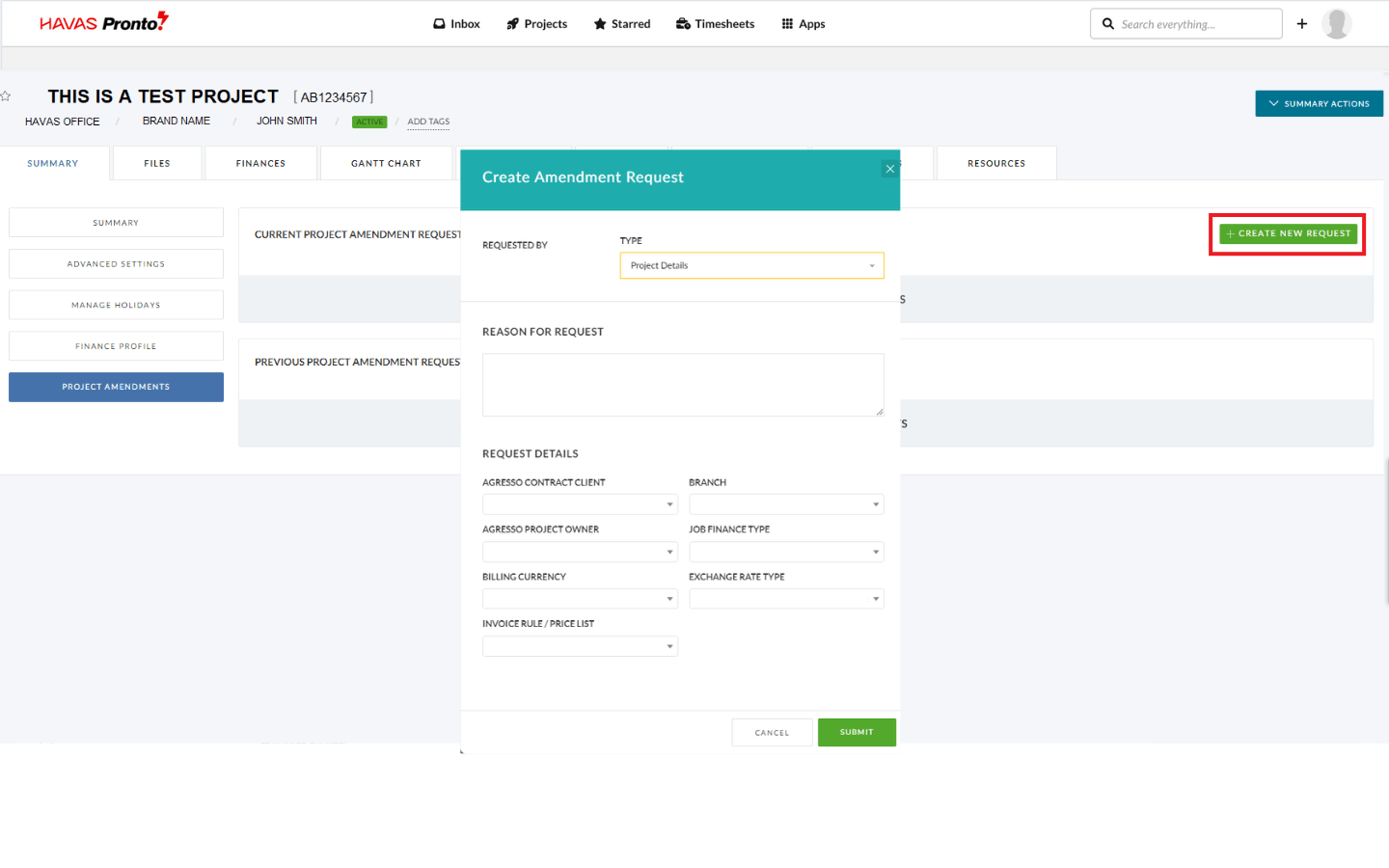
In the modal:
- Choose the Amendment Type
- Update any relevant fields
- Add a comment (if required)
- Click Submit
If the amendment type is set to auto-approve, your changes will apply instantly. Otherwise, they’ll be sent to the designated approver.