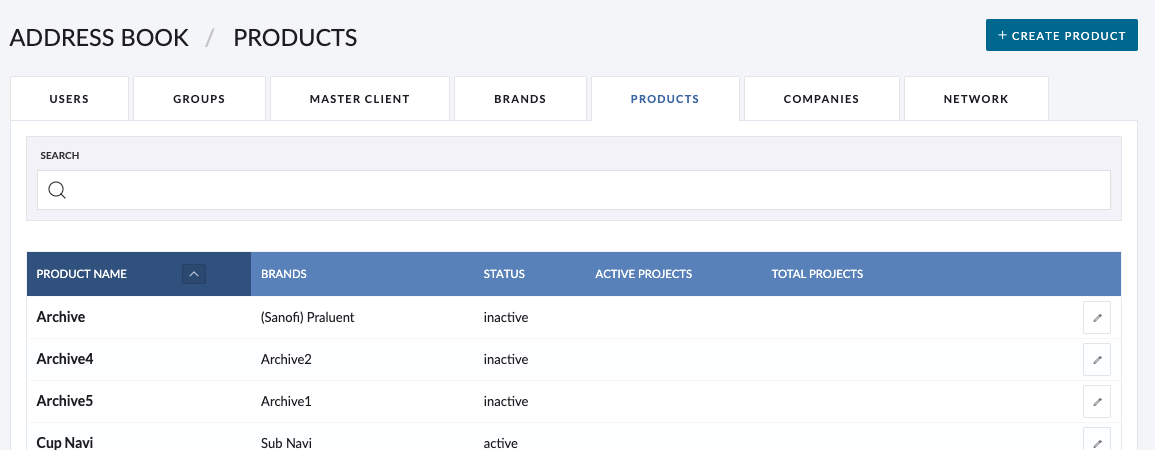
When creating a new Product, you must associate this with an existing Brand. You can create as many Products under a Brand as you want if there are no associated attributes.
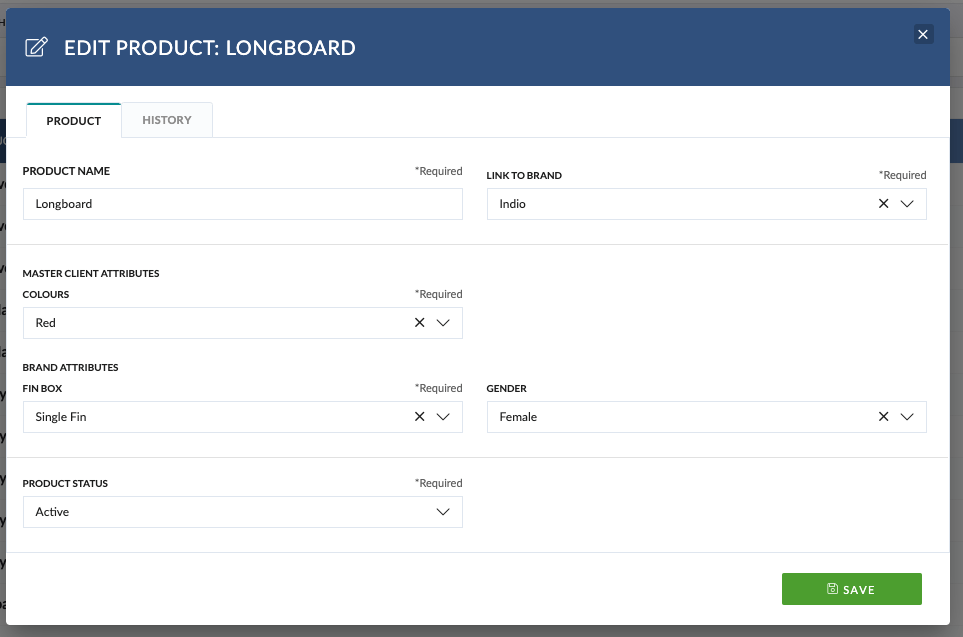
You will also notice a “Status dropdown here. If you set the Product as inactive, Brand & MC will remain Active
You will also see a ‘History’ tab which tracks any changes made to the Product.
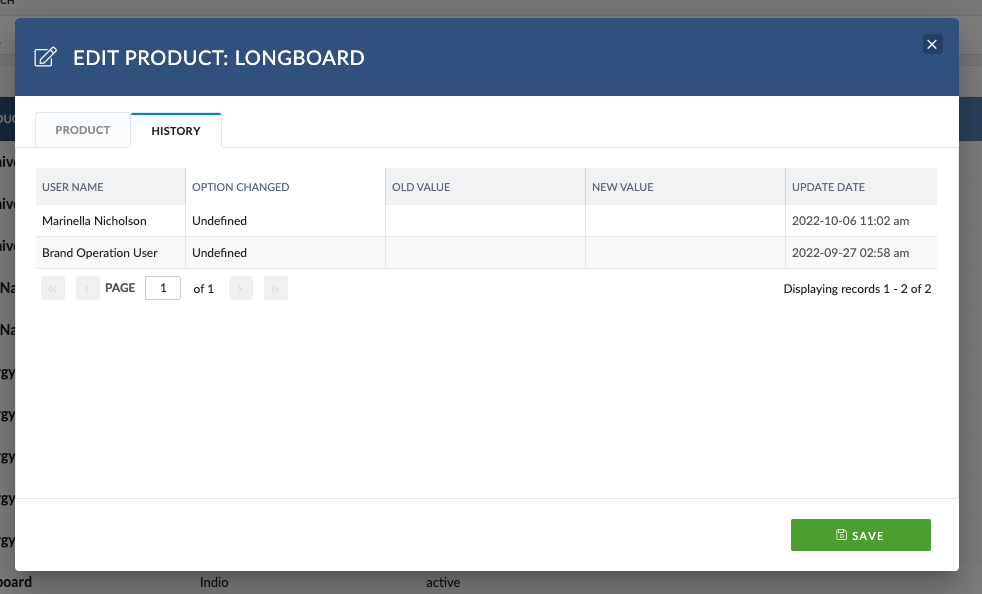
Products in the Project Wizard
If the Brand only has 1 Product, we will automatically set this for you, however, if the selected Brand has multiple Products, you will need to select one.
By associating a Product to a Project, you also associate all the related attributes used to build reports.
1) No matter how you create projects in Pronto (Job Builder, API, Project Wizard), you need to select both a Brand & Product
2) Only Brands mapped to the requesting agency which are “active” and “not blocked” will be available
3) If a Brand has one product….map for you
How do Brand Attributes relate to Products?
Once you have set up your Brand Attributes and associated them with a Master Client or Brand, you will start to see them show up on the Product (as a Product is related to a Brand related to a Master Client).
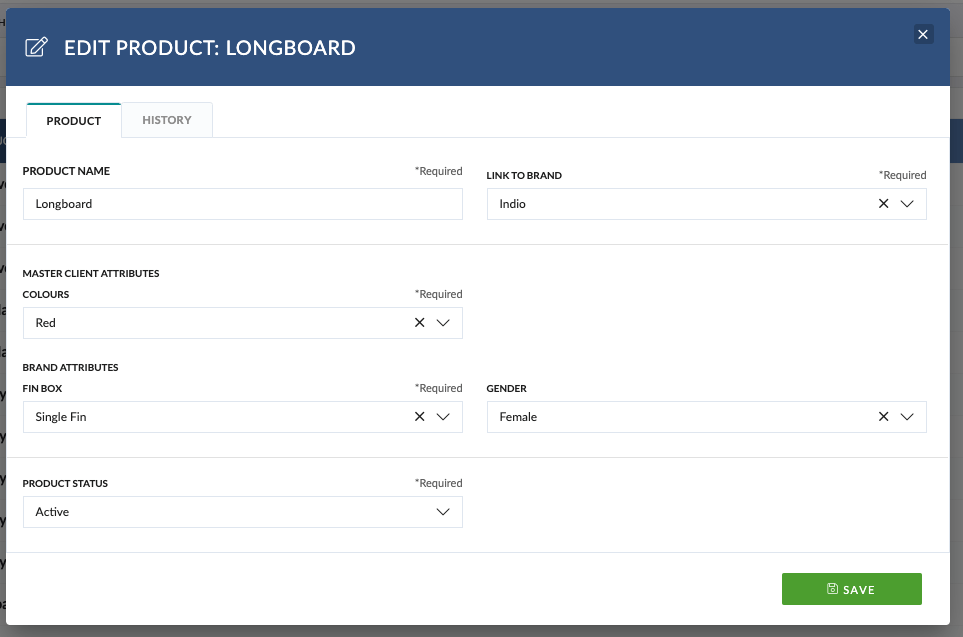
If your attributes are mandatory, you will need to set them before you can save.
If you have decided to set attributes, there will be restrictions on how many products, you can create under that Brand. The combination of the Brand + selected Brand level attribute values must be unique.
Once you have set them up, you can also see them in the Brand Request form.
For example:
- We set up 2 Attributes associated with the Master Client of ‘ACME INDUSTRIES’ which are ‘Business Unit’ and ‘Therapeutic Area’
- We set up 2 Attributes associated with the Brand of ‘Widgets’ which are ‘Geography’ and ‘Audience’. There are 2 Geography options and 5 Audience options.

