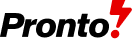Brand – What has changed
We’ve introduced two new fields: Magnitude Code and Magnitude Code Description. The Magnitude Code is auto-generated using a set naming convention and is used for syncing with Magnitude.
Some existing Brands already have Magnitude Codes. These will be updated in Pronto as part of the Brand clean-up process.
You’ll also see a Status dropdown. Setting a Brand to Inactive will automatically inactivate all related Products, while the Master Client will stay active.
Brand Name Rules
Brand names must be unique within their Master Client.
Brand History Tracking
A new History tab records all changes made to the Brand for audit and visibility.
How to Edit a Brand
- Go to Brand in the address book /v2/address-book/brands /
- Click to edit Lantus
- Validate it shows a new design with a ‘network, ‘status’ and tab of ‘history’. It also will show a Magnitude Code and Magnitude Code Description.
- Make a change and save
- Click to edit
- Validate it saves and logged on the history tab
How to Create a Brand
- Click to create a new Brand
- Validate it shows a new design with a ‘network’ which is NULL and optional, ‘status’ which is ‘active’
- Add a name
- Link to any Master Client, Validate the list is in alphabetical order.
- Save
- Click to edit the newly created Brand.
- Validate you now have a Magnitude Code and Magnitude Code Description.
- Click History
- Validate the creation was logged