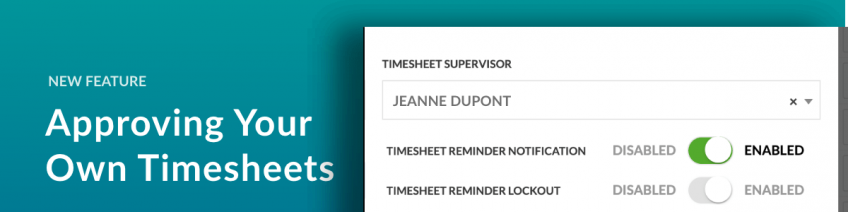
How to approve your own time on Projects you manage
Recent changes to the rules around whether Project Owners can Approve their own time We recently introduced a feature that allows you to control whether a Project Owner can approve their own time on Projects they manage. Project Owners usually approve everyone’s time on their own projects, including their own…
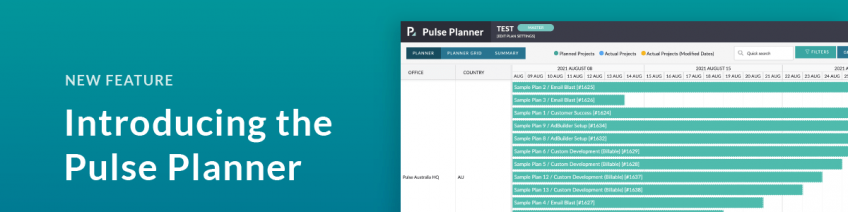
Introducing The Pulse Planner
The new "Pulse Planner" is LIVE and ready for you to try. This is an interactive planning tool that allows you to add multiple projects to a schedule - and then use the drag-and-drop tools to visualise, adjust & share your plan.
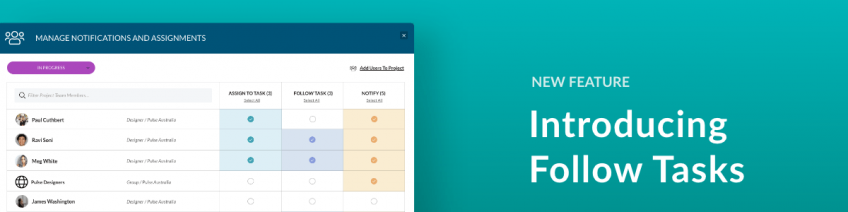
Introducing Follow Tasks
Do you use Tasks in Pulse? Have you ever wanted to 'Follow' a Task to track its progress, but not be the assigned 'owner' of the Task?You can now manage "Task Followers" for a Task in the Notifications window.
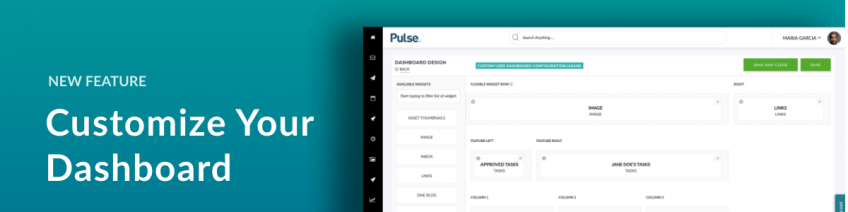
How to Customise your Home Dashboard
We have upgraded the Dashboard Widgets to make it easier than ever to customize your Homepage in Pulse. It only takes 2 minutes and you can have complete control over your homepage. Give it a try!
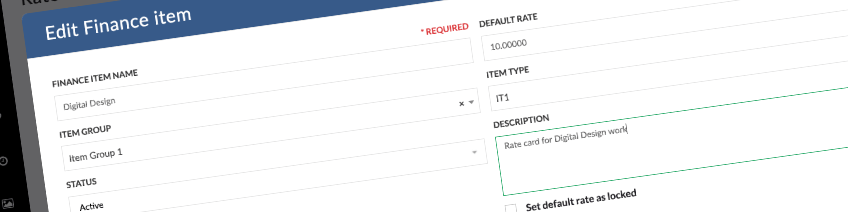
Introducing Pulse Rate Cards
The concept of “Rate Cards” is now available for Offices that use Pulse’s native stand-alone Financial Management Features.
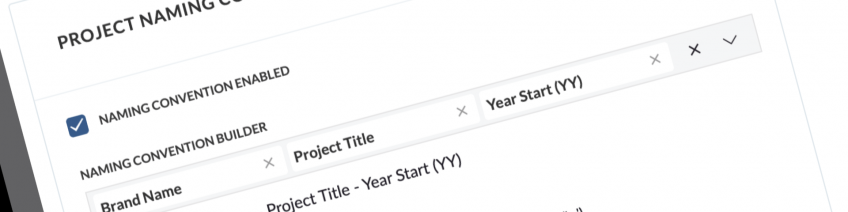
Automatic Project Naming Conventions for your Office
This new feature will allow Offices(Agencies) to set up an automatic naming convention for Projects created using the Project Wizard.
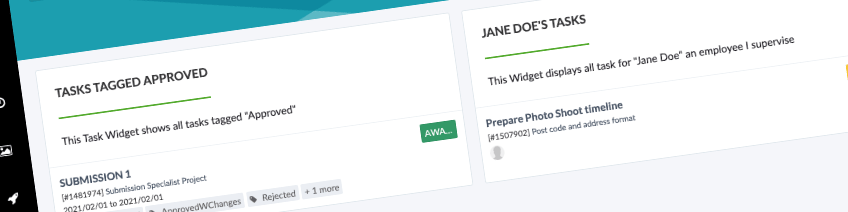
Introducing Customisable ‘Task Widgets’ for your Home Dashboard.
One of our most requested features is the ability to customise the ‘Task Widget’ on the Home Dashboard. This now possible in Pulse!

