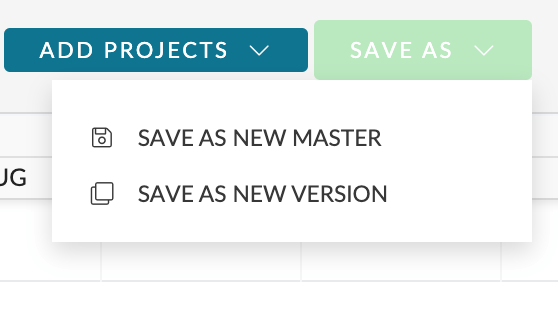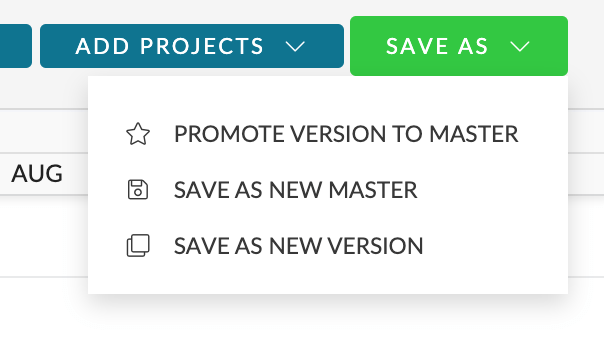In Pronto Planner, every Plan has a Master Plan — the original source of truth. From this, you can create Versions that can be explored and edited independently.
Why use a Plan Version?
To test changes, explore scenarios, or collaborate without touching the core plan.
For example:
- Keep the Master Plan locked.
- Create a Version for a specific team or use case.
- Give that team edit access to the Version only.
- They can model different project timings or plans without impacting the Master.
You can then review changes and, if needed, promote the Version to become the new Master.
Save As and Promtote to Master
In Pronto Planner, the Save As menu gives you flexible options to duplicate or version a plan.
Save as new master
Use this when you want to create a new master plan based on the current plan. All projects, settings, and structure are copied.
Save as new version
Creates a version of the current plan. You can share it with teammates, test new timings, and explore alternate ideas — without changing the original master.
Promote to master
If a version becomes the preferred plan, you can promote it to become the new master. The old master will be saved as a version — nothing lost.
You can always switch back by promoting the old master again.