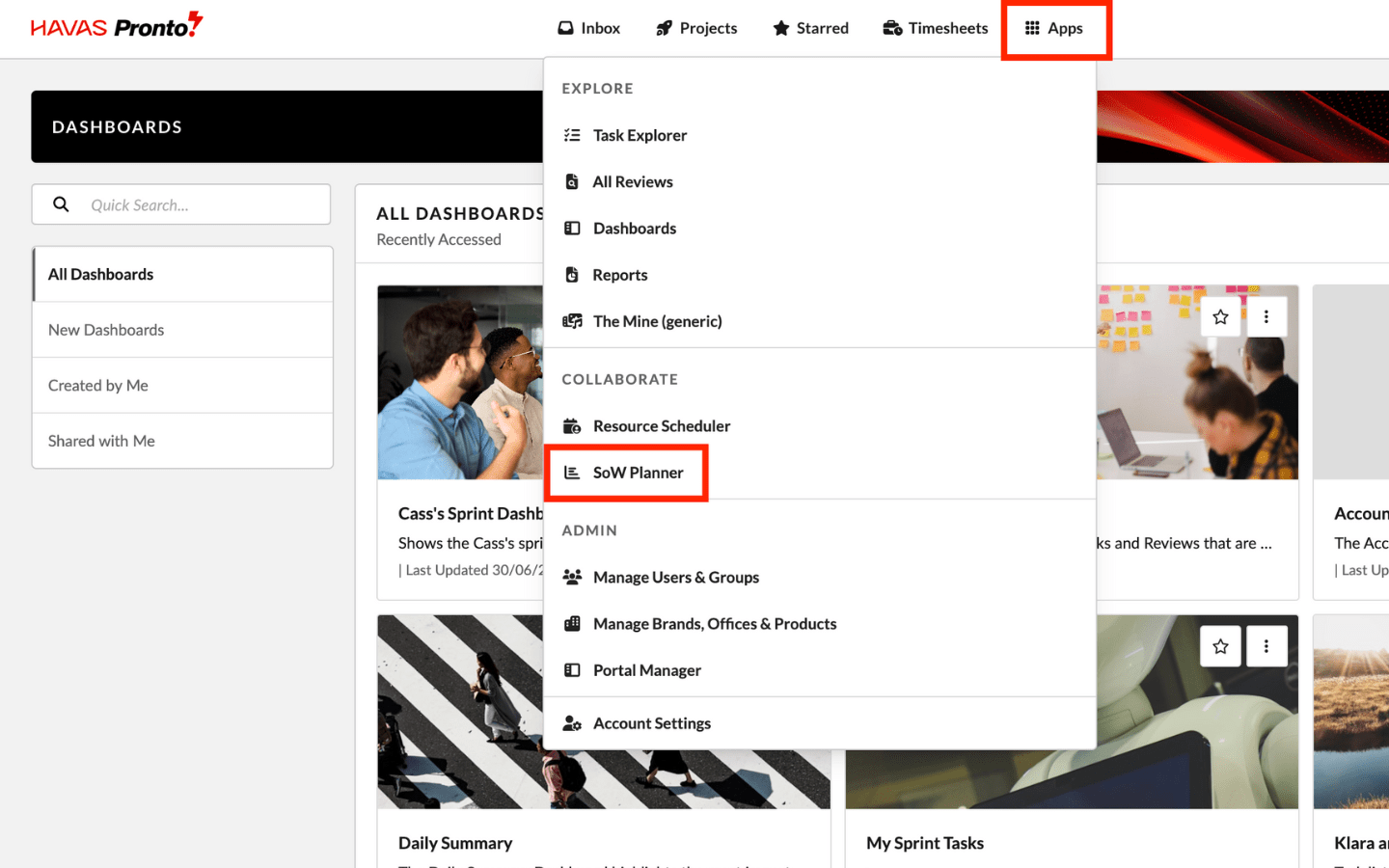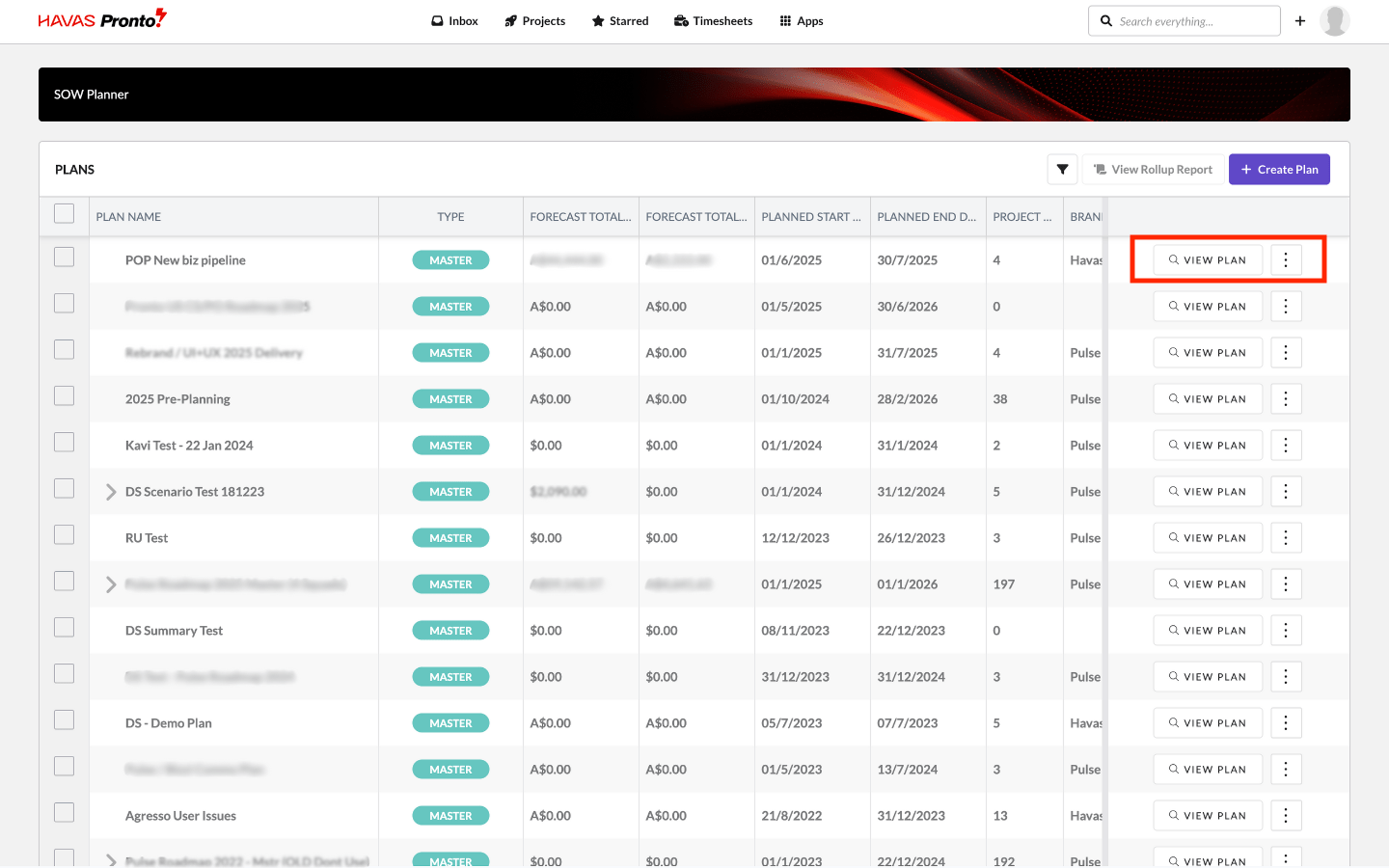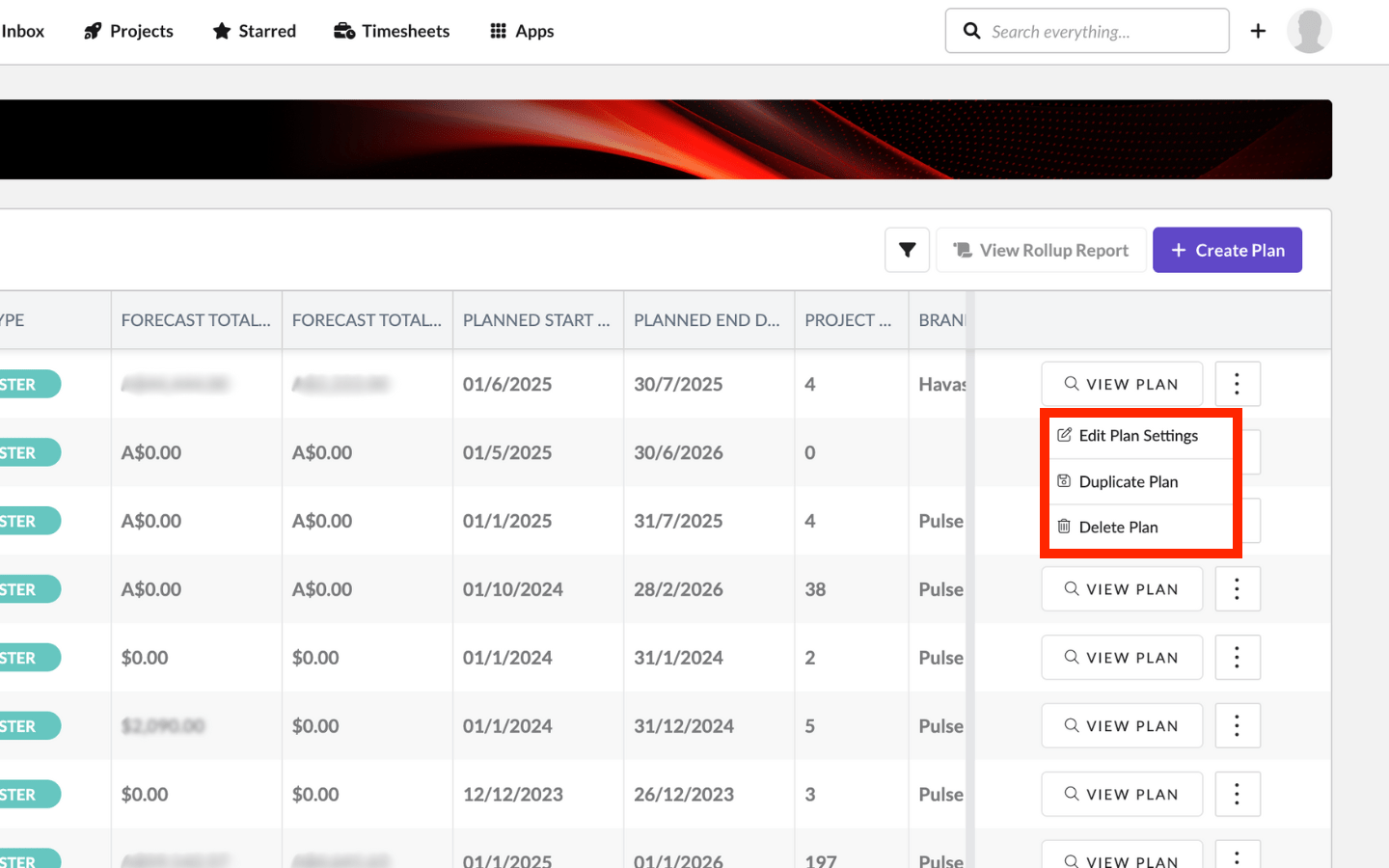If you have the Manage Plans permission — or if a Plan has been shared with you — you’ll see Pronto Planner in the main navigation.
Main Navigation > ‘Pronto Planner’
You’ll find the Pronto Planner under the Projects section in the main navigation.
Viewing Plans
When you open the Planner, you’ll see a list of Plans you’ve either created or been invited to. This includes both Master Plans and any Versions created from them.
If nothing shows up, you haven’t been added to any Plans yet — or you haven’t made your own.
Opening a Plan
Click View Plan to open any Plan you can access.
If you have edit rights, you’ll also see a pencil icon — click this to update Plan settings.