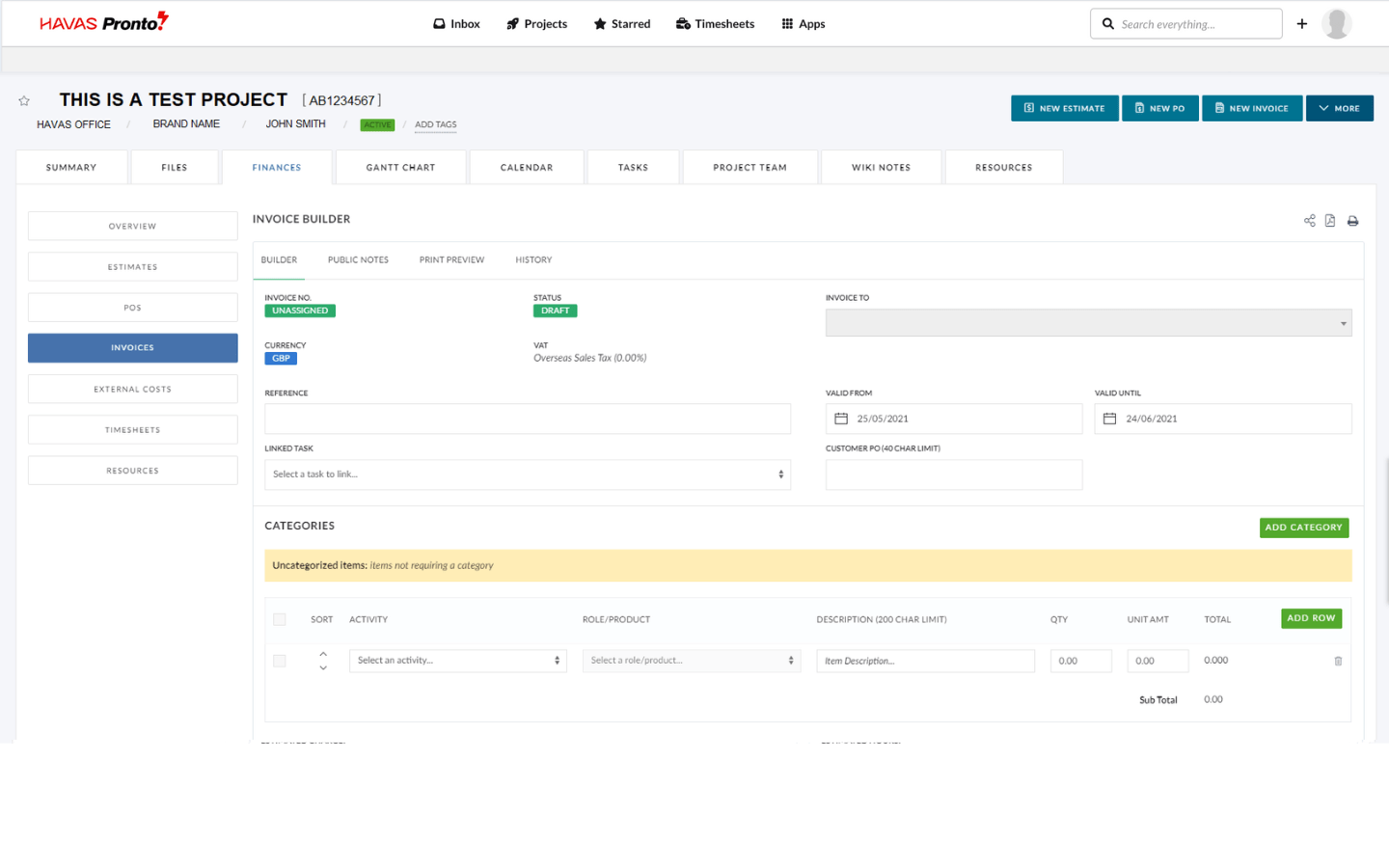Once your Estimate is approved, you can generate Invoices for the Project. The recommended method is to use the “Create Linked Document” feature from the Estimate.
Steps to create an Invoice:
- Open an existing Estimate
- Navigate to Options > Create Linked Document
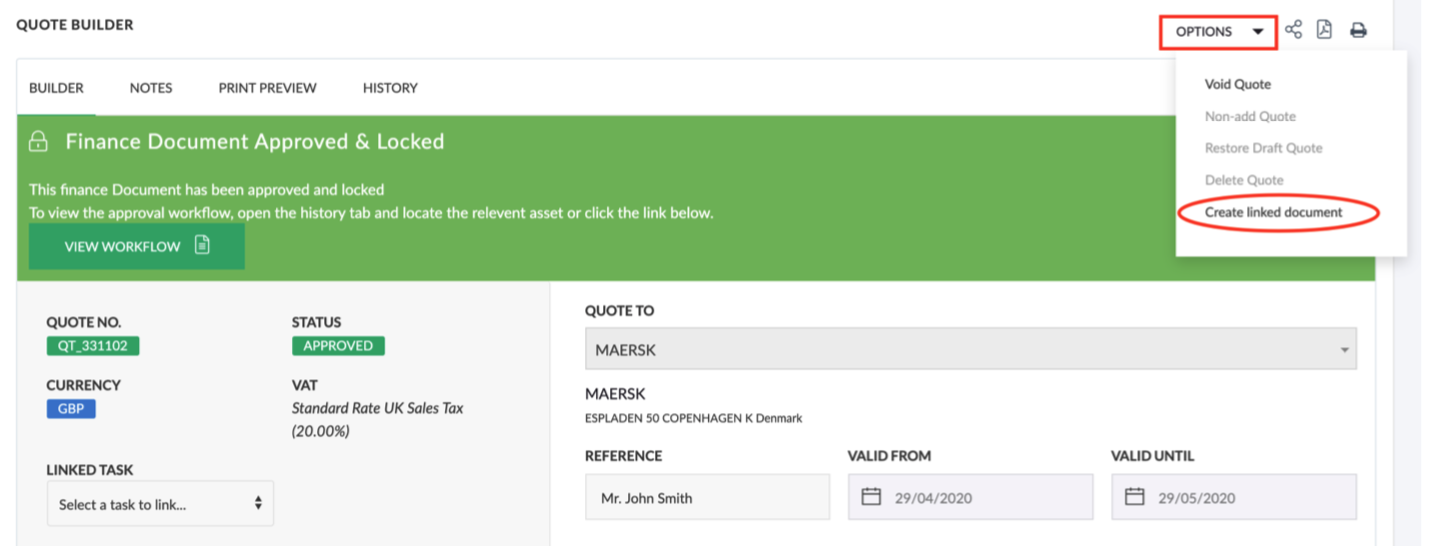
- In the modal, tick “Invoice” and “Entire Document”. You can also invoice just part of the Estimate by ticking individual lines to invoice.
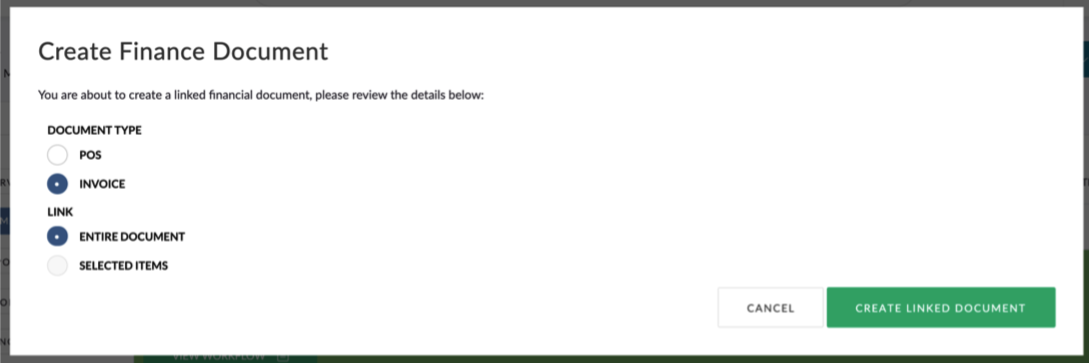
The Invoice Builder will open, with key fields pre-filled based on the Project and Estimate details.
The Invoice Builder behaves just like the Estimate Builder — refer to those instructions for detailed functionality.
Once you’ve reviewed the information, click Save, then Submit to send the Invoice Request through the approval process.