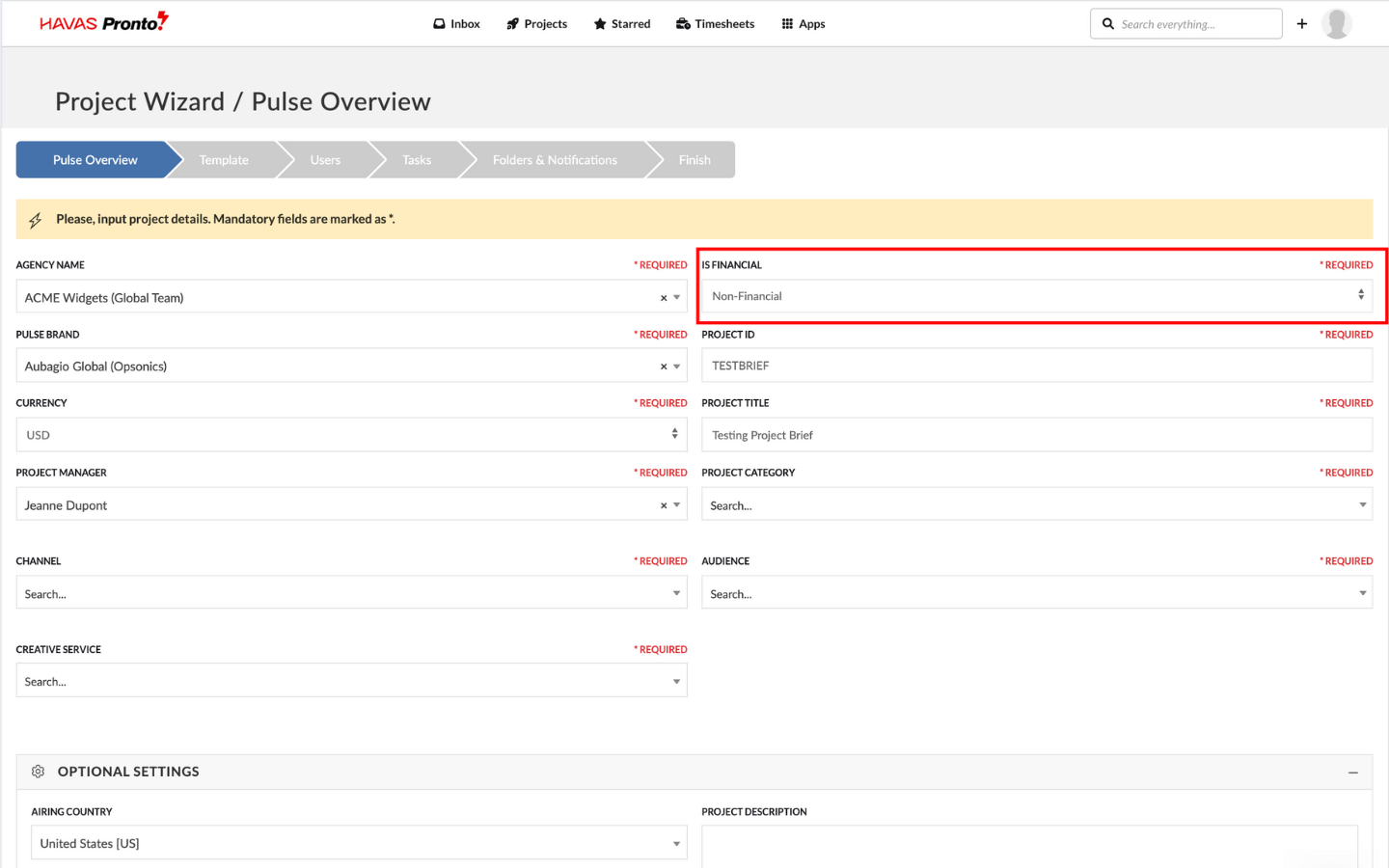When creating a project in Pronto, you can link it to a financial profile during setup. This ensures your project is ready for accurate budgeting, forecasting, and reporting from day one.
To get started, click Create Project from the drop down menu on your homepage.
During the setup, you’ll be prompted to define the financial profile—this includes key information like billing office, profit centre, finance system codes, and currency settings. Once linked, the project can generate financial documents and sync with connected finance systems.
Using the Project Wizard to Create a Financial Project
When you launch the Project Wizard in Pronto, the first step—Project Overview—includes the “Is Financial” field. This determines whether the project will be linked to a finance profile.
- Is Financial: Defaults to Yes. If this is set to No, users won’t be able to submit timesheets or raise financial documents for the project.
- Projected Start Date: Defaults to today. You can set this to a past or future date.
- Projected End Date: This date determines the final day financial documents can be raised or timesheets submitted. We recommend setting this generously.
- Other fields: Complete as normal (e.g. project title, manager, office, brand, etc.).
Once submitted, the project will be set up with the necessary finance controls in place.