Pronto Timesheet Reporting is now all in one place accessible from the top navigation menu under Timesheets.
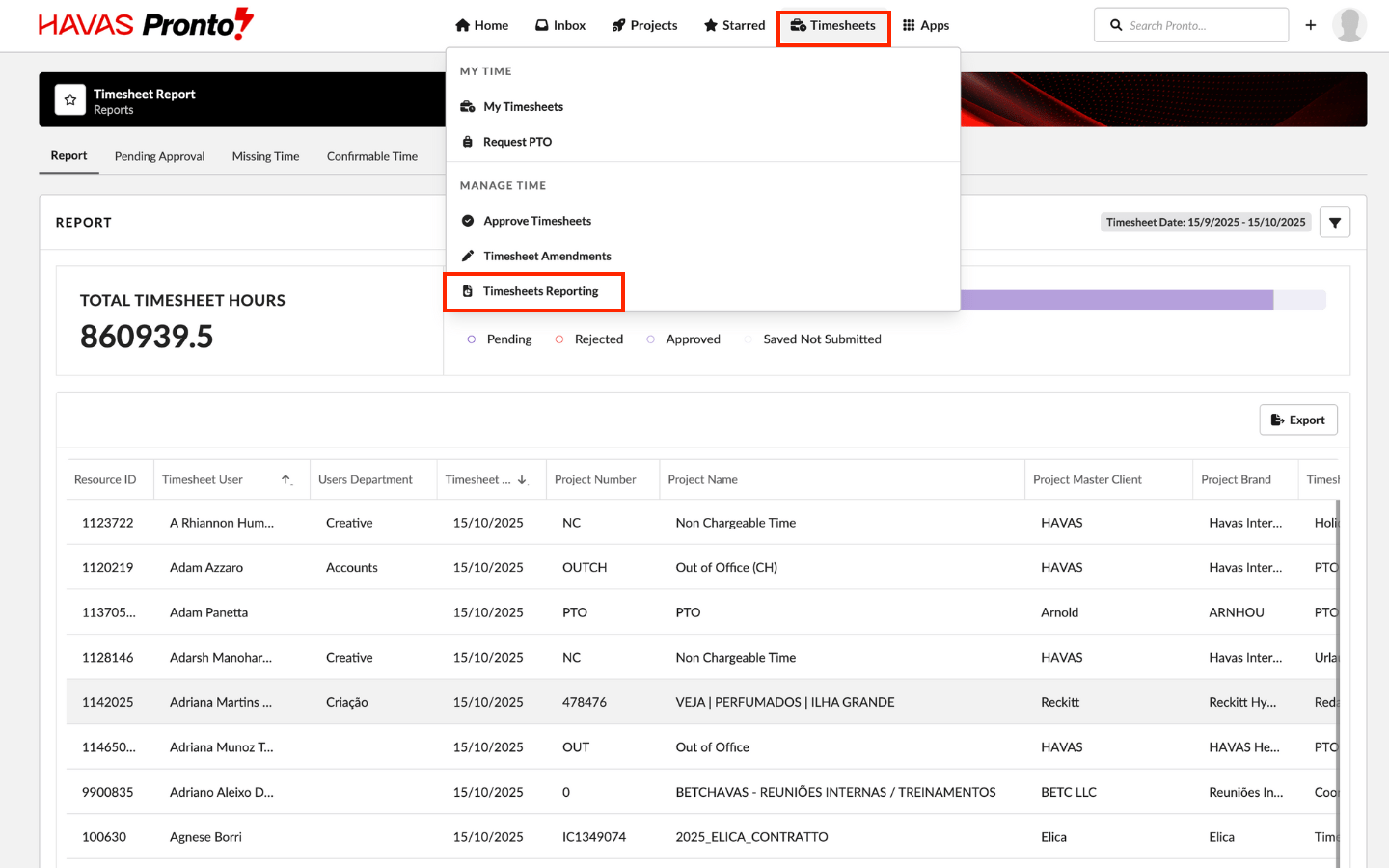
Accessing the TimeSheet Report
- You’ll need the ‘View Report’ permission
- If granted, you’ll see a Timesheet Reporting option in the main navigation
What You’ll See:
Report data is filtered by Pronto’s standard security model:
You’ll only see Projects you have access to — either by invitation or via Office access rules.

