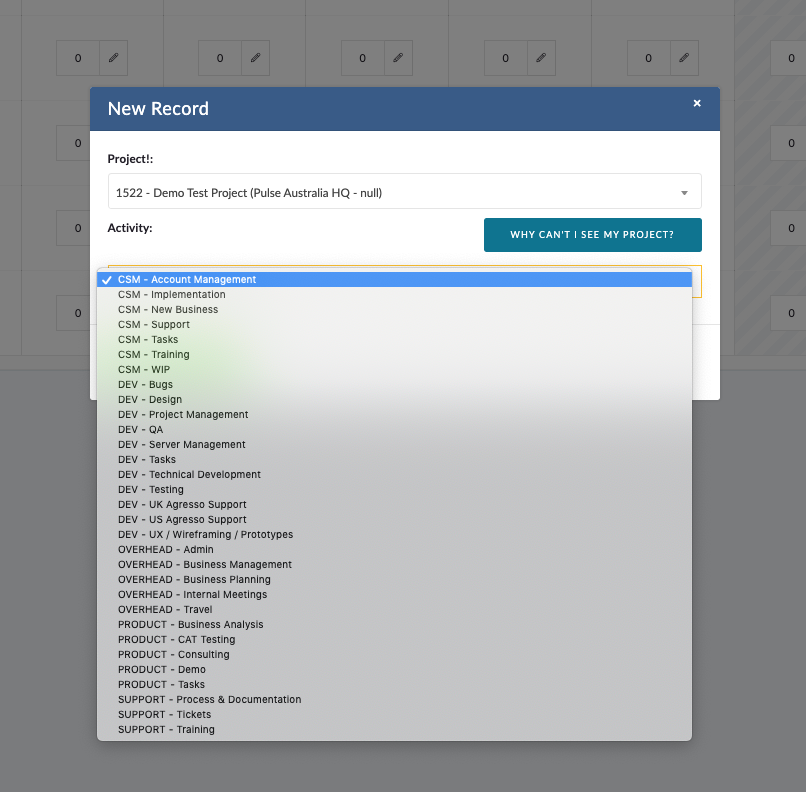In Pronto, all time entries must be logged against both a Project and an Activity.
What’s an Activity?
Activities describe the type of work being done — for example:
- Project Management
- Consulting
- Design
- Writing
- Meetings
- Technical Development
These Activities appear in:
- Timesheets — for users to select when logging hours
- The Resource Planner — for booking users to specific types of work
- The Finance Dashboard — for tracking both forecast and actual resource costs when linked to Finance Item Codes
To keep your data meaningful, set up Activities that reflect how your team actually works — tailored by Office or Network, if needed.
Managing Timesheet Activities
Timesheet Activities are managed by Pronto Admin users in one of two ways:
- Sync from a 3rd-party system
Automatically pull Activities from ERP or accounting platforms like Agresso. - Manual setup in Pronto
Create and manage Activities directly within the Pronto interface — giving you full control without needing external integration.
Both options ensure your teams are logging time against the right types of work.