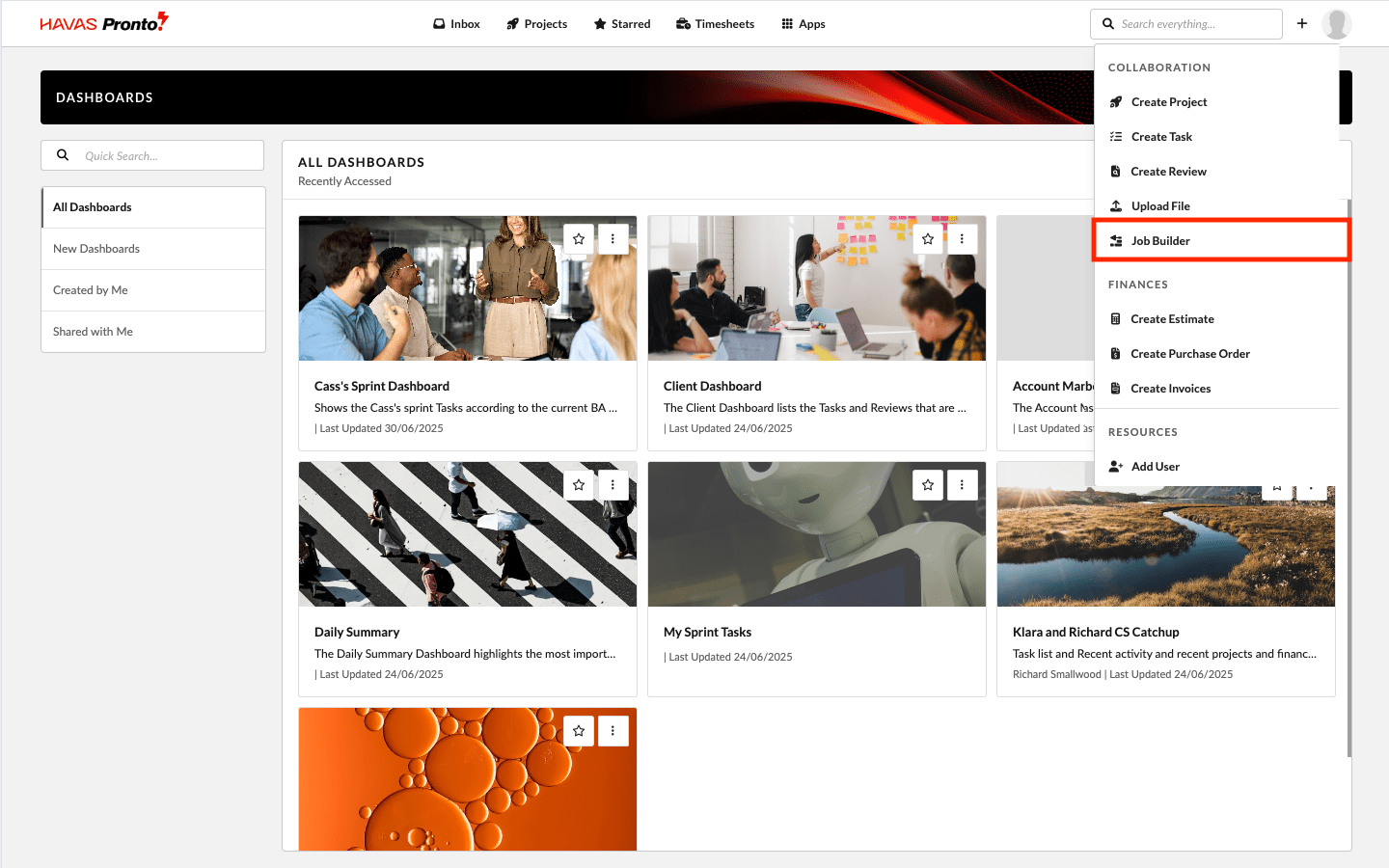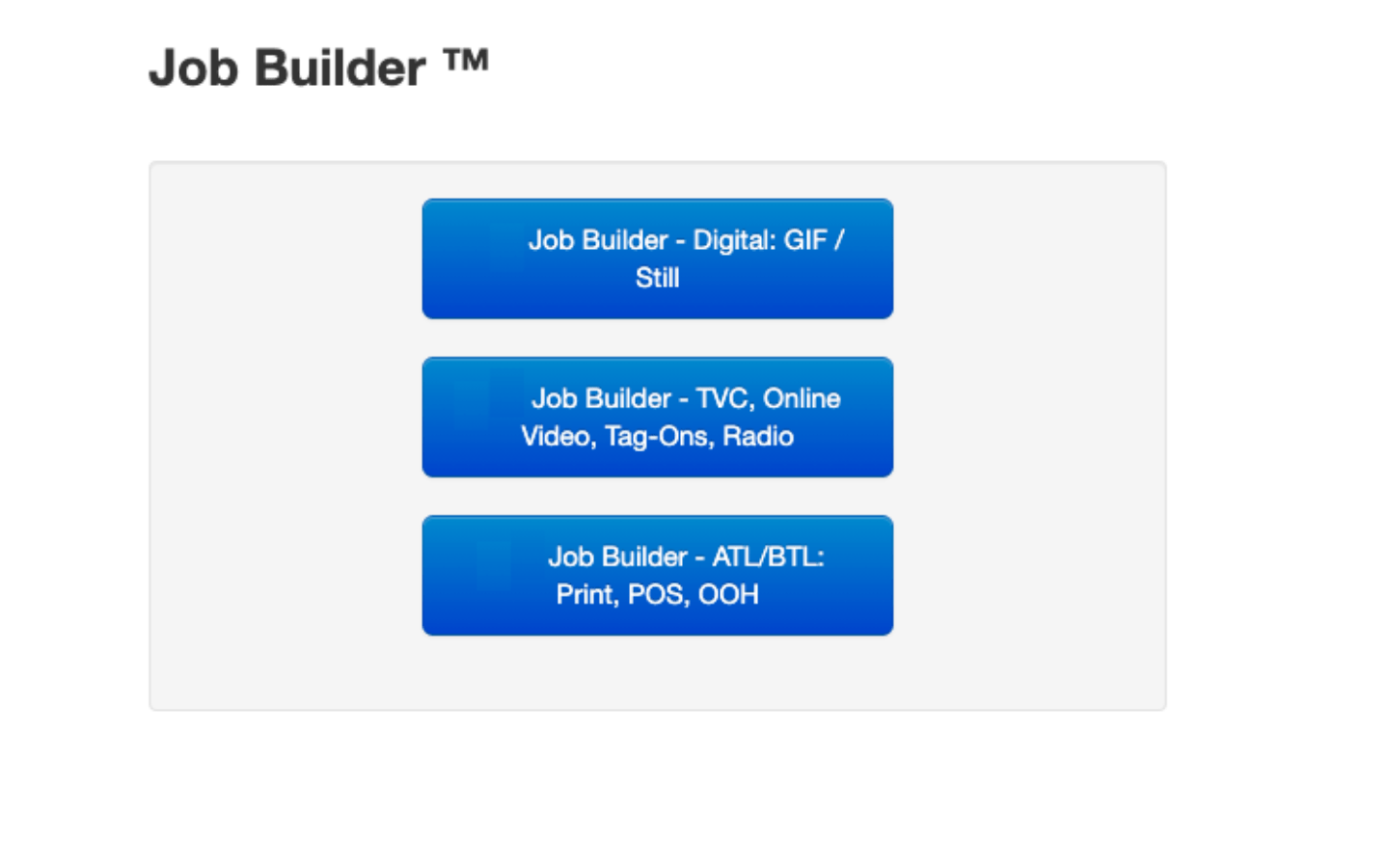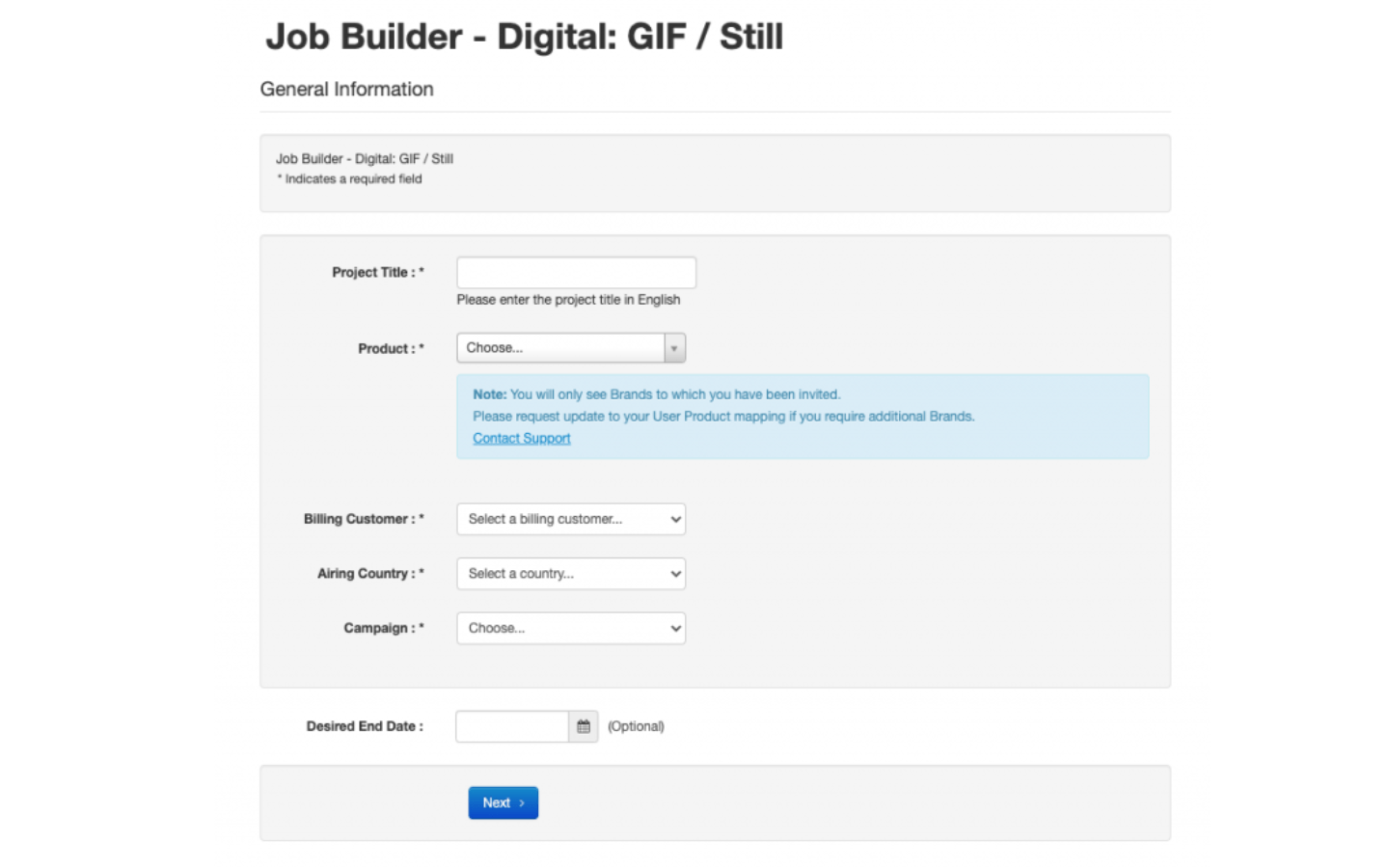Access via invitation
To use a Job Builder form, you need to be invited.
Once you’re invited to at least one form, a ‘Job Builder’ button will appear on your Homepage Dashboard.
Launching Job Builder
Click the Job Builder button — it opens in a new window.
You’ll see a list of Job Builder forms you have access to.
Choose the one that fits the type of Project you want to create.
Completing the form
Each Job Builder form is different.
Some will ask for uploads, others for task details or team members.
Fill it out, then click Submit.
Once submitted, the Project will be created automatically.
Project review workflow
Some forms include approval workflows.
This means the Project may enter a review stage before it becomes visible or editable to Users.