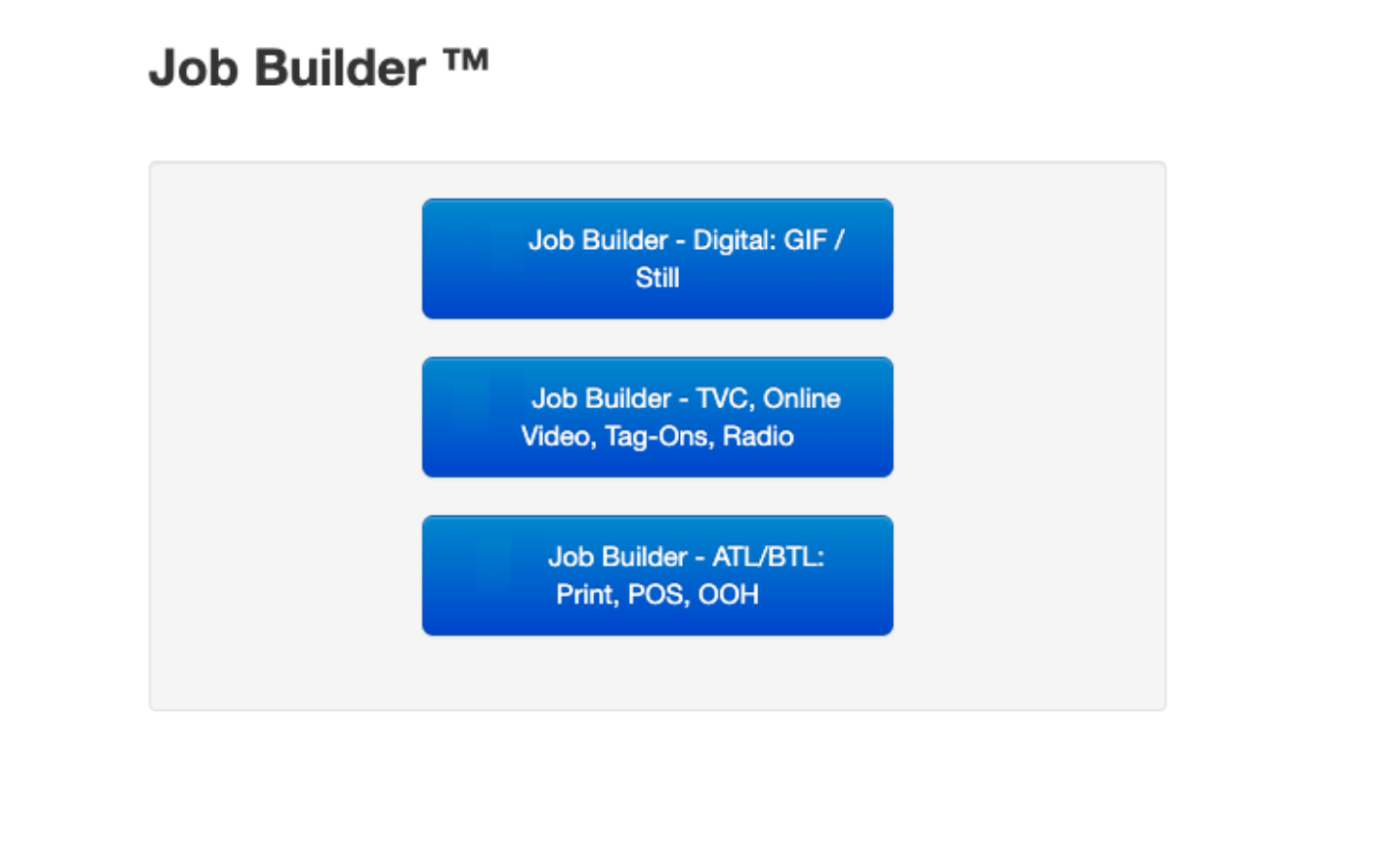Job Builder lets you create custom briefing forms for Project creation — tailored by Client, Brand, or Project Type.
It’s a flexible alternative to the standard Project Wizard, ideal when you need control, consistency, or specific data up front.
Job Builder Examples:
You can build multiple Job Builder forms, each with its own questions, logic, and access controls.
- Client-specific form
Create a form just for a particular client, with fields and language specific to their needs.
Invite users from their Client Office to use that form only. - Project-type form
Set up a form just for brochures, websites, events, or social media campaigns — with targeted, relevant questions.
How it’s different from the Project Wizard
The Project Wizard is available to anyone with the ‘Create Projects’ permission. It updates as you go, but can’t be tailored to individual clients or workflows.
Job Builder, on the other hand, gives you full control:
- You choose which questions appear
- You decide who gets access
- You can show or hide fields based on earlier answers
Use Job Builder when you want structure and consistency.
Stick with the Project Wizard when you want speed and flexibility.