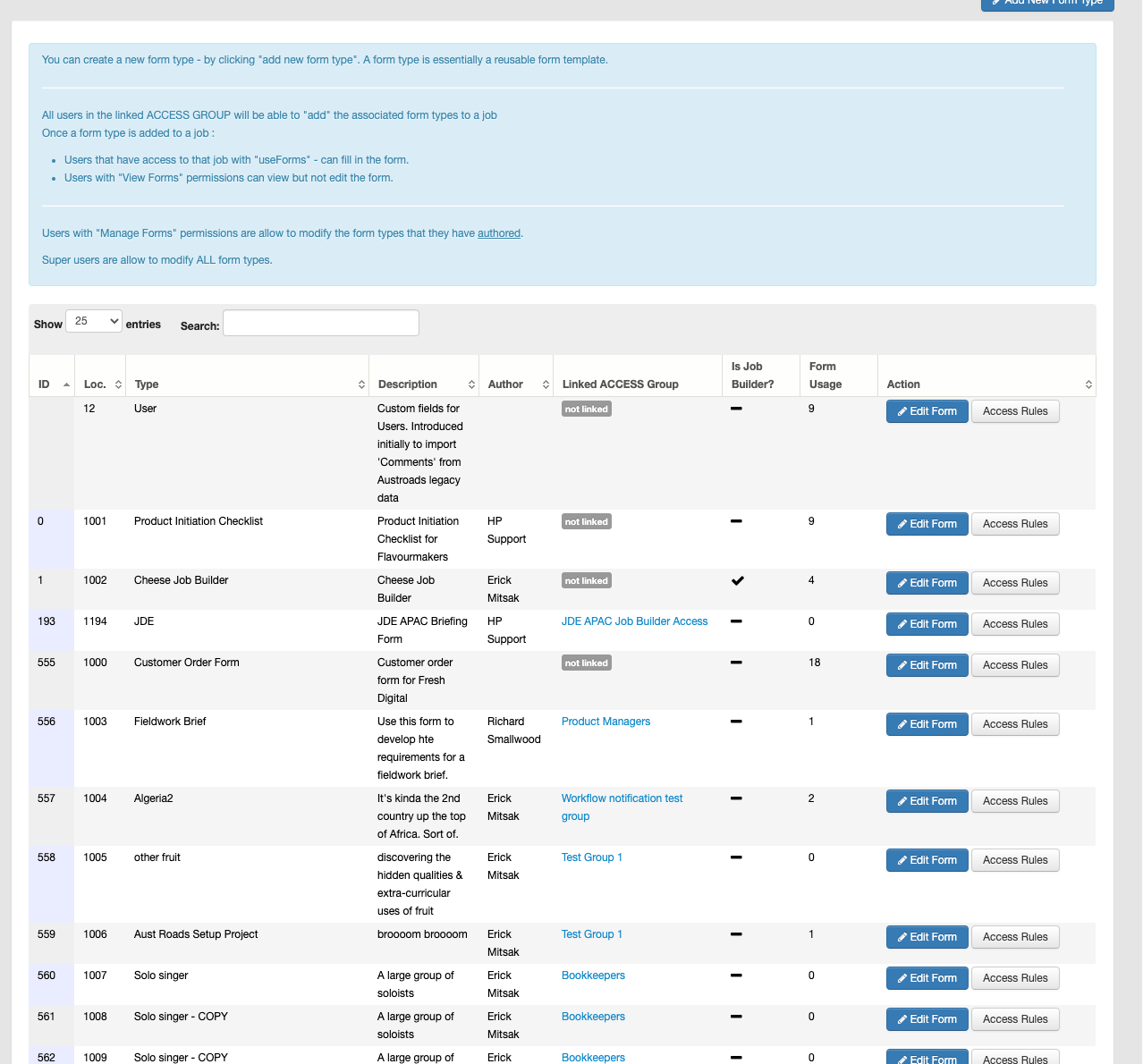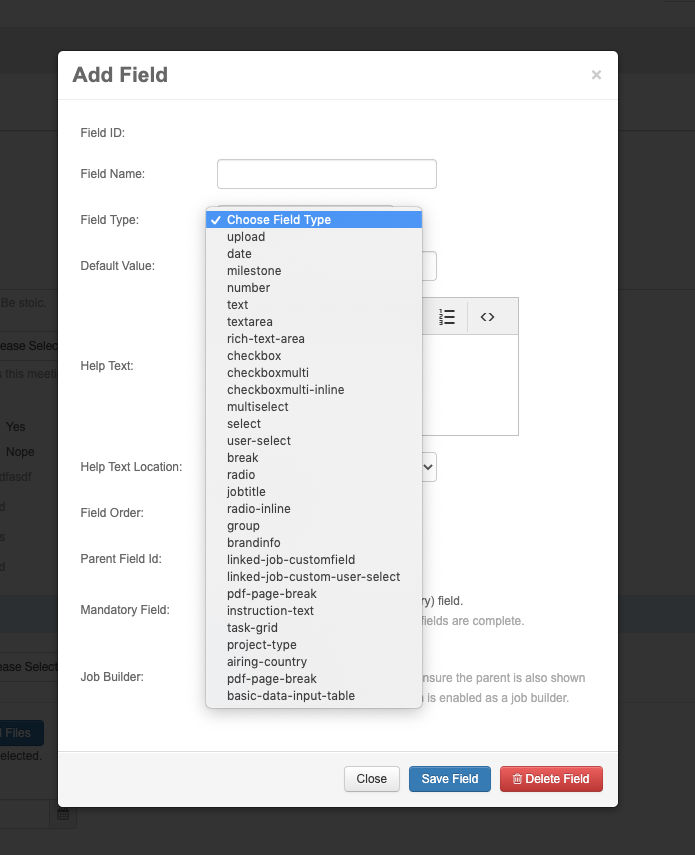The Job Builder form is created and managed through the Form Manager — Pronto’s custom form builder.
How to create a Job Builder form
- Build your form in the Form Manager, with the questions you want in your Project Brief
- Set the form type to Job Builder
- Share it with the right Users or Groups
What is Form Manager?
Form Manager lets you create custom forms to capture structured information at key moments in the workflow.
These Forms can be used as part of the Pronto workflow for;
- Project briefing (via Job Builder)
- In-project data capture
- Closeout forms at the end of a Project
Key Features:
Support for all major field types:
- Text, Radio buttons, Dropdowns
- Tables, File uploads, Dates
- Multi-select, Task selection
- Conditional logic to show/hide fields based on answers
- Mandatory fields and validation warnings to improve data quality
Whether you’re collecting a client brief or closing out a job, Form Manager keeps your workflow clean, consistent, and in control.