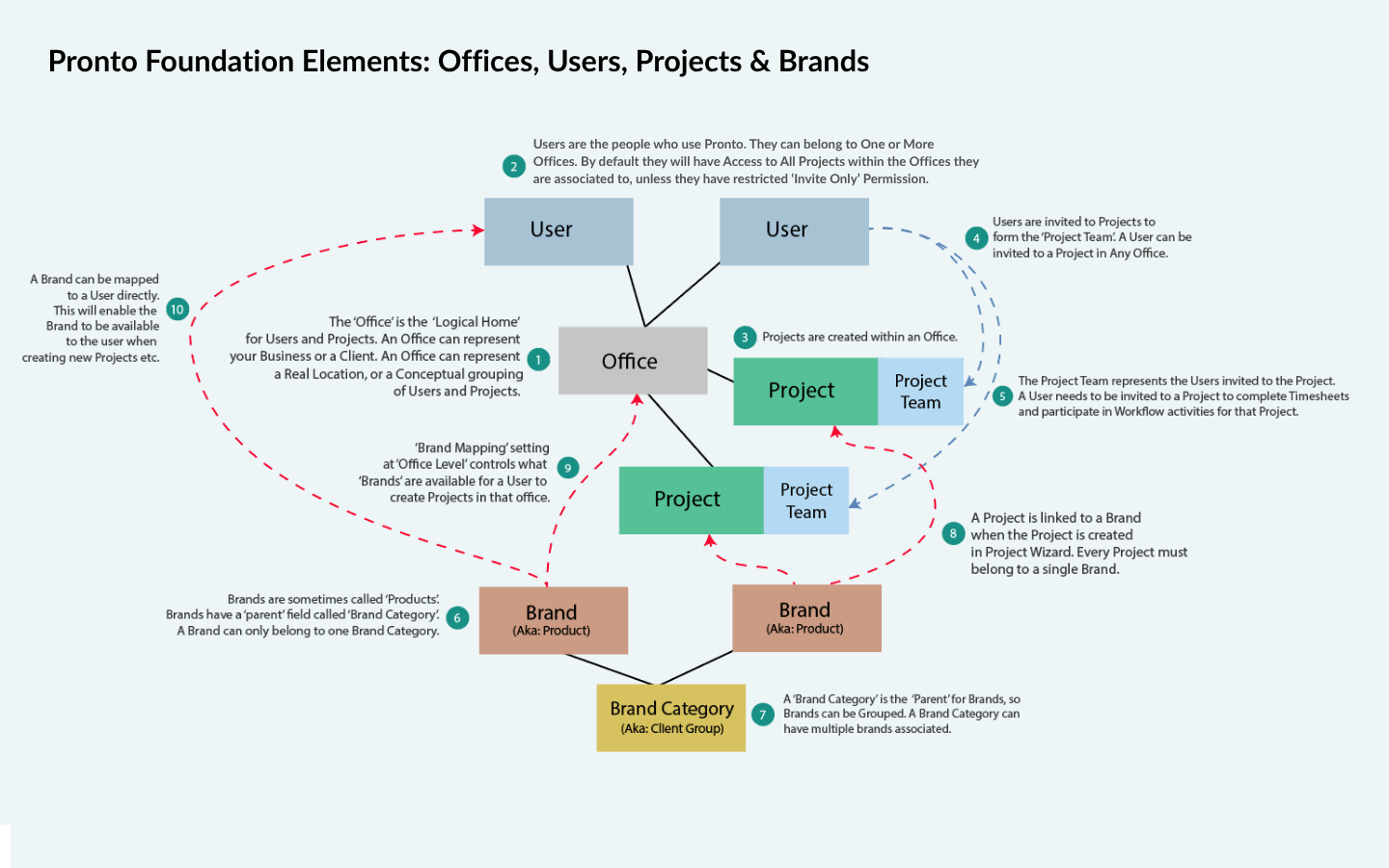In Pronto, the concept of a Brand helps you track project work, organise reporting and apply extra layers of security, especially in the Asset Library.
What is a Brand?
A Brand in Pronto is used to tag Projects with meaningful metadata.
It’s similar to a Client or Customer, but more flexible because one customer can have multiple Brands.
This structure gives you better reporting, filtering, and control across your portfolio of work.
Master Client grouping
Pronto also supports Master Clients, which let you group multiple Brands under one parent entity for roll-up reporting.
Example:
Master Client: Coca-Cola
Brands: Coke Classic, Coke Zero, Diet Coke, Coke Stevia
This structure supports cleaner organisation, more precise access control and powerful reporting across your accounts.
It’s similar to a Client or Customer, but more flexible because one customer can have multiple Brands.
This structure gives you better reporting, filtering, and control across your portfolio of work.
Master Client grouping
Pronto also supports Master Clients, which let you group multiple Brands under one parent entity for roll-up reporting.
Example:
Master Client: Coca-Cola
Brands: Coke Classic, Coke Zero, Diet Coke, Coke Stevia
This structure supports cleaner organisation, more precise access control and powerful reporting across your accounts.
How Brands relate to Client Offices
In Pronto, Brands are linked to a Client Office but the Brand itself is not the Client.
Why? Because Pronto is built for global use, and a single Brand may have Projects managed by different Client Offices in different regions.
Why this matters
In the Pronto Finance System, each Client Office is also linked to a distinct Billable Customer.
This setup allows you to:
-Separate Offices, Users, Billable Customers, and Brands
-Track Projects for the same Brand across multiple regions
-Maintain clear, consistent reporting and billing structures
Example
Let’s say you’re working with Coca-Cola:
-In the USA, the Billable Customer is Coca-Cola North America
-In the UK, it’s Coca-Cola Europe
-But both run Projects for shared Brands like Coke Zero or Diet Coke
By keeping Client Offices separate from Brands, Pronto allows flexibility across regions without compromising data clarity or financial structure.
Why? Because Pronto is built for global use, and a single Brand may have Projects managed by different Client Offices in different regions.
Why this matters
In the Pronto Finance System, each Client Office is also linked to a distinct Billable Customer.
This setup allows you to:
-Separate Offices, Users, Billable Customers, and Brands
-Track Projects for the same Brand across multiple regions
-Maintain clear, consistent reporting and billing structures
Example
Let’s say you’re working with Coca-Cola:
-In the USA, the Billable Customer is Coca-Cola North America
-In the UK, it’s Coca-Cola Europe
-But both run Projects for shared Brands like Coke Zero or Diet Coke
By keeping Client Offices separate from Brands, Pronto allows flexibility across regions without compromising data clarity or financial structure.
What do Brands do in Pronto?
Brands in Pronto aren’t just labels, they help shape access, reporting and visibility across the platform.
1. Control access to approved assets
If a user is mapped to a Brand, they can view all documents tagged as “Approved for Release” for that Brand in the Asset Library
This enables controlled, brand-specific asset access, especially useful for clients, regional teams, and external partners
2. Power Brand-based reporting
Every Reporting Tool in Pronto includes filters for Brand and Master Client
These filters let users run targeted reports on:
–Projects
–Tasks
–Files
–Timesheets
–Finances
If a user is mapped to a Brand (via Office or User mapping), that Brand will appear in their filter options
Note: Mapping a Brand does not give access to all Projects linked to that Brand.
Project access is still controlled by the user’s Project Access Level.
Brand mapping only affects what appears in reporting filters not what project data a user can view.
1. Control access to approved assets
If a user is mapped to a Brand, they can view all documents tagged as “Approved for Release” for that Brand in the Asset Library
This enables controlled, brand-specific asset access, especially useful for clients, regional teams, and external partners
2. Power Brand-based reporting
Every Reporting Tool in Pronto includes filters for Brand and Master Client
These filters let users run targeted reports on:
–Projects
–Tasks
–Files
–Timesheets
–Finances
If a user is mapped to a Brand (via Office or User mapping), that Brand will appear in their filter options
Note: Mapping a Brand does not give access to all Projects linked to that Brand.
Project access is still controlled by the user’s Project Access Level.
Brand mapping only affects what appears in reporting filters not what project data a user can view.
How to apply Brands in Pronto
Brands and Master Clients are created and managed in the Address Book.
To access the Brands tab, you’ll need the ‘Manage Brands’ permission.
Key rules for applying Brands
- Every Project must be assigned to a Brand
- You select the Brand when creating the Project via the Project Wizard
- The Brand can usually be changed later via Edit Project Settings
Making Brands available to Users
To use a Brand in a Project or Report, it must be mapped either to:
- An Office – this makes the Brand available to all users in that Office
- An Individual User – useful if only a few people need access to manage the Brand
Once mapped, Users can access Brands in:
- The Project Wizard (when creating new projects)
- Reporting Filters (for brand-specific insights)