In Pronto, all documents live within Folders, and Folder Permissions control who can access them.
To access a document, a user must:
- Have the ‘view files’ permission
- Have access to the Project where the document is stored
- Have access to the specific folder where the document was uploaded
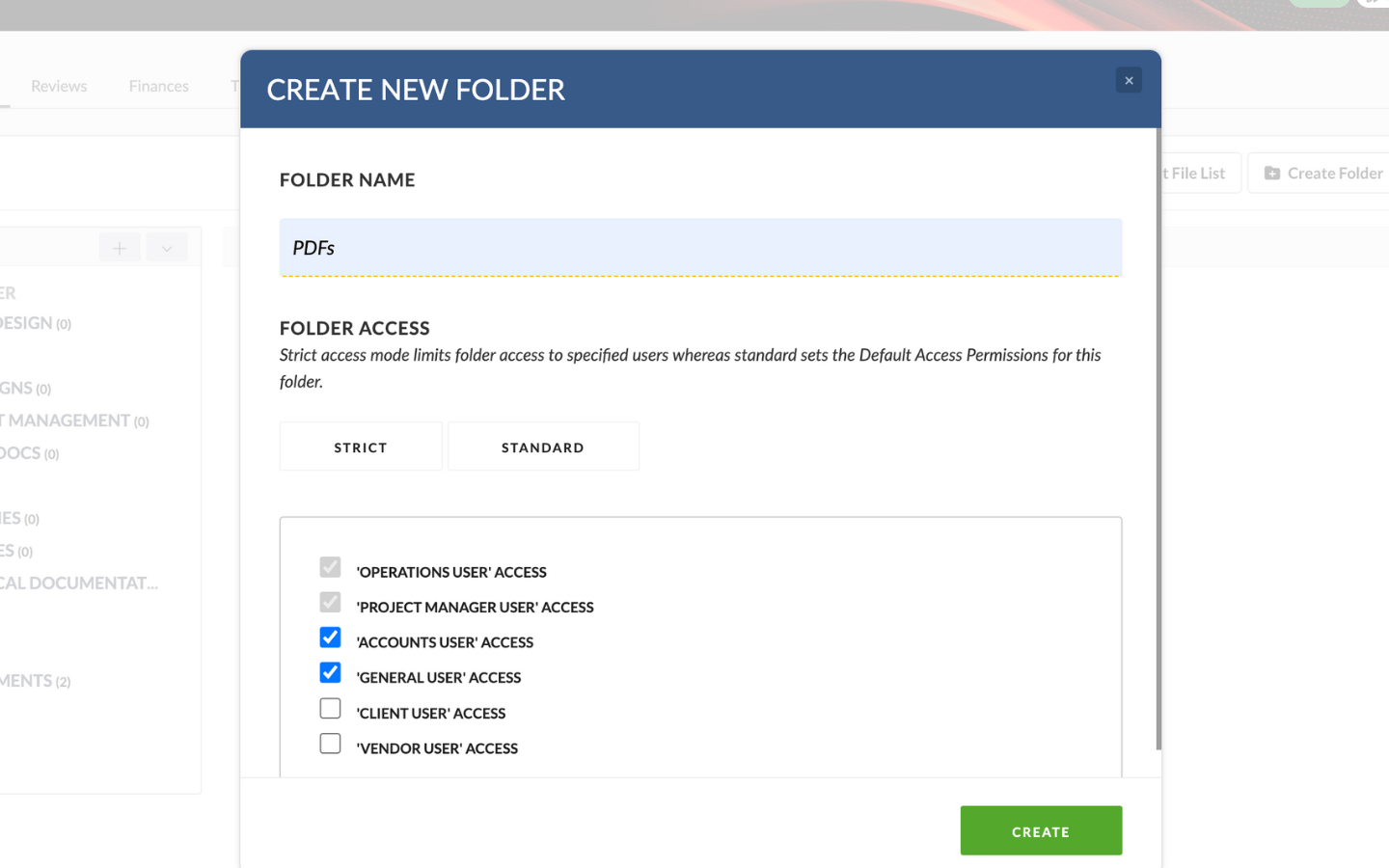
Folder permissions
Folder access is managed in two ways:
1. By permission profile
You can limit folder access by user role, such as:
- Operations Users
- Project Managers
- Accounts Users
- General Users
- Client Users
- Vendors
2. By direct invitation
You can invite users by name to a specific folder.
Note: Only users who are already invited to the Project can be invited to a Folder
This gives you flexible, layered control over who sees what, keeping sensitive files secure while enabling collaboration.

