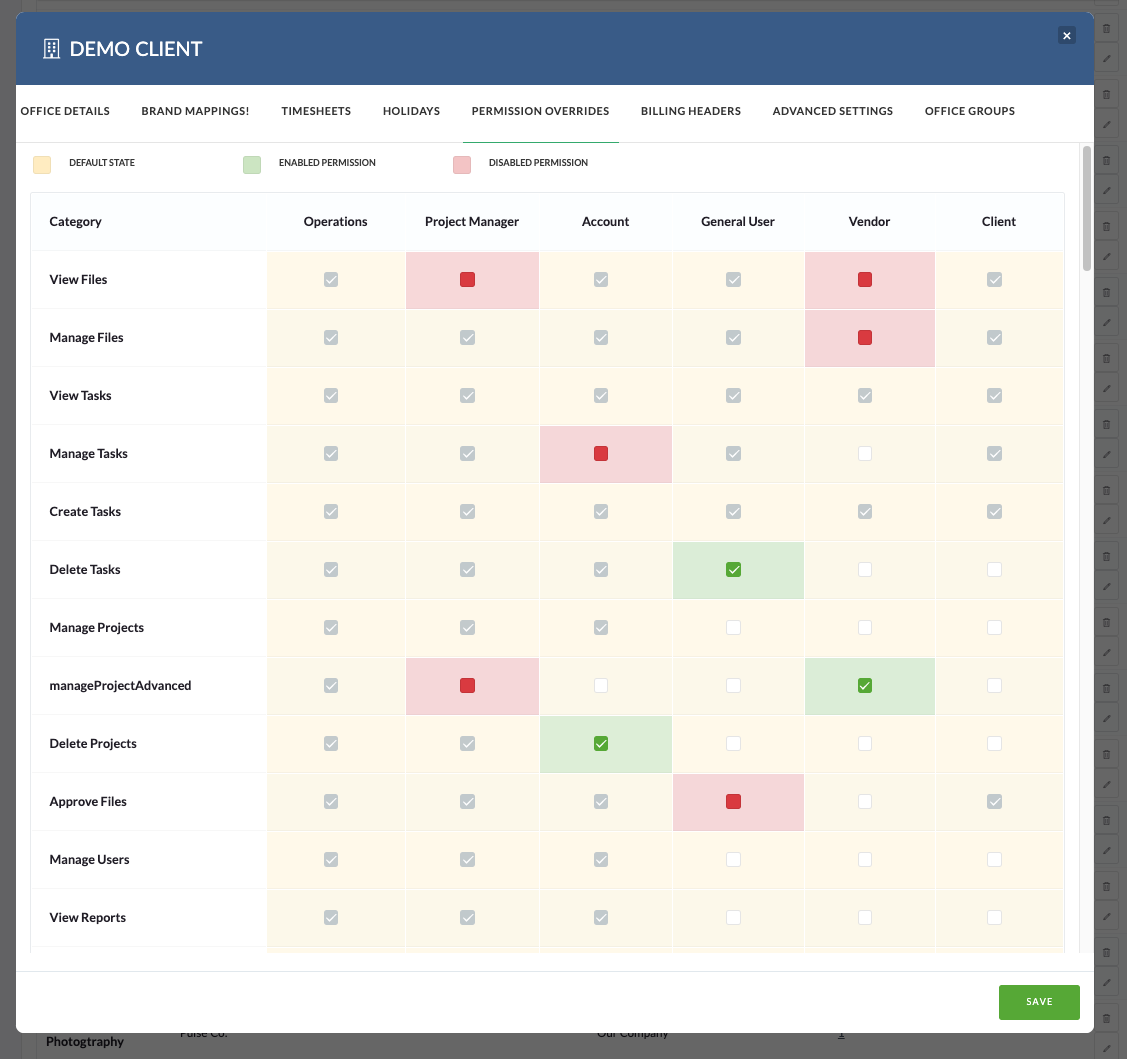With over 100 permission controls in Pronto, setting them individually would be overwhelming. That’s why we use Permission Profiles — grouped sets of permissions based on typical user roles.
These profiles simplify setup and ensure users get the right tools for their role.
The default Permission Profiles are:
- Operations User
- Project Manager
- Account Manager
- General User
- Client
- Vendor
Each user is assigned a Permission Profile via the Address Book, which determines what they can do when they log in.
Profiles can be customised if your workflow requires more flexibility.
Managing Permission Profiles
Permission Profiles are managed at the Office level in the Address Book, using the Permission Override tool.
This gives you full control to enable or disable specific features for each profile — based on the needs of users in that office.
The tool is fully interactive:
Just click to toggle each feature on or off for any profile.
Simple, fast, and flexible.