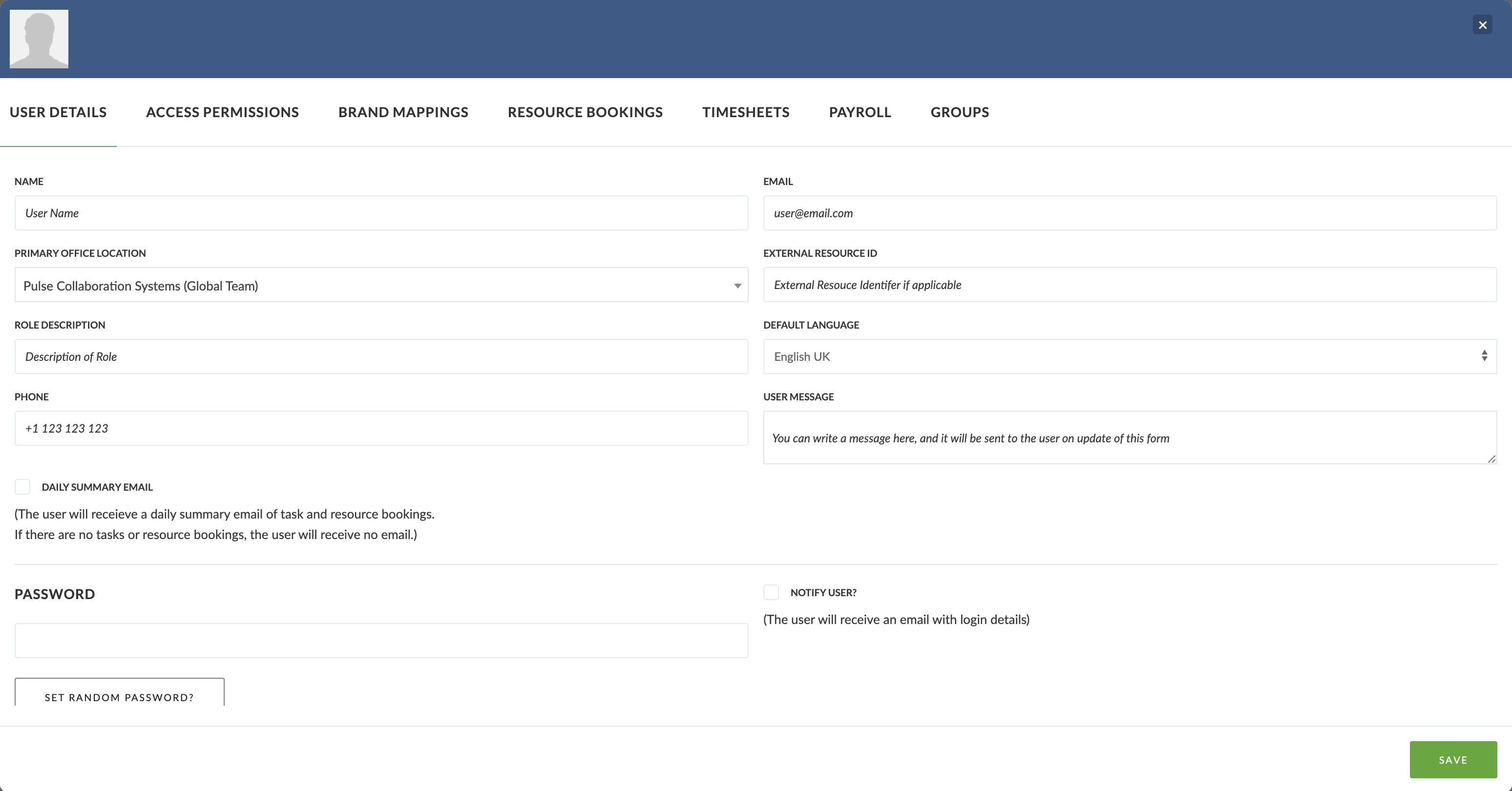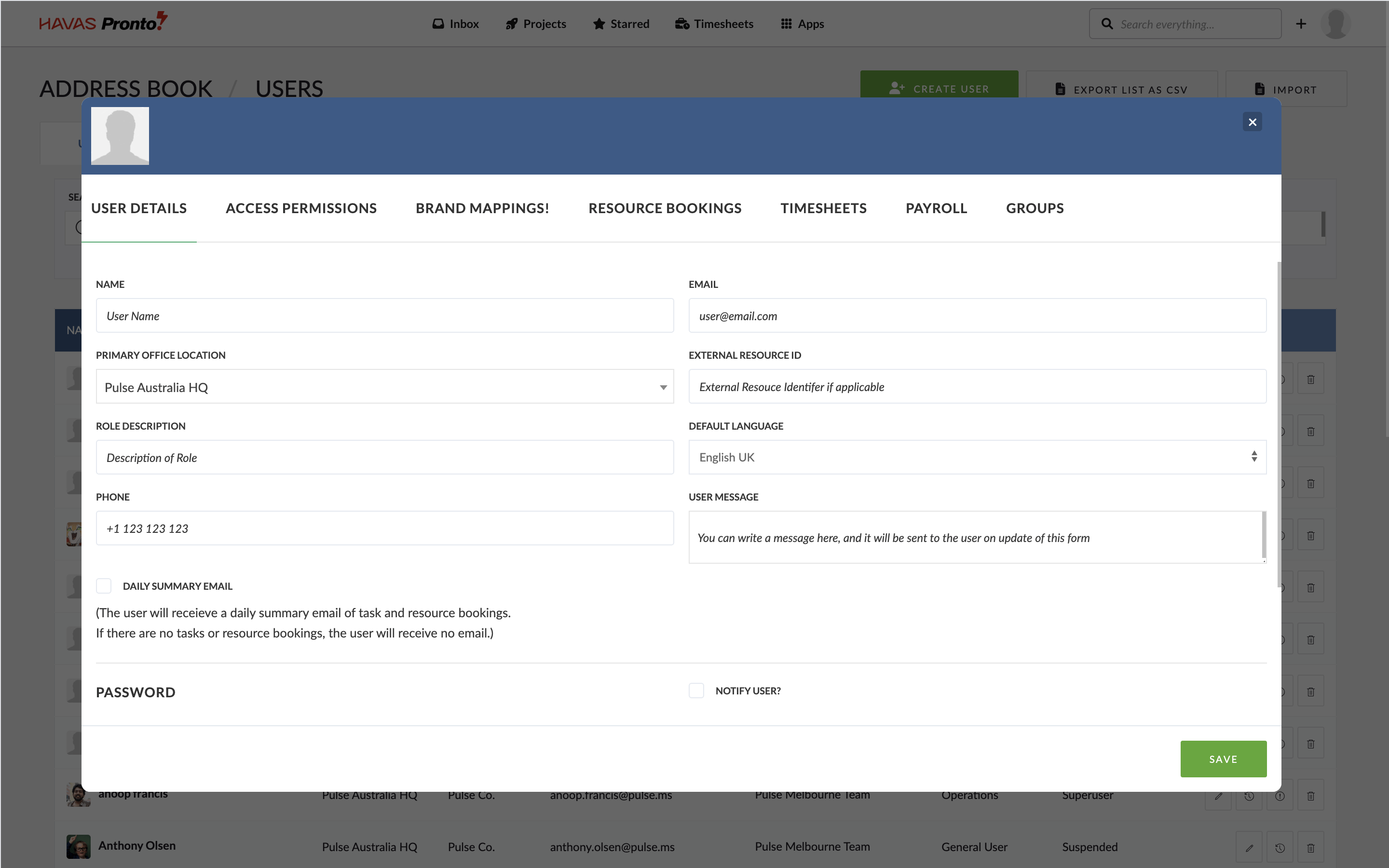Once your Offices are set up, the next step is to add your Users.
A User in Pronto is anyone who needs to log in and interact with Projects, Tasks, Files, Timesheets, or Reports.
How to create a User Account
- Go to Address Book
- Click ‘Add User’ button
- Complete the form:
- The first screen is for the basic information about the User
- The second screen is for the Project Access Level and User Permission Profile
- The other screens relate to configuration for Timesheets, Resource Planner and PTO
- Click ‘Save’
- An Email will be sent to the User with the login information
Notes on creating Users:
- You must create the Office first before adding a User to it
- You can choose not to send the welcome email when creating the User (option at the bottom of the first screen)
- If using Agresso, you’ll see extra settings to manage User roles
- For more detail on configuration options, check out the Address Book Training Module in the Learning Academy