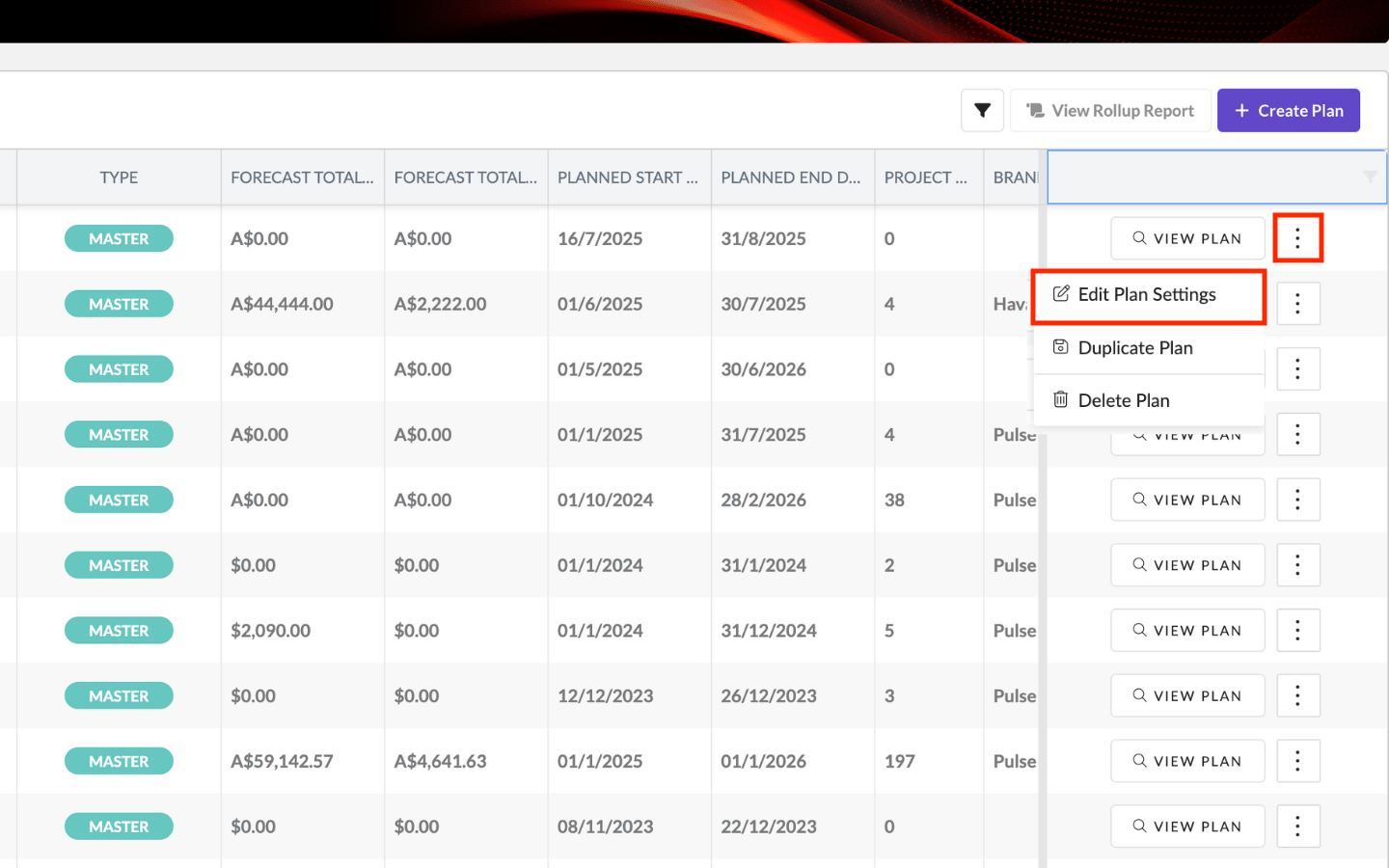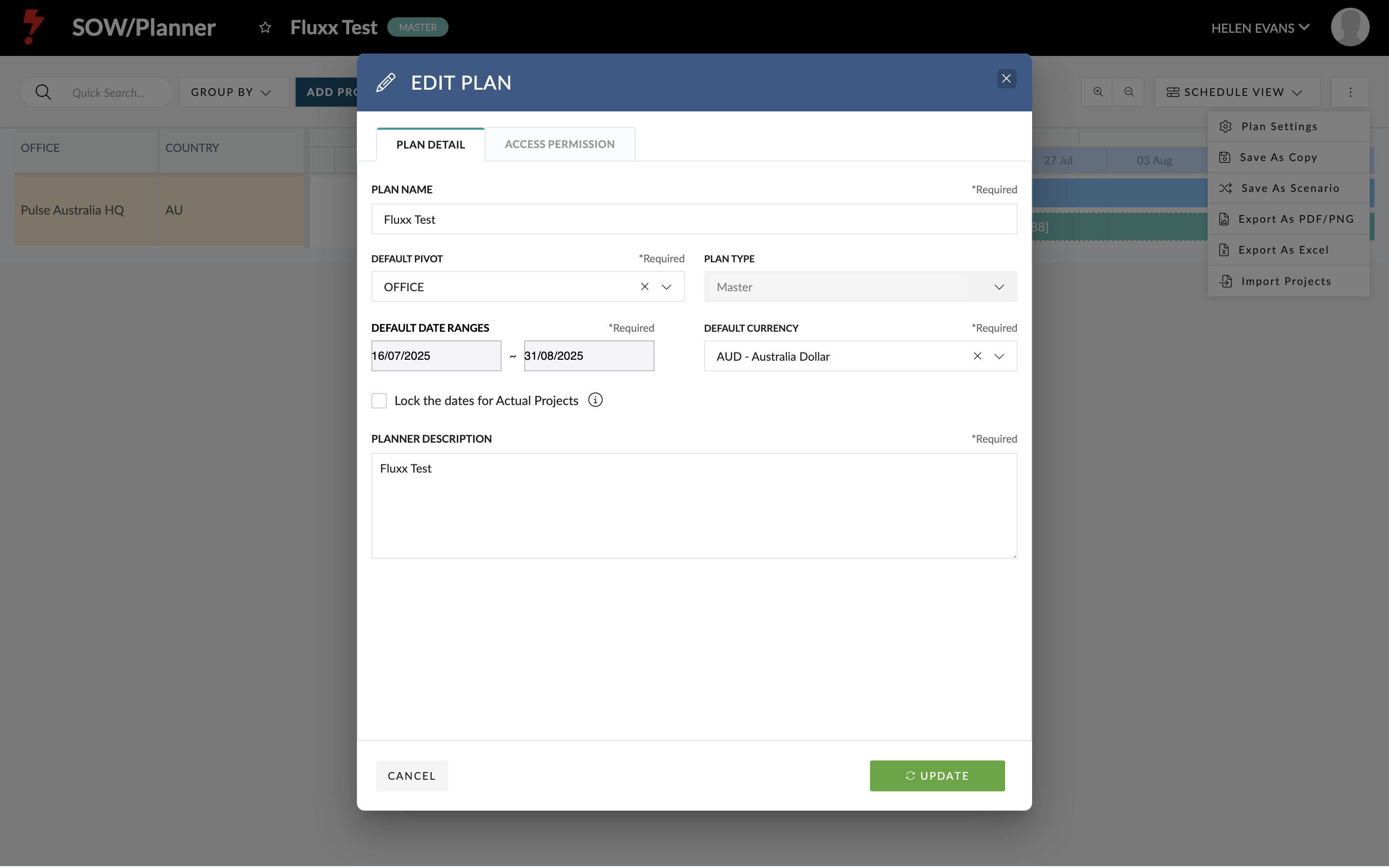To share a plan, invite users or groups via the Plan Permissions settings.
How to Manage Plan Access
- Open the plan
- Click Edit Settings
- In Plan Permissions, invite users and set their access to View or View and Edit
- Click Save Plan
Inviting User Groups
To share a plan with a group, use Access Rules in Plan Permissions.
Access Rules let you define groups based on:
- Location
- Office
- Role
- Brand or Brand Category
Use this when sharing with an entire office or brand team.