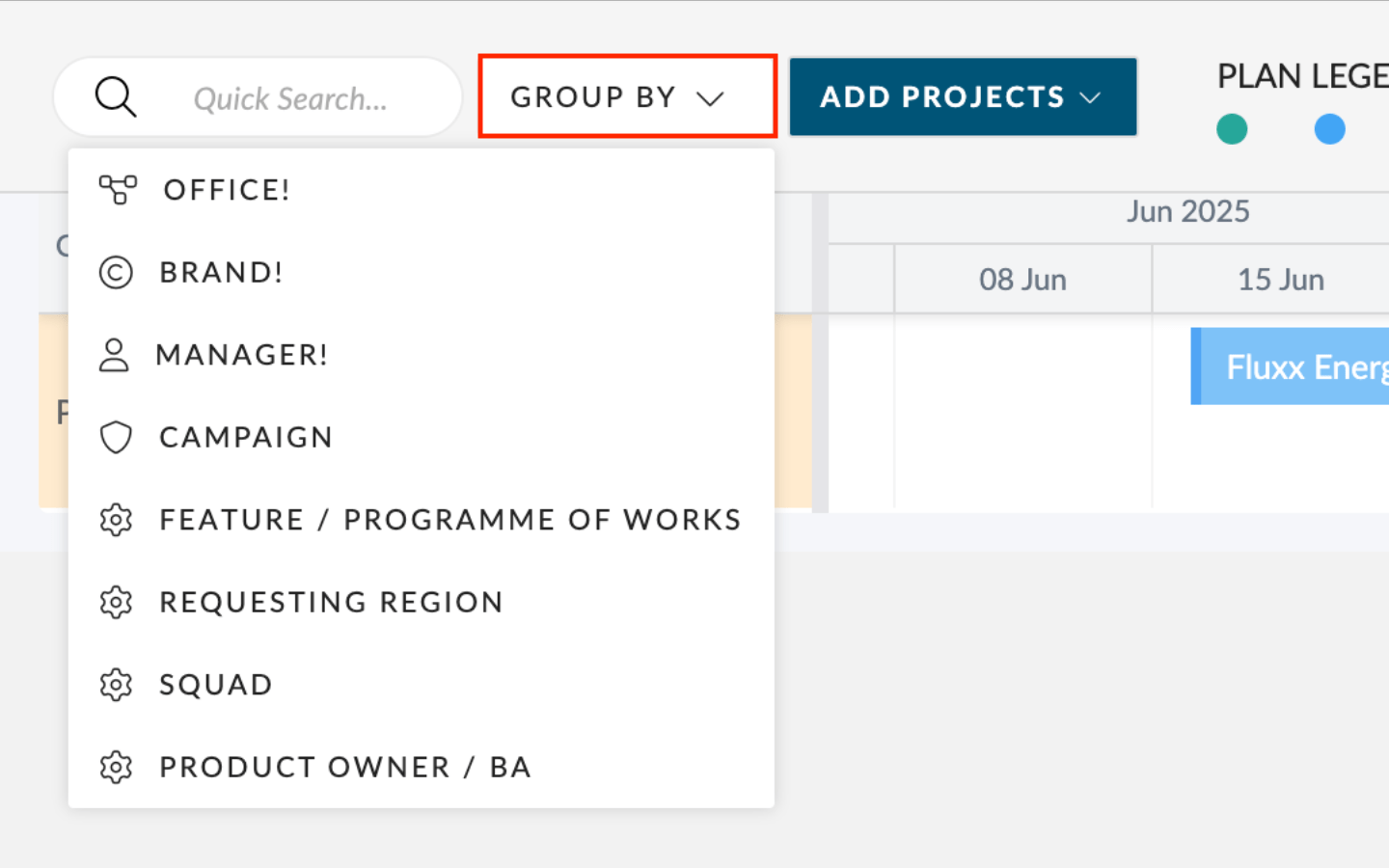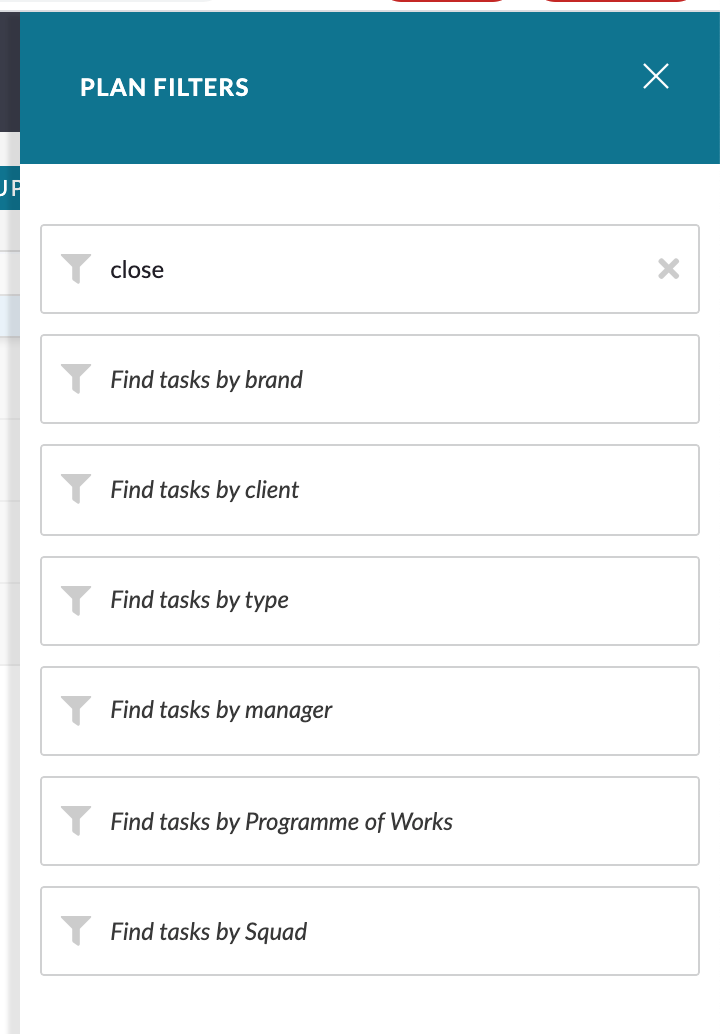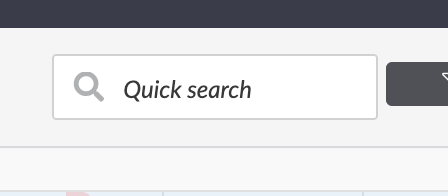Pronto Planner includes tools to help you control how your plan is displayed — so you can focus on what matters and spot patterns at a glance.
‘Group By’
This is one of the most powerful features in the Planner.
You can group projects by attributes like:
- Office
- Brand
- Project Manager
- Or any custom job attribute set up in your system
Grouping changes how the projects are visually organised — but doesn’t affect any data. It’s purely for your view, so feel free to try different groupings to surface gaps, overlaps or resourcing issues.
Quick Search & Filters
The ‘Quick Search‘ & ‘Filter‘ tools work in the same way.
Any term entered into the fields will instantly update the Projects shown in the Plan.
This is very useful if you have lots of Projects on your Plan, and you wish to quickly find a specific Project or Project Type.
Zoom Level
By default, the Plan will load a Start and End date in your web browser, based on the ‘Default Date‘ settings for the Plan.
However, you can use the ‘Zoom Level‘ tool to either ‘Zoom In‘ to the Plan, or ‘Zoom Out’ to show a larger date range.
Note: When you are zoomed in, you can use the scroll options to move the Plan forwards/backwards in time.