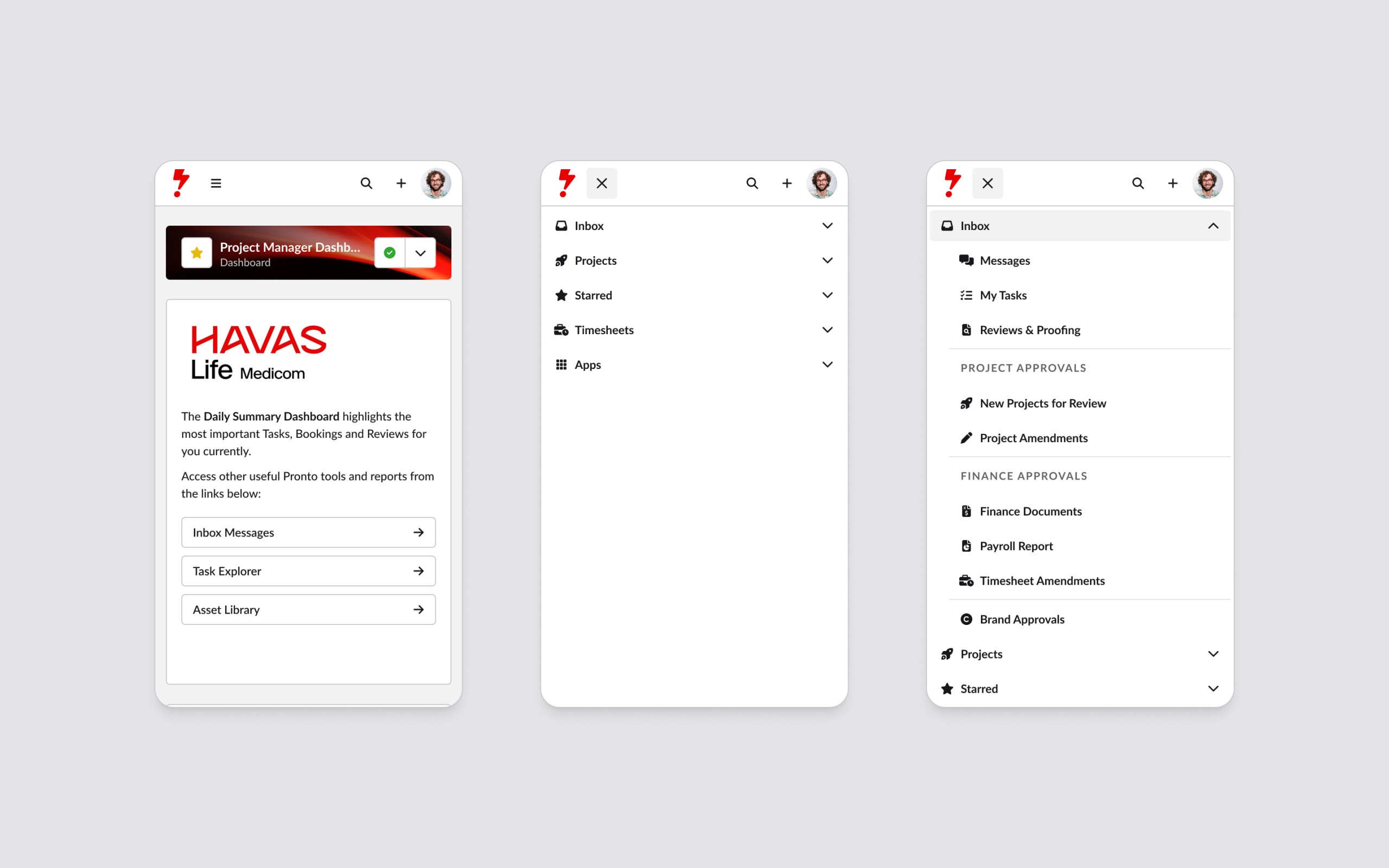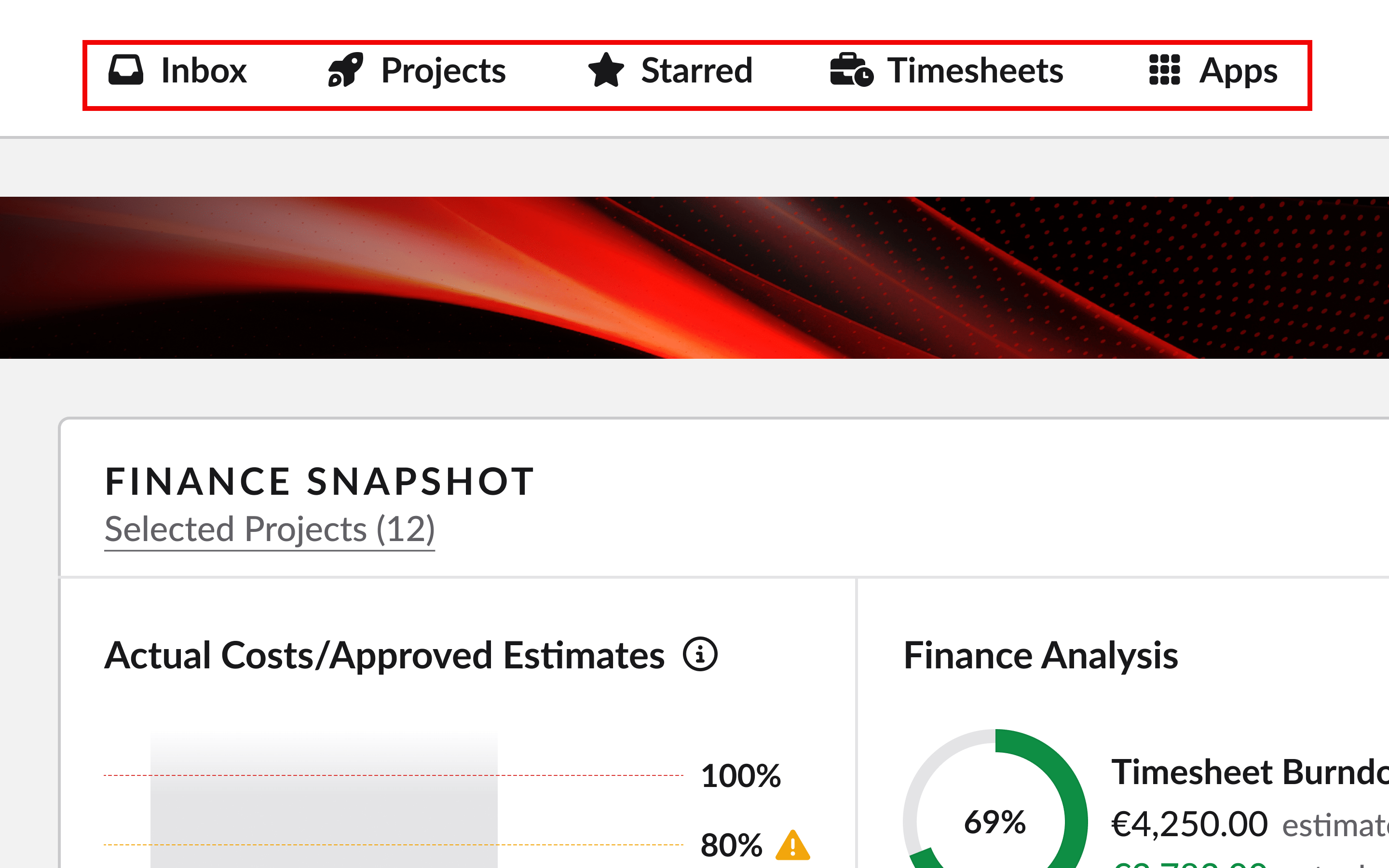The Main Navigation or Top Nav in Pronto is designed to get you anywhere in just two clicks.
What you see is based on your User Permissions, so the features and content are tailored to your role.
When collapsed, the nav stays out of your way- giving you more space to focus.
Why it works:
- You only see what’s relevant to you
- Fewer distractions, faster access
- External users (like clients or suppliers) only see what you choose to share
Where to find the Main Navigation?
The Main Navigation is across the Top of your screen. You’ll see the Top Nav across the top of the whole app. On smaller screens it collapses into a hamburger menu.
Just hover over it to expand and access all your Pronto options — fast, simple, and always within reach.
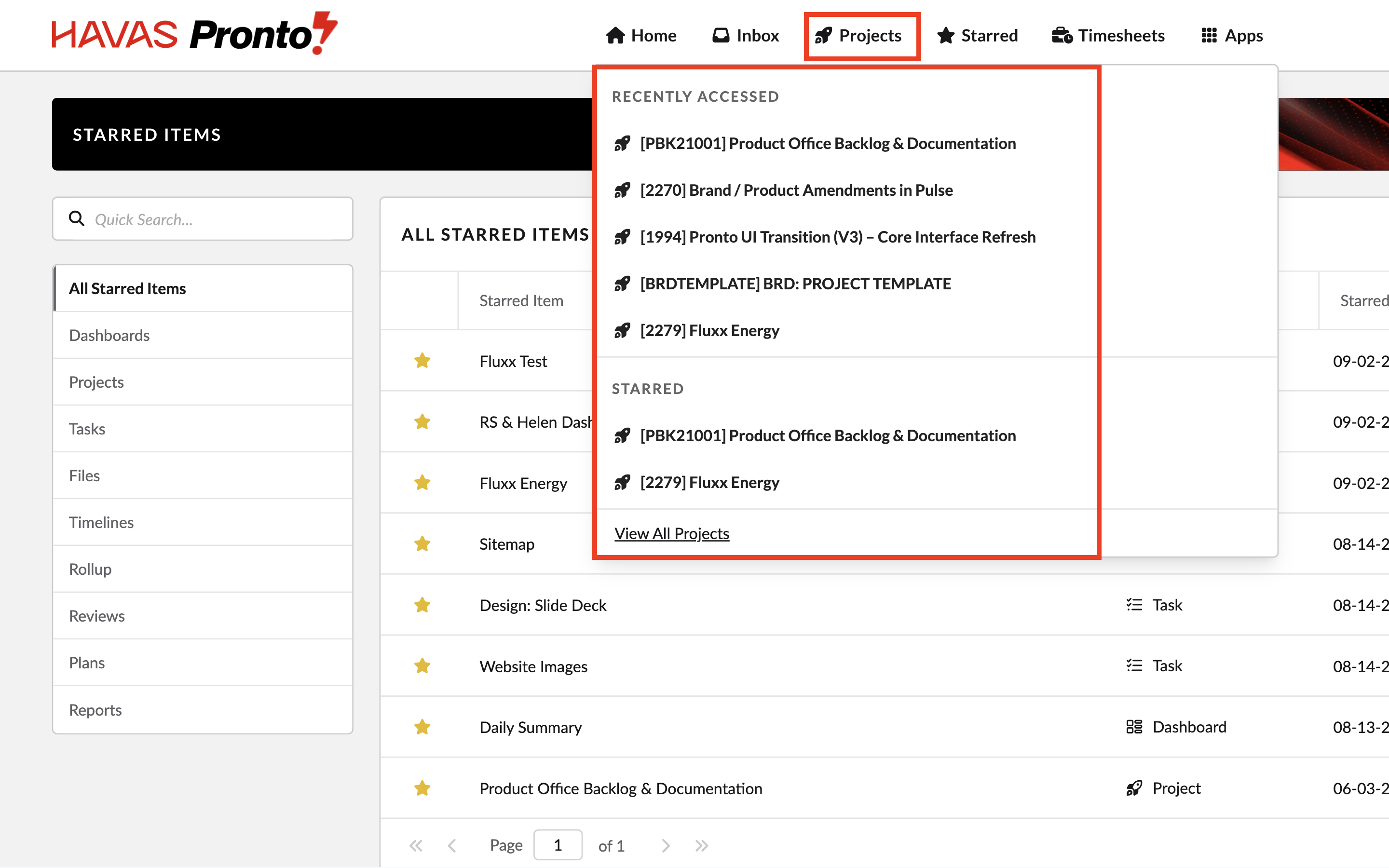
Navigation on mobile and tablet
On mobile or tablet, you’ll see a hamburger menu (☰) in the top-left corner.
Tap it to open the Main Navigation and access all your Pronto tools on the go.