Every Project includes a set of finance charts to help you track how funds and resources are being used.
Project Snapshot
This view gives you a quick, visual overview of your project’s financial status. It displays totals across:
- Approved Estimates
- Purchase Orders (POs)
- Invoice Requests
- Actuals (including actual costs and issued invoices)
It’s a fast way to see how your budget is tracking against what’s been approved and what’s been spent.
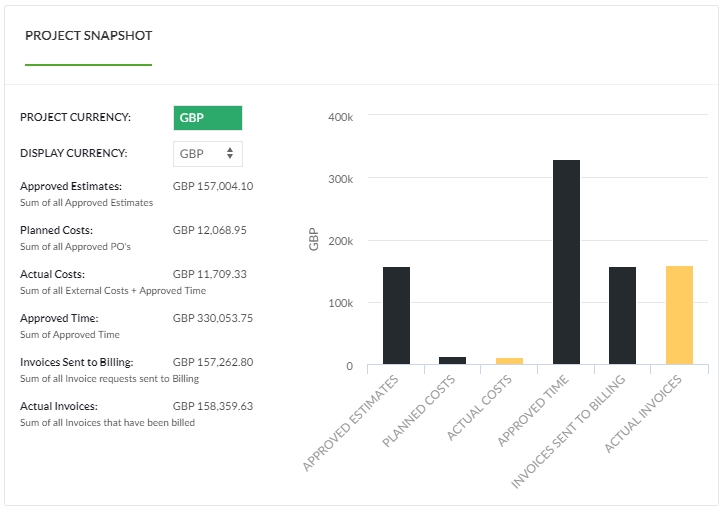
Expense Analysis
The will detail all the estimated expenses on the project as well as the approved PO’s against actual paid expenses.
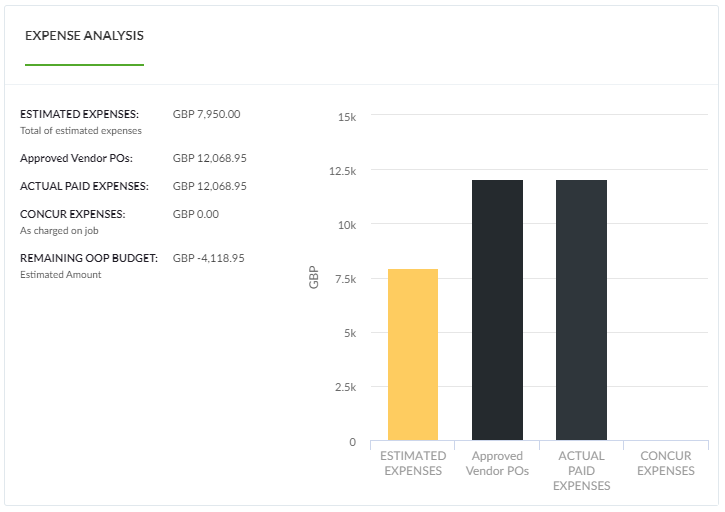
Resource Bookings by User
This pie chart details how many future resources have been booked on your project. This is split by cost as well as in hours.
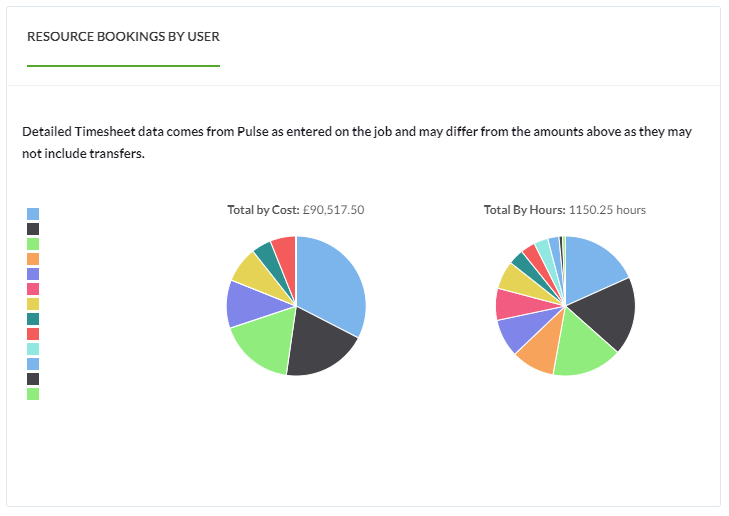
Timesheets by User
This pie chart details how many timesheets have been booked on your project. This is split by cost as well as in hours.
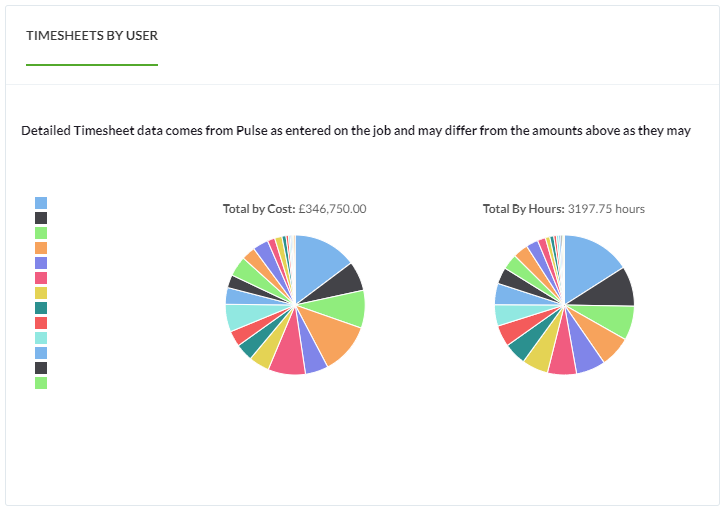
Budget Estimate Trackers
This table will show your burn rate for all the roles/departments/activities that you estimated against your actuals from the timesheets.
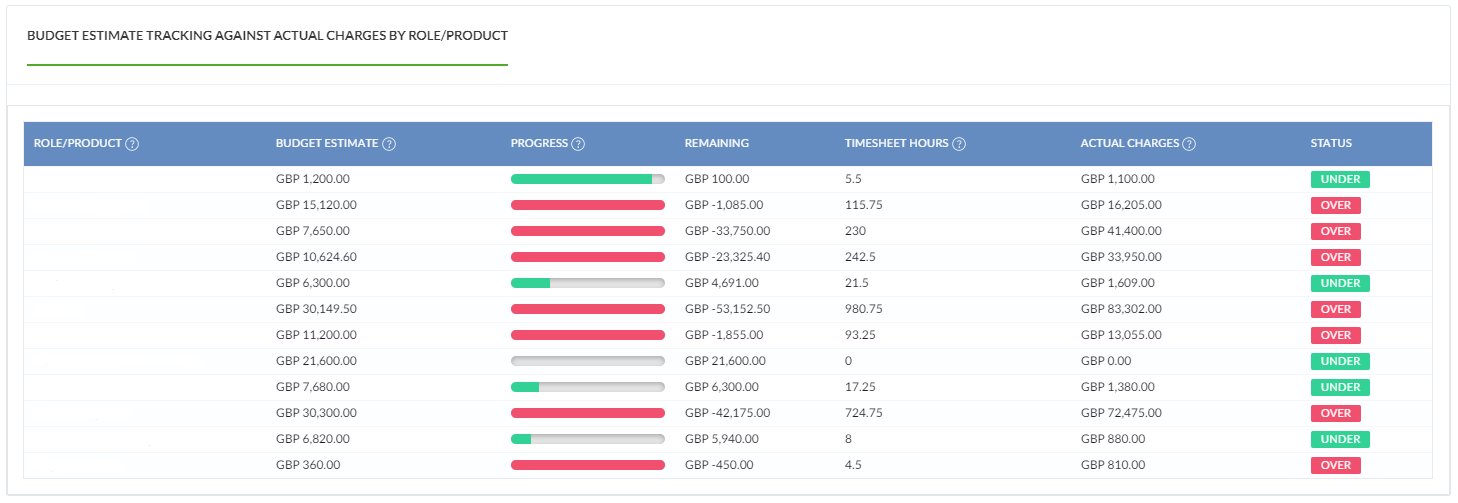
Congratulations!
You have now completed this training module.
We hope this new knowledge helps you with getting the most out of Pronto.
Explore our other training modules to learn more about Pronto’s key features and how to use them based on your role.
Pronto for
Beginners
If you are just starting with Pronto.
Pronto Feature
Training
Training Modules for each of the main Pronto Features.

