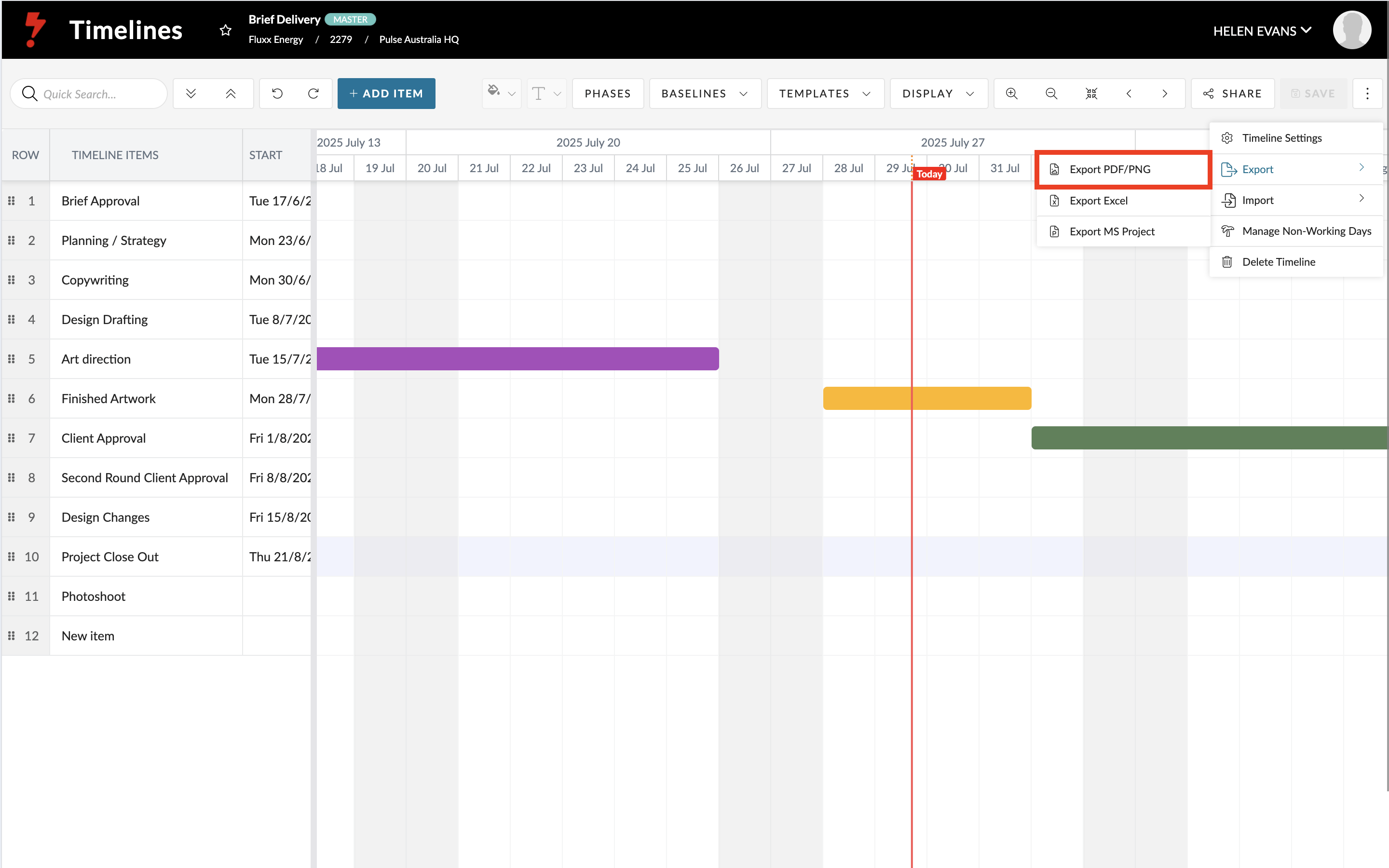When you choose Export as PDF/PNG, a prompt will appear where you can adjust:
- Date range
- File format (PDF or PNG)
- Orientation (landscape or portrait)
Once confirmed, your file will begin downloading — look for it at the bottom of your screen.
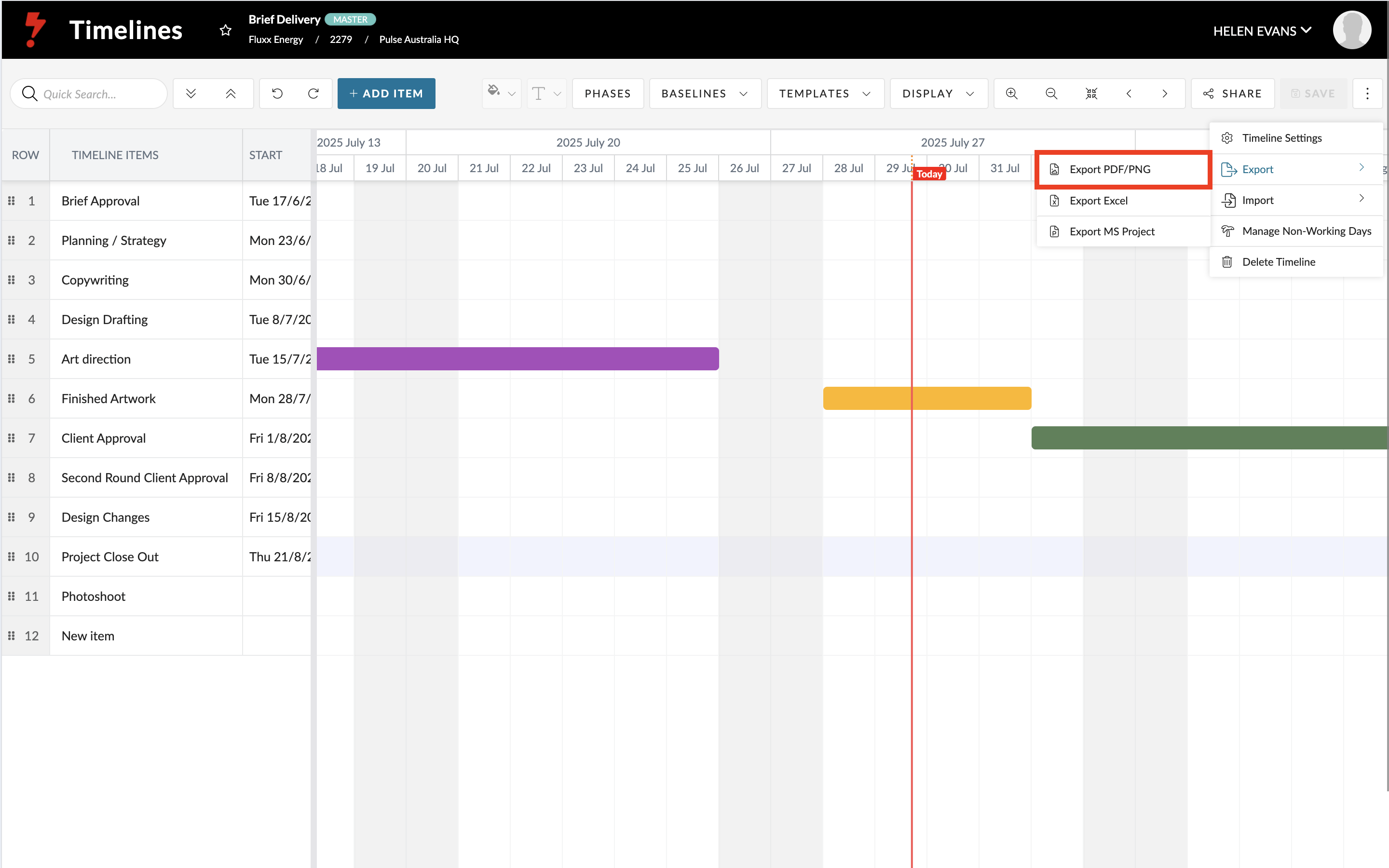
When you choose Export as PDF/PNG, a prompt will appear where you can adjust:
Once confirmed, your file will begin downloading — look for it at the bottom of your screen.