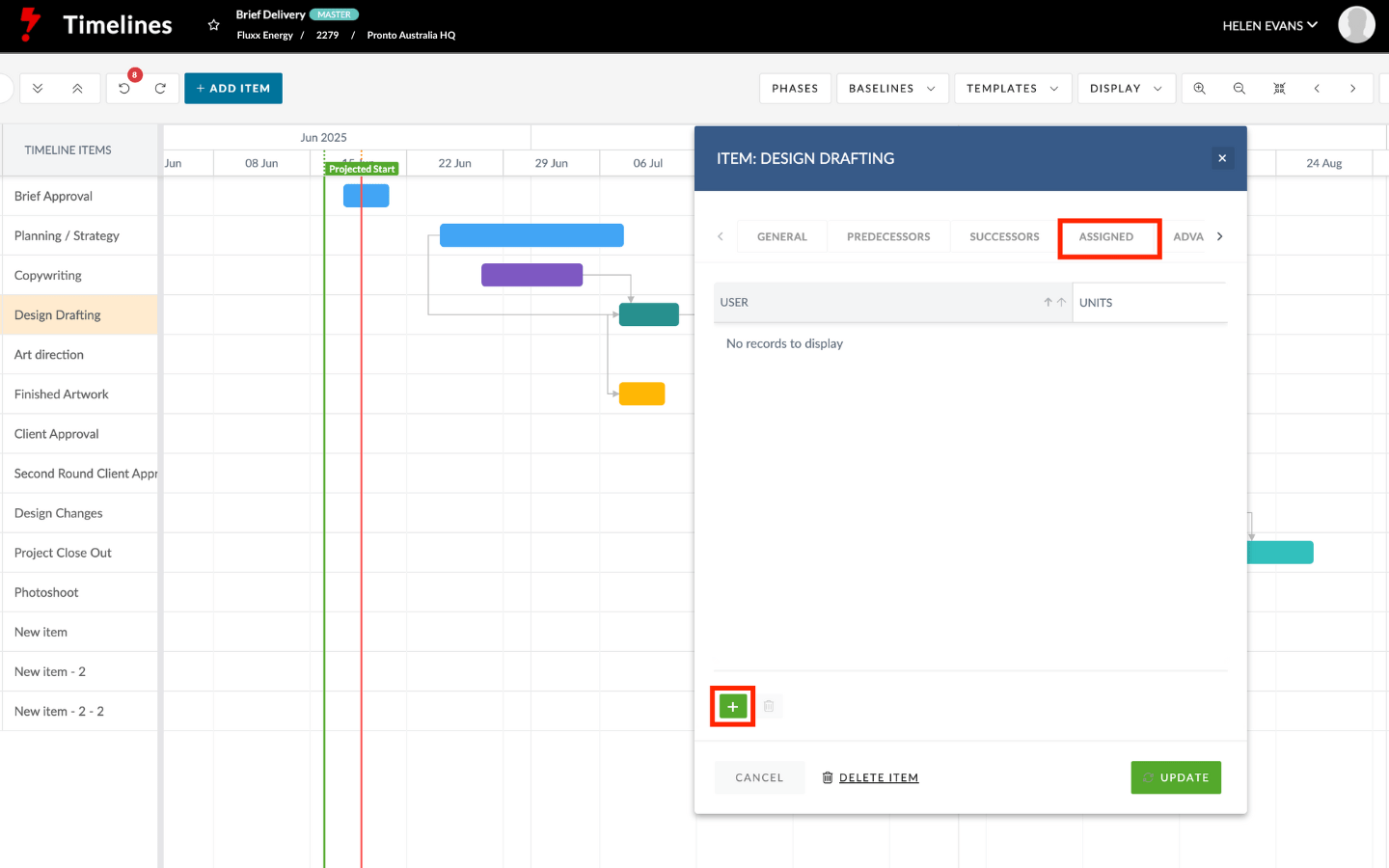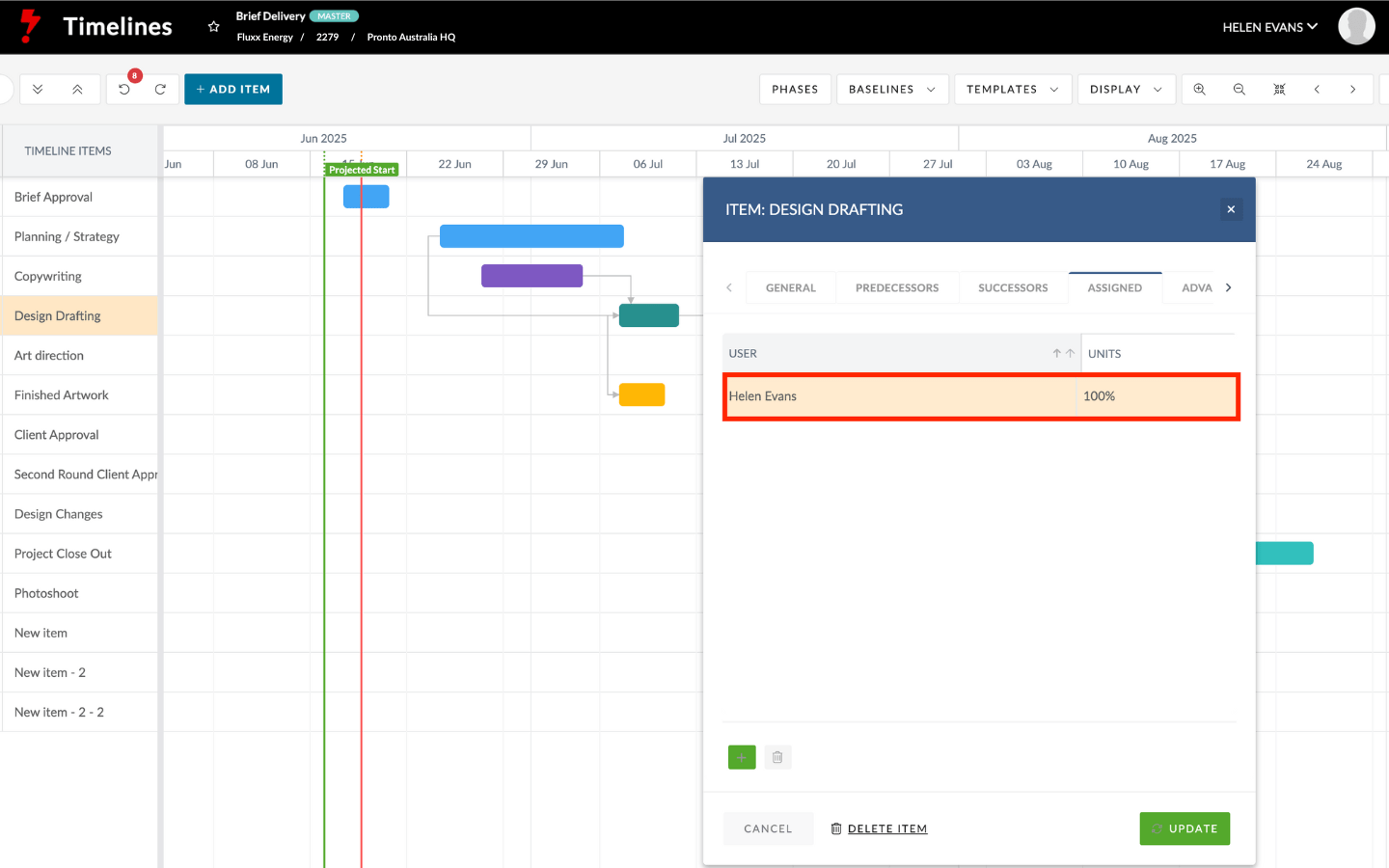What is the Assigned tab?
The Assigned tab lets you assign any User on your Timeline to a specific Timeline Item.
How to Assign a User
- Double-click the Timeline Item to open editing options
- Go to the Assigned tab
- Click the green + button in the bottom-left corner
- Select the User you want to assign
- Click Update to confirm the assignment
The Assigned User can also be assigned to a Timeline item via the “Assigned” columns.