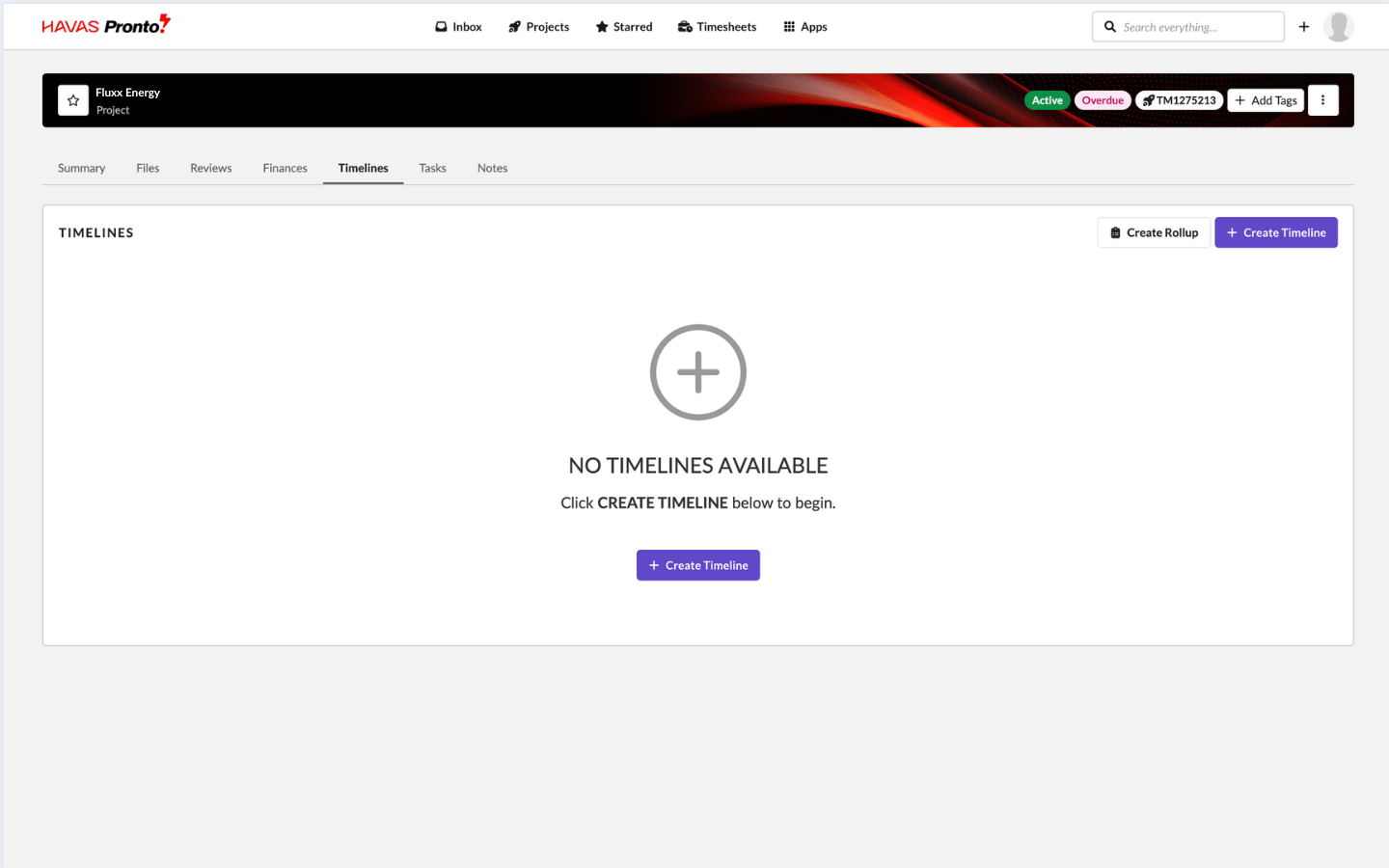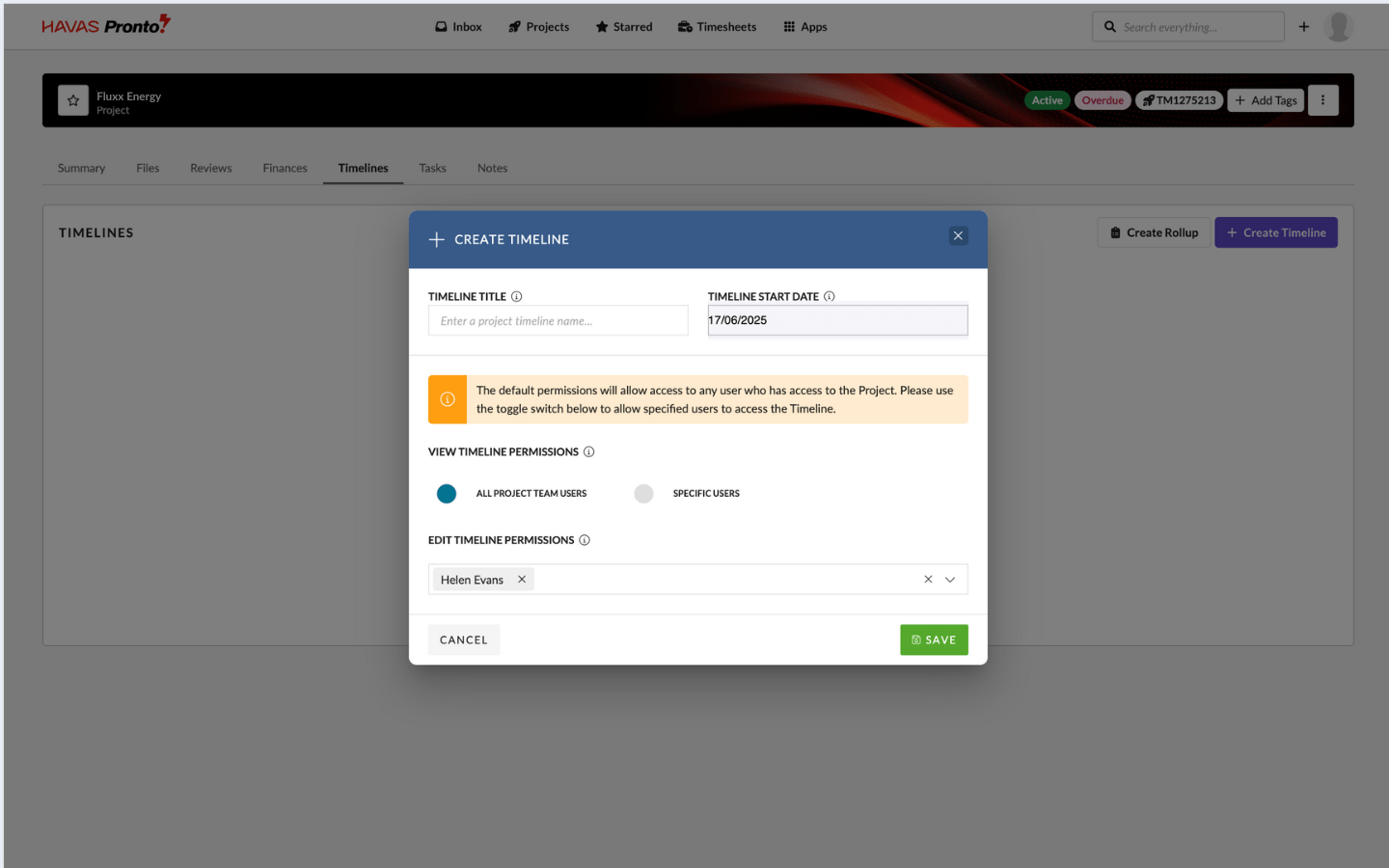Creating a Timeline takes just four simple steps:
- Go to the Timelines tab in your Project Passport
- Click Create Timeline
- In the pop-up, add a Timeline Title and select a Start Date
- Set View and Edit Permissions to control who can see or update your Timeline
Once your Timeline is created, you’re ready to start adding Timeline Items.