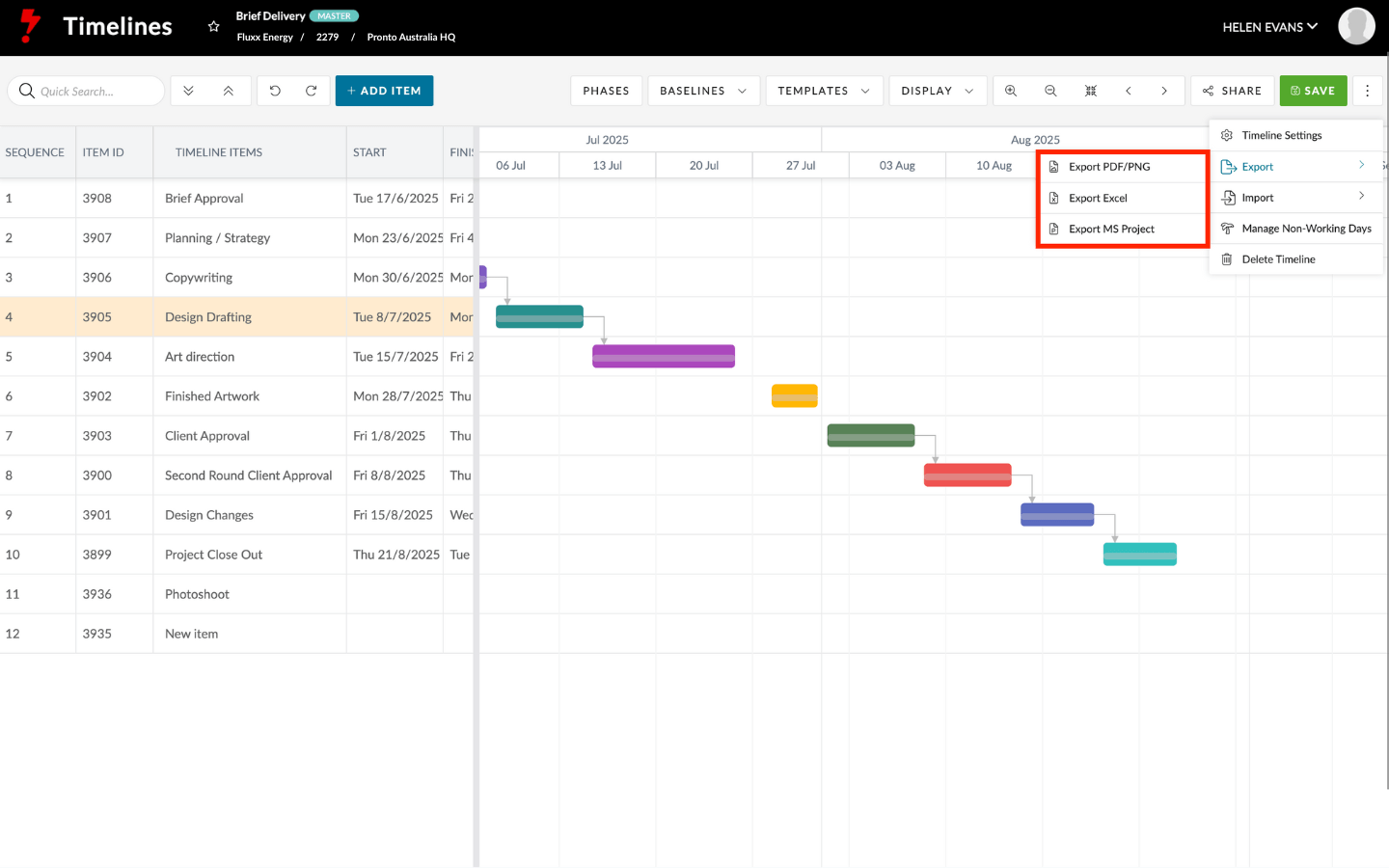You’ve got several ways to share or export your Timeline, depending on what you need:
- Public Link – Share with selected users outside Pronto
- Export as PDF/PNG – For visual snapshots
- Export as MS Project – For working in Microsoft Project
- Export as Excel – For data and reporting workflows
Getting Started
- Click the three vertical dots (⋮) in the top-right corner
- Choose your preferred export option from the dropdown menu