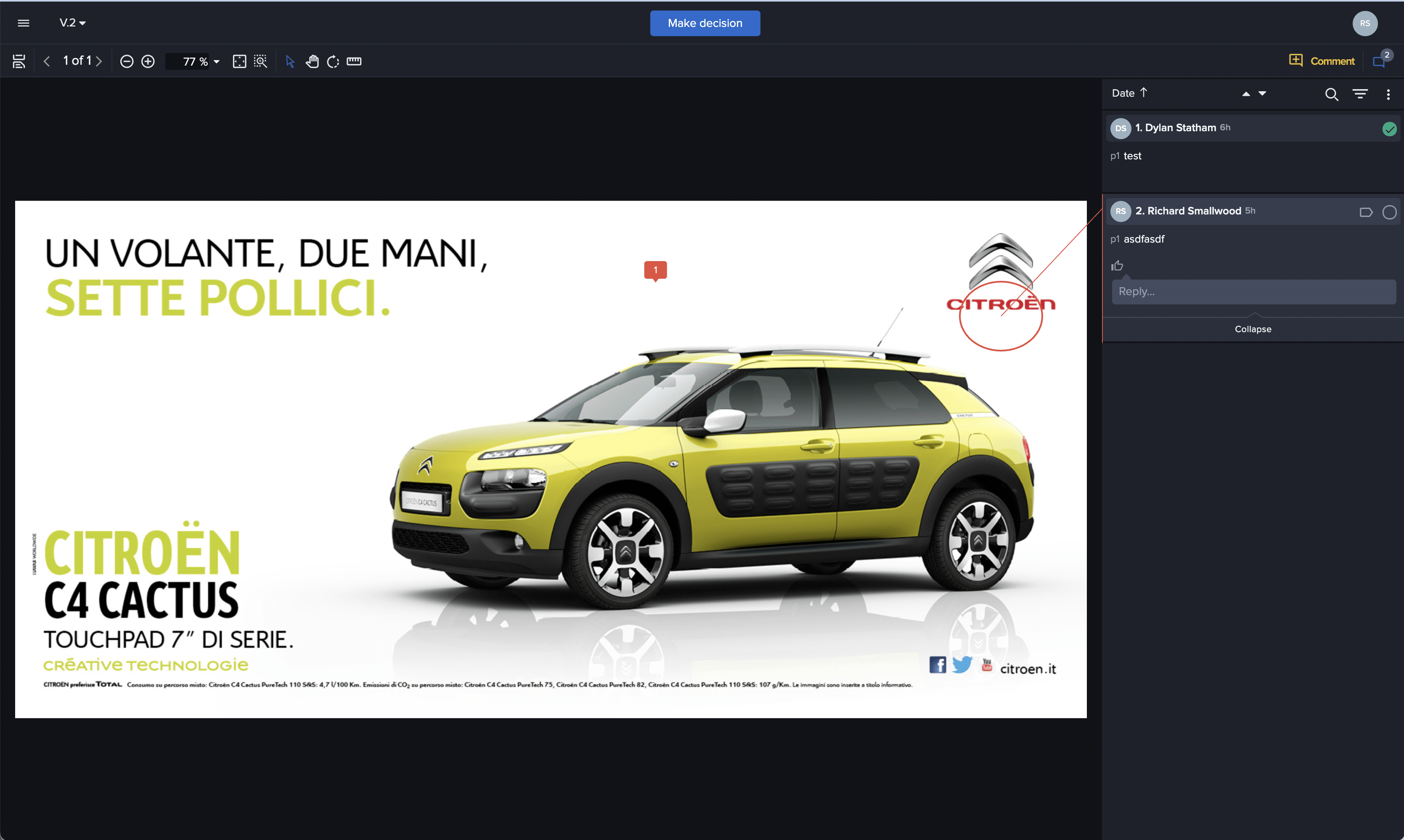The Proofing Tool in Pronto Reviews is a user-friendly, interactive space for giving feedback and making approval decisions.
How to Access the Proofing Tool
You can access it in two ways:
- From the email invitation link sent to reviewers
- Through the Review Queue in your Inbox, Dashboard, or Project Widget
Key Features
- Supports a wide range of formats — including PDF, Office files, Adobe files, video, and audio
- Add comments and annotations to multi-page documents, video, and audio files
- Use drawing tools like arrows and freehand markup
- Compare different versions of an asset across multiple Rounds
- Reply to feedback from other reviewers
- Submit clear decisions:
- Approved
- Approved with Changes
- Changes Required
- Mark feedback as Resolved once it’s addressed
The tool makes review fast, collaborative, and simple — no downloads, no fuss.