In addition to setting access by User Profile, you can also bypass standard permissions and explicitly grant access to specific Users or User Groups.
This gives you even more control — perfect for when you need to share a page with just a few key people, regardless of their role.
How to make a page viewable only to certain Users or User Groups
Locate the Access Control toggle switch and select “Specify User”
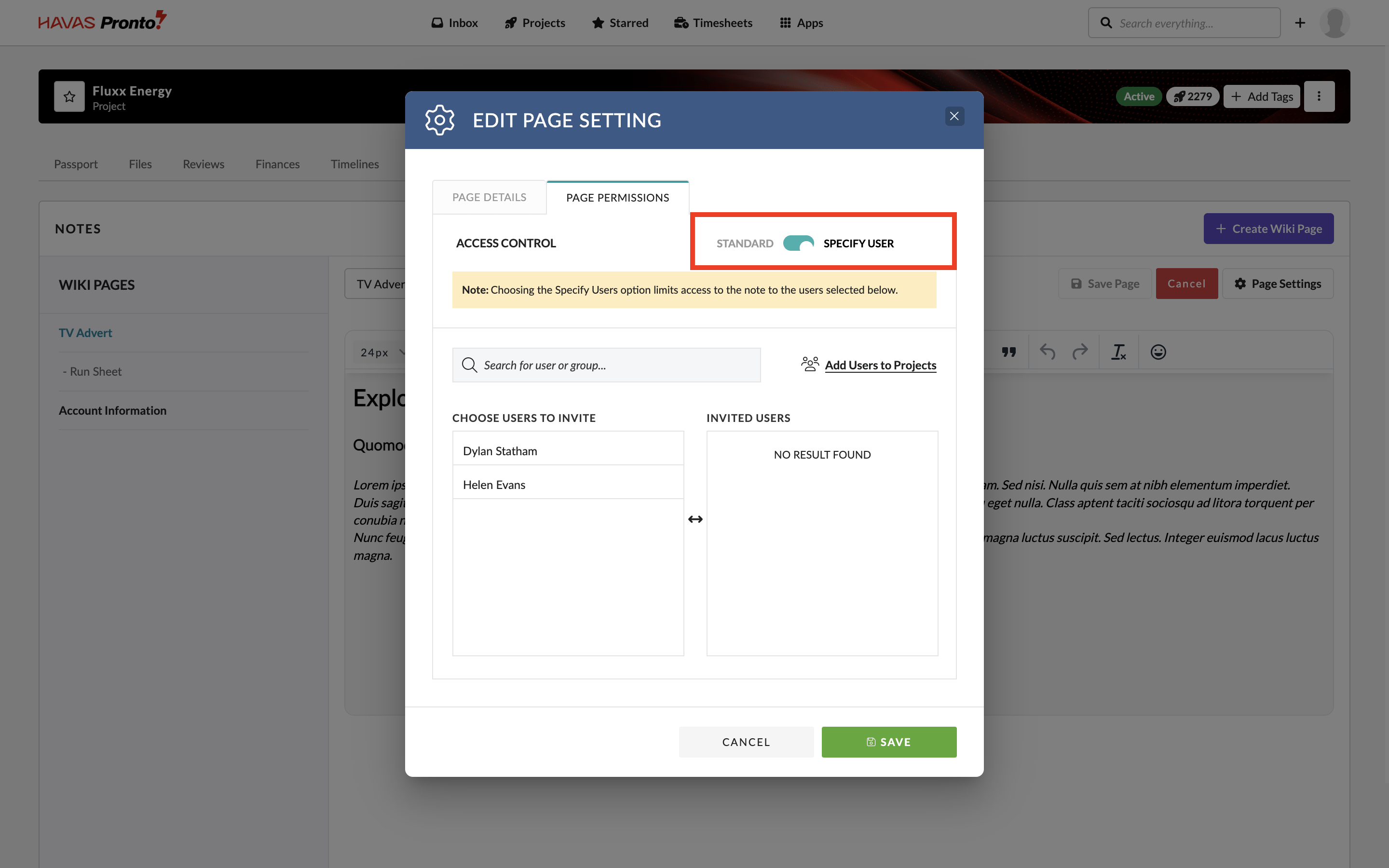
Drag the Selected User or Users into the Invited Users panel
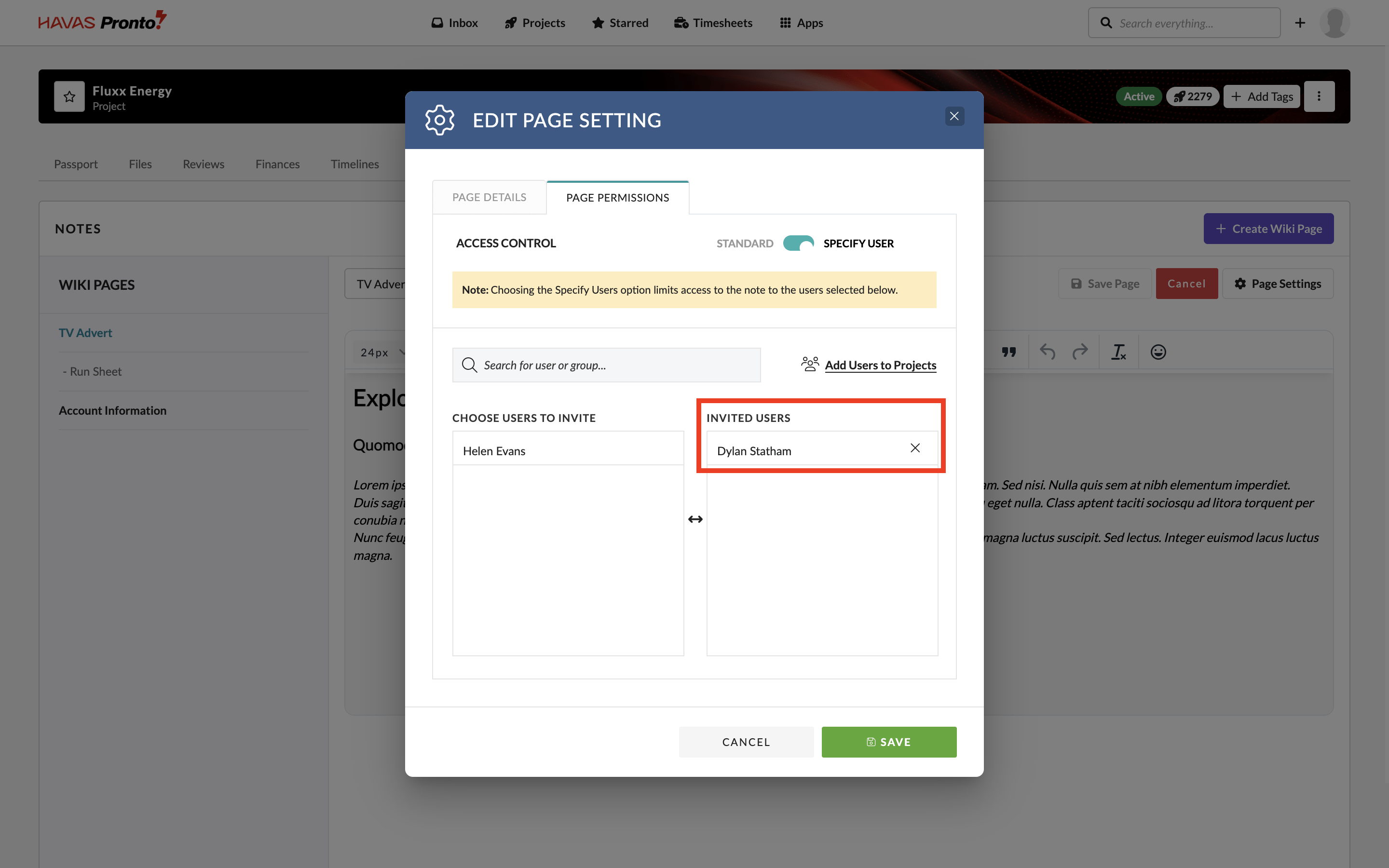
If you’ve invited any User Groups to the Project, they’ll appear in the Users list — allowing you to easily assign page access to an entire User Group with a single click.

